What Are Pop-ups? Pop-up or Pop up
A pop-up window is an interface element displayed on top of a web page in a browser. It suddenly "pops up" without the user's request or appears on click. Usually, it helps to attract subscribers, report news, show ads, or provide technical support.
What Are Pop-ups?

Pop-up ads or pop-ups are online advertising on the World Wide Web. A pop-up is a graphical user interface display area, usually a small window, that suddenly appears ("pops up") in the foreground of the graphical user interface.
Pop-up or Pop Up
You most likely encountered three spellings during your Internet surfing: "pop-up," "pop-up," or "popup." Although they are consonant, they still differ in meaning.
"Pop up" is a verb - the action of a sudden or immediate appearance.
"Popup" or "pop-up" are used as nouns, meaning an informational or advertising widget on your website.
While "popup" is the most common spelling, it is not grammatically correct. That's why we at Claspo choose "pop-up" instead of "popup" or "pop up" options and try to be consistent in all our content.
Why Do We Need Pop-ups?

Pop-ups have several advantages that encourage more and more website owners and marketers to use them in their online strategies. These benefits include but are not limited to:
Attracting Attention
Today, most visitors spend only 54 seconds on a website. Many of them only skim one or two pages before leaving. Pop-ups allow you to use this short time wisely and convey your key messages immediately. With Claspo, you can place them on the homepage or all frequently visited pages to at least engage website visitors and, at the most, motivate them to buy.
Increasing Conversions
Data from over a million Duda websites shows that websites that use pop-up advertising have 4 times higher conversions than those that don't. In addition to being attention-grabbing, pop-ups have a clear call to action and quickly redirect visitors to the appropriate page to take that action. Thus, their path to conversions is simplified.
Why look far for successful examples? Our partnership cases clearly show what Claspo can do for your company: using pop-ups increased conversions by 2 times for Grade and 3.9 times for DeepStateMap. Read and find out how Claspo can make a difference.
Adaptability to Change
Considering the technical pop-up meaning, a pop-up is a block of code embedded on your website. Creating each new pop-up with Claspo requires you to do nothing more than drag and drop the desired elements into the layout and then copy and paste the ready-made code into the site. Thus, you can add or modify pop-ups once your online strategy requires. At the same time, you do not need to understand coding or website architecture.
One-Stop Solution
You can have different goals, but they are all easier to achieve with pop-ups. For example, if you want to attract new customers, pop-ups encourage website visitors to join your subscriber list using a lead magnet. If you aim to reduce the number of abandoned carts, pop-ups can dispel the doubts of customers by reminding them of free shipping or a special offer. With over 700 ready-to-use Claspo templates, you can find a pop-up for any purpose.
What Are Pop-Ups: Types and Examples
Answering the “What is a pop-up?” question, most people still imply a promotional message on a website that covers the entire screen. Yes, such pop-ups are still widely used. But in fact, they can have different layouts and purposes.
Types of Pop-Ups by Layout
The pop-up layout determines how it is displayed and located on the screen. These may be just a small window shown in the very center of the page or a bar that is moved aside. A pop-up may occupy the full screen or be a small horizontal bar that appears on scrolling. Below are the most commonly used pop-up types by layout.
Lightbox or a Modal Pop-Up
 See Claspo’s lightbox pop-up examples
See Claspo’s lightbox pop-up examples
This classic pop-up type appears in the center of the screen and overlays your website content by darkening it as a background. According to statistics, the modal pop-up shows one of the best average conversion rates of 7.39%.
Fullscreen Pop-Up
 See Claspo’s fullscreen pop-up examples
See Claspo’s fullscreen pop-up examples
If the lightbox pop-up appears on top of the website's content and just dims it, the fullscreen pop-up appears as a banner that blocks the content entirely. Website owners often use this type when they need to verify the age of visitors before allowing them to access content. However, you can choose this content-blocking solution to deliver any urgent message as it ensures website visitors will notice it first.
Floating Box Pop-Up
 See Claspo’s floating box pop-up examples
See Claspo’s floating box pop-up examples
Such pop-ups can be located in different parts of the screen. The main feature is that they do not overlap the website's content but remain in front of visitors' eyes when scrolling through the page. If your message on the floating box pop-up is irrelevant to visitors, they can easily dismiss it.
Floating Bar Pop-Up
 See Claspo’s floating bar pop-up examples
See Claspo’s floating bar pop-up examples
Like a floating box pop-up, the floating bar sticks to a specific part of the screen and accompanies visitors as they scroll. But unlike it, the floating bar takes up even less space on the page and therefore interferes less with viewing website content.
Built-in Pop-Up
 See Claspo’s built-in pop-up examples
See Claspo’s built-in pop-up examples
As the name suggests, inline or built-in widgets are permanently embedded in specific parts of a website page without popping up. They are static, and therefore visitors cannot close them. They work great if you've studied the user's journey on your website and know what information they might need at any moment. For example, a personalized recommendations pop-up can be inlined on the checkout page.
Launcher Pop-Up
 See Claspo’s launcher pop-up examples
See Claspo’s launcher pop-up examples
Launcher is a mini version of your pop-up that aims to capture visitors' attention and motivate them to read your entire message. Simply put, when entering your website, visitors see a launcher, and if they are interested, they click on it and go to a full-sized pop-up.
Pop-Up Types by Goal
In fact, website pop-ups can serve many different purposes, which is one of their main advantages. Although one article is hardly enough to describe all the possible goals in detail, they can be divided into 5 key categories.
Data Collection
 Create a data collection pop-up
Create a data collection pop-up
The purpose of these pop-ups is to collect data about your customers and prospects. It can be just their emails and phone numbers or more detailed insights like content preferences, marital status, interests, etc.
Some website pop-up examples encourage customers to share their details to stay updated with company news. In contrast, others offer them perks like discounts, e-books, or whitepapers in exchange for personal information. Whatever the case, pop-ups serve their purpose well. Entrepreneur said this pop-up type allowed them to increase their subscriptions by 86%.
Special Offers Promotion
This pop-up type focuses website visitors on promo codes, discounts, gifts, and other great deals from your brand. Since 94% of customers always look for a good deal before buying, such a pop-up can take your conversions and sales to the next level. Your deal will stand out from the rest of the content, regardless of the chosen layout.
Keep in Touch with Customers
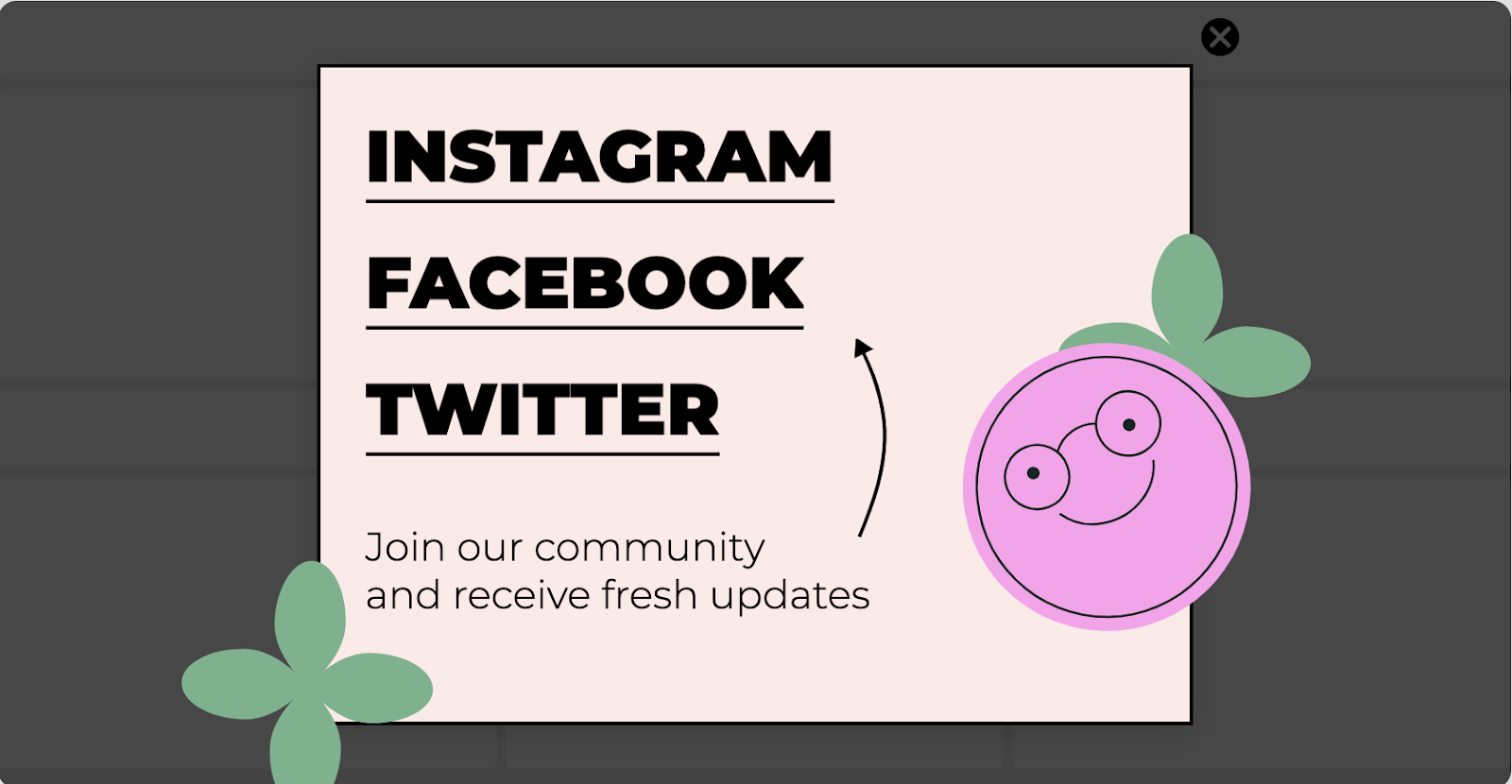 Create a pop-up to keep in touch
Create a pop-up to keep in touch
Staying in touch with customers is possible thanks to different types of pop-ups. For example, a contact button pop-up allows customers to reach you through one or more messengers, a call-back pop-up helps you contact customers to resolve any of their issues, and a social media pop-up quickly redirects the audience to your social media accounts. They all aim to improve loyalty, engagement, and customer relationships.
Feedback Collection
Your customers love to be heard and want their opinions to matter. 77% are loyal to brands that collect feedback and take it into account for further improvements. Survey pop-ups are among the most common and effective ways to get this feedback.
Website Visitors Notification
Notification pop-ups do not encourage the website visitor to take any action. Instead, they communicate important information that visitors should be aware of. While these pop-ups don't affect your conversions, they can still improve the customer experience.
The Best Pop-Up Practices
Pop-ups, like any tool, work great only if used correctly. That's why we've put together 7 proven tips for you to remember when creating your pop-ups.
1. Take care of the design. The ideal practice is to adapt the pop-up's look and feel to your website's overall design to ensure consistency in colors and fonts. Also, don't overload your pop-up with text. Otherwise, your message may be challenging to understand. Finally, add an image to increase the click-through rate of your pop-up by 25%.
2. Wait to show the pop-up. 28.6% of visitors say they are annoyed with the immediate appearance of pop-ups after entering the site. So, give them time to scroll and get comfortable. It will improve not only the user experience but also your conversions. Pop-ups appearing 8 seconds after entering the website convert the best. But to determine your ideal timing, you can always test different options.

3. Use a scroll trigger. With Claspo, you can show your pop-up only when visitors have scrolled a certain percentage of your website page. Some studies show that pop-ups appearing after 10-50% page scroll convert the best, and therefore, such a delayed display can be a great solution.

4. Adapt the pop-up to the mobile version. 72% of website visits are made via smartphones. Therefore, if your pop-up advertising is not mobile-friendly, you can lose the lion's share of conversions. Claspo pop-ups are responsive to different screen sizes and can be easily adjusted by width and height to your page layout.

5. Don't show the same pop-ups. 19.2% of visitors complain that they see the same pop-up every time they visit a website. It is annoying and illogical, like when subscribers see the sign-up pop-up again. With Claspo, you can stop showing pop-ups as soon as the customers have left their contact details. Besides, you can control the frequency and display a pop-up either once or once every few days. An improved user experience is guaranteed.

6. Show special pop-ups to the leaving visitors. According to the exit-intent pop-up definition, this is a last-minute offer displayed to those who intend to leave your website. Thanks to it, you can convince more than 10% of visitors to stay and make a purchase. In fact, any of your pop-ups can turn into an exit-intent offer with one click in Claspo. The main thing is to ensure your message is compelling enough to keep customers.

7. Think carefully about your call to action. You must clearly explain to the customer what action you expect from them. Besides, you should focus your CTA on value. For example, instead of "start shopping," you can use "buy now with 20% off". Finally, you can add a countdown timer to your CTA, which is more likely to expedite buyers than just a buy-now button. In particular, pop-ups with this hook convert better by 2 times.

How Claspo Can Help You
Claspo is focused on user experience and conversions. Therefore, creating pop-ups with the Claspo editor is a win-win solution.
- Annoyance safeguard and overlap protection. With our exclusive features, you can set up the silence interval between the display of pop-ups. Moreover, Claspo will prevent them from overlapping if they must be displayed simultaneously.
- Advanced display and targeting options. With Claspo, you have complete control over who sees your pop-ups and when. It allows you to improve an on-site customer's journey and personalize their experience, increasing your bottom line by up to 40%.
- Simple localization. Claspo allows you to show pop-ups depending on the geographic location of your customers. At the same time, your audience can see your message in the language that matches their browser.
- 5000+ integrations. Transfer the key metrics of your pop-ups into a single data repository of your choice, explore valuable insights about your audience, and provide the best customer experience to drive sales.
- Innovative pop-up slider. With it, you can display multiple products or special offers as an animated slideshow. This way, you don't annoy customers with many pop-ups but still get all your messages across.















