49 Types of Pop-ups for Website + 15 Real Examples
Pop-ups have become quite popular as a way to generate leads online. They help collect information, promote products and offer various other practical uses. Surveys, for instance, provide insights into your brand by gathering customer experiences and relevant data, which can contribute to achieving your business goals.
While some marketers consider pop-up tools that attract all types of users, different pop-ups serve various purposes. Having a range of options allows experts to maximize their profits. Defining objectives and calls to action is crucial to leverage pop-up windows effectively.
In this guide, we explore 49 types of pop-ups, highlighting the potential profitability they can bring.
Table of Contents
Why Does Your Website Need a Pop-up?
49 Types of Pop-ups for Website
What Are Pop-ups on Websites?
Pop-up windows are like surprises that pop up when you're browsing a web page, grabbing your attention with exciting updates, promotions, or special offers. Websites use them to engage users without overwhelming users with unnecessary information and distractions. The idea behind website pop-ups is to capture the interest of users.

However, it's important to use pop-ups in moderation. This idea lies in limiting their appearance to certain time intervals. For instance, you can use them to gather leads and then give your audience a break by turning them off for a few days or switching to another campaign. Building a relationship with your customers involves more than bombarding them with annoying ads.
Focus on the advantages pop-ups can bring. They may be a tool for growing your database. You can place subscription forms, invitations, and other appealing content, on pop-up pages. It's worth noting that although they may annoy some readers, website pop-ups still manage to attract active clicks!
Why Does Your Website Need a Pop-up?
Website pop-ups are essential to the digital strategies of many marketers and online business owners for several reasons.
- The average pop-up conversion rate is approximately 11%. So, if your website has 10,000 visitors, 1,100 will most likely perform the target action when interacting with the pop-up.
- Even if your website shows satisfactory conversion rates now, pop-ups can significantly improve it. For example, using Claspo pop-ups allowed Grade to increase its conversion rate by as much as 2 times. Great result, isn't it?
- Website pop-ups vary greatly in appearance, and you can find the layout that best suits your strategy. Yes, some website owners still use content-blocking pop-ups. But if you think this approach could ruin the user experience, you can always choose an alternative, like a modest-sized floating bar.
- In fact, pop-ups can be annoying only if the display rules are configured incorrectly. Claspo pop-up builder offers you preset rules for a non-intrusive user experience. However, you can specify the frequency and timing of display that you consider optimal.
- Last but not least. Creating and embedding pop-ups on a website is simple and does not require coding skills. This way, if your website strategy requires changes, you can make them quickly, without outside help, and without delving into the code framework of your website host.
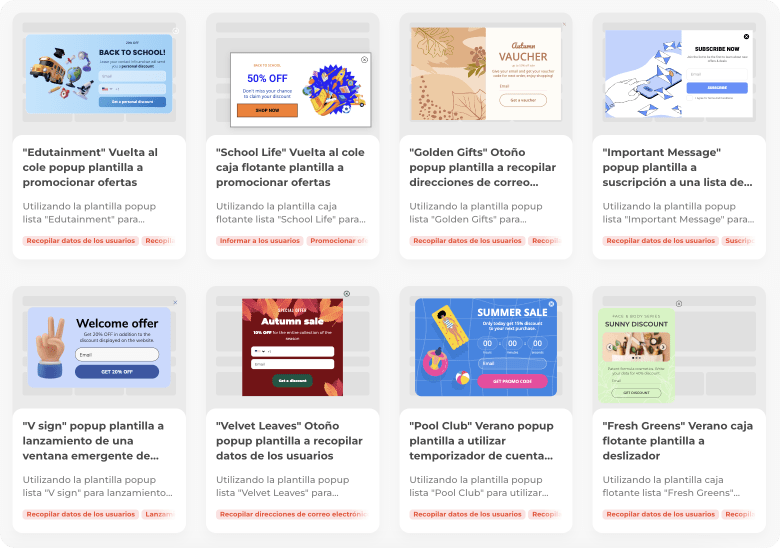
Pick your next pop-up template
49 Types of Pop-ups for Website
There is a pop-up success formula that consists of three variables:
Interesting offer. Undoubtedly, discounts and bonuses warm the soul of a potential client, but it is also worth experimenting with and offering users something new.
Clear text. If the offer is incomprehensible and difficult to understand, the website visitor will not even delve into the essence of the offer and its benefits.
Catching visuals. This one is the most important. The first thing users pay attention to when a window appears in front of them is its design. And if the eye has nothing to catch on to, the pop-up will most likely be immediately closed.
There are 49 types of pop-ups in three categories that specialists use today. Let's cover them so you can see which one fits you most.
9 Types of Pop-ups by View
Use as many types of pop-ups as possible to omit ad fatigue. Here you will find the types that might help you to determine which type of pop ups are right for your website.
And when you choose the right type of pop-up for your website, you'll see how the audience is captivated by your content.
1. Lightbox
When you visit a webpage, sometimes a lightbox pops up on the screen. It covers the background and prevents you from being able to click on anything else. After you close the box or do something in response to it, you can interact with the webpage again. These boxes usually have a message and buttons that ask you to do something, like subscribing to the newsletter.
Interestingly, having a button that lets you opt out of the box can make more people click on it by 14.34%. These pop-up boxes are used for things like signing up for newsletters, getting information, and downloading products or services. They can also help connect web pages or websites together.
2. Floating Bar
A floating bar pop-up is a bar that is displayed on the top of the bottom part of the website. It is always visible to the user since it follows the scroll and is in the face. It is one of the most popular pop-ups since it is easy to incorporate into the main design and it stands out with bits of extra visuals. It also grabs attention, engages, isn't annoying, doesn't block the main content, and doesn't affect the UX.
It helps draw attention to your message without annoying the user.
3. Fullscreen
A fullscreen website pop-up covers the whole website screen popping out suddenly. It is also part of a graphical user interface. Like all other pop-ups, it can provide any desired information; the difference is the pop-up appearance.
The downfall of such types of pop-ups is that users can't interact with the content while the information is on the screen. So this might hurt the user experience instead of other pop-ups like lightbox, floating bar, sidebar, etc.
4. Slide-In Pop-ups
Slide-In pop-up is a simple, working solution that keeps the content readable and promotes your goals.
As you may guess, Slide-In pop-ups just slide into the visible area carrying a message. You can put any desired information there: asking for email, handing out discounts, notifying about special sales, etc
5. Yes/No Pop-Ups
Yes/No website pop-up is a little questionnaire for a user with a couple of questions. It can be a two or three-page pop-up. The number of pages entirely depends on you. But make a few of them, since this solution can drop your conversion rates. You don't want that, right?
Most types of pop-ups ask for emails and other personal info. However, for some visitors it may seem a bit harder than it sounds to click on a 'yes' or 'no' button.
Here is a simple example of this approach. You can ask the customer one question to allow viewing the content.
6. Yes/Yes Pop-Ups
This pop-up type is similar to the Yes/No page but has a little twist. And this twist makes them more effective. The 'yes' in Yes/No takes the user to another window asking to enter the email or any other information, and 'no' just closes the ad.
Both 'yes' in Yes/Yes lead to the same place but with different intentions.

So, as you see, the first 'yes' offers the client to check products on sale. But some people might want to check the latest collection. That's why you see another button saying "view products". And guess where it leads? To the page with all the goods you have! Even though the person doesn't receive a discounted product, the client is more aware of your services and the opportunities.
7. Wheel Pop-ups (Gamified Pop-ups)
Who doesn't like games? Especially the ones where you really get the prize and in one second? This is precisely what gamified pop-ups do. And we want to assure you that they are highly effective. Everyone wants to try their luck. That's why for now, the most popular and effective is a spin wheel; everyone in the world is familiar with its mechanics, and you can see all the possible prizes at once.
But please, offer prizes that are worth people's attention and engagement. If the offerings are cheap and not attractive, customers will skip them.

8. Video Pop-ups
Videos instantly grab attention and can provide users with necessary product or service reviews. It is easier and more pleasant to watch a video that shows the product from each side, demonstrates its capabilities, and describes its benefits rather than reading several pages about it. Besides, videos are more effective than images.
There are two main characteristics of a video pop-up:
- Video pops up out of nowhere;
- The video starts playing without the customer's interaction.
9. Multi-Step Pop-ups
A multi-step pop-up is a type of campaign that has multiple steps instead of just one.
Such types of pop-ups have different phases:
- Make clients click the button;
- Follow CTA;
- Thank them for going through a multi-step pop-up.
For those who wonder if such a mechanic can hurt conversion, the answer is no. Due to manageable steps and actions, people are more likely to push one or two buttons rather than write an email. And when you ask for an email, it will be too late to say no. Everyone wants to finish things once they’ve started it.

27 Types of Pop-ups by Goal
So, as we've finished with existing types of pop-ups, now it's time to check the possible campaigns' goals.
Website pop-ups get emails, which is the most famous goal, and do many things beneficial for your business.
10. Informational Alert
Information alerts are sometimes used to inform users about essential details of a company. They can be as simple as changing a store's hours, location, and delivery rules or providing helpful information.
It doesn't matter what marketing goal you have in mind. This type of pop-up is a great chance to inform your customer about the company, products, and services.
11. Page Redirect
This type of pop-up offers your customer to visit another related page. It can be some other blog post, similar products, or additional services.
Page redirects usually come in the form of a floating bar, so they don't cover the main content.
This helps to bring attention to your message without annoying the user.
12. AdBlock Workaround
According to Statista, about 50% of people in the United States turn on AdBlock daily. Do you know what that means? It means that only about half of the people see your campaigns. So these types of pop-ups would help if you did something with them. But you can still interact with people and engage your customers who have their AdBlock on via AdBlock workaround.
This pop-up page asks the visitor to turn down AdBlock for whatever reason you have.
Most people need help understanding what they are missing. So to motivate them to turn off AdBlock, remind them that you have promo codes, discounts, and offers for those who've switched AdBlock off.
13. User Login
Have you ever got redirected when trying to log in, and after that, got redirected again, hopefully to the previous page? Unfortunately, some websites have the guts to redirect users to the homepage after logging in.
That's where pop-ups might come in handy. For example, a simple square asking to log in won't redirect the user anywhere. And the items in the bag will stay the same.
As soon as the user clicks the 'login' button, the website pop-up appears where the customer can put in all the necessary data.

14. Survey Forms (NPS/Feedback)
Get more profit by knowing your audience better. This is where surveys can help you, no jokes here. So why won't you use your website and web pop-ups to get insights and information from your clients via question fields? That's where surveys are a must.
Ask your client to take a survey to make your service or products better. This is enough to satisfy your customer, but if you feel fancy and want to treat those who answered questions, go ahead and present a discount code for the next purchase.
Ask for feedback and an honest rating. It will allow you to grow for your customers.
15. Lead Magnet Download
Grow your email list with a freebie to get a lead. Share something interesting with your audience, like a blog post, checklist, eBook, image, etc. It's something that people will find valuable and helpful.
Lead magnet pop-ups are great for sharing exciting goodies to get contact information. You can also customize the look and feel of the displays. It is also a win-win situation since you and your client get the desired outcome.
16. Webinar Registration
Making the signup process smoother by reducing the number of input fields can boost the conversion rate of pop-ups. Pop-ups that only have one input field tend to have a conversion rate of 3.20% compared to pop-ups with five input fields which only have a conversion rate of 0.81%. Webinars are a strategy for gathering customer emails, which can be used for future outreach and promotional activities.
17. Pre-Order Signups
Never underestimate the power of pre-orders. In the case of types of pop-ups and lead generation, pre-orders serve as a good cause to leave contact information. But more than that, you can use pre-orders to fund your product or service if you need more money initially.
Introduce your product to the audience and see whether they like it. Imagine if you create a hundred t-shirts, and no one buys them. You won't get this with pre-orders since you know precisely how many items you need or if you need them at all.
After the user clicks on the pre-order button, you can get contacts, redirect to another page, or notify about the product status.
18. Coupon Code/Sales Promotion
Make a valuable offer and get contact information in a second! Give your customer a coupon code in exchange for his or her email address. This easy mechanic brings profit: you get both email and purchase.
But make sure to update all the promotional information, so the coupon code works when the customer uses it.
You can also offer a coupon code without additional steps, like entering a customer's email. This can be a part of your strategy that involves something other than getting leads.
19. Email Optin
Nobody will subscribe simply because a subscription form with a Subscribe button has opened before their eyes, even if it is animated. Only some kind of benefit can interest the user.
In this case, you should ensure that the copy has all the information on why you asked for personal contact, what you will send the user, etc.
It is a simple mechanic, yet it needs to be shared with the user.
20. Phone Number Optin (for SMS)
This technique works the same as the previous one but is focused on SMS marketing. So if you have a strategy based on that kind of newsletter, ask users for their phone numbers.
You can also provide them with a freebie or a discount since the mobile number is more private than email.
21. Product Recommendations
Users actively browse the site but leave it without buying anything.
Convert some of them into buyers using a web pop-up: demonstrate a specific product the users check on your website each time they visit.
To top that, you can suggest a discount on a specific item or offer the extra product as a gift.

22. Product Upsells
Similar to product recommendations, upsells often suggest similar products that users would like to buy with the desired item.
This type of pop-up simply shows your customer that buying more for less money on your website is okay. Show them that you have better service and ask them to buy.

23. Product Downsells
A downsell pop-up will show a lower price offer than the previously presented one. It also indicates that the product could be cheaper for the customer's journey.
If you can show a related product at a lower price point, your potential customer will automatically purchase it and increase their average purchase.

24. Profile Enrichment Pop-up/Form
Take advantage of a chance to find out more about your customer. Any information will be beneficial for you in a while. Ask your customer to fill in the form or complete a small survey.
With the new information, you'll be able to adjust the desired products, rearrange current offers, and check what your customers need.
Use these tools to upgrade your business and communicate with your audience. It's a shame that only a few business owners do so, and lots of valuable information about clients goes nowhere.
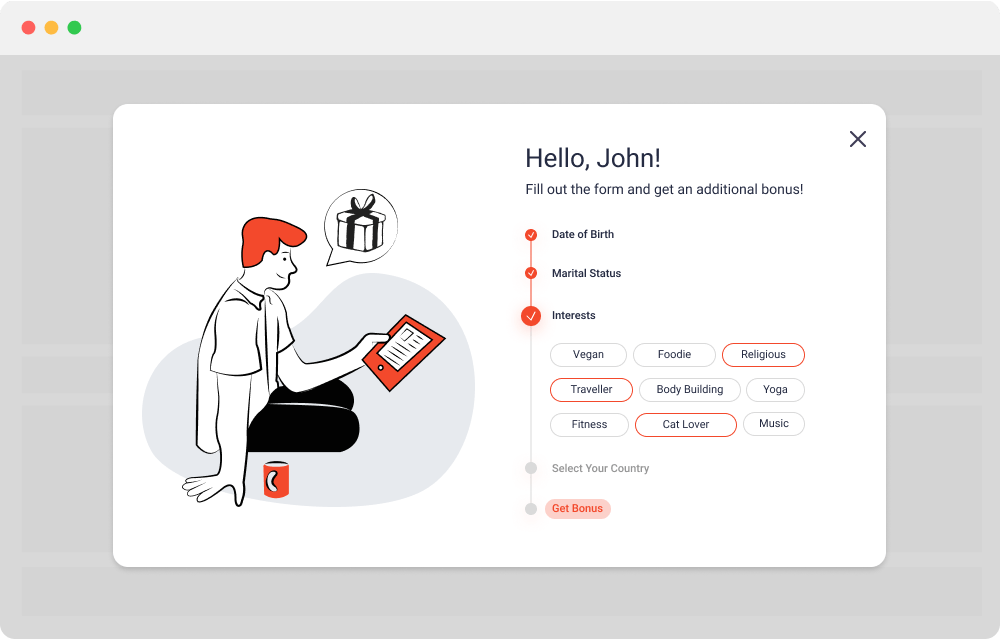
25. Cart Abandonment
It is hard to bring the buyers back to the website, but once they are there, check their cart. Is there something in it? If so, remind your customers that something is waiting for them in the cart.
If you want to sell those items, you can show them in the pop-up window and offer a small discount or free shipping if the customer orders the goods right now. Even though this tactic works excellently, only some business owners are ready to hand out discounts for everything on the website. And you don't have to. Just follow your strategy and try new engagement mechanics.

26. Giveaway Pop-up
Including images in your content can increase through rates by 28.69%. Instead of offering widespread discounts, consider providing a single valuable prize to incentivize customers to share their contact information. Feel free to ask for details or conduct surveys as part of the giveaway process. Striking a balance between value and gathering information can enhance engagement and ultimately improve conversion rates.
27. Countdown Timer
Countdown timer pop-ups help to create a sense of urgency and make customers think about their purchases faster. Because everyone wants to save a coin, such pop-ups add a bit of pressure.
It simply motivates customers to take the desired action and save some money.
28. Recent Activity Notification
Show any recent activity made by any customer ; this brings awareness that many people are making purchases on your website. Notify all members that some product was just bought. Show the product and its price.
This will build the desired trust among your customers and bring more new ones.
You just have to decide which action you want to show: subscription, purchase, review, etc.

29. Recent Sales Notification
Recent Sales Notification is similar to the previous pop-up example, but you show recently sold item. This raises trust in your brand and makes people check the products sold.

30. Social Proof Pop-ups
Humans are very social; in most cases, we need extra approval from someone else. Thus business owners ask customers to leave reviews, create unpacking videos, etc. But you can add a social proof pop-up. For example, notify current users and buyers on the website about someone purchasing an exciting item. In this case, the customer will try to take advantage of every opportunity to get an excellent product validated by others.

31. Nonprofit Pop-ups
You can always ask people for donations or help if you run a social business. The most crucial step here is to find a vivid picture that will display what you are saving the money for. Note that the copy should tell why you are running this campaign and what will happen next. The CTA button usually redirects users to the page to pay with a credit card.
Remember to be sincere and transparent with your customers.
32. Content Locker Pop-up
Hide your content for those who haven't paid to look at it. If your main product is content, then make it profitable. Most digital products work precisely like that. They limit the number of free content per month; if the user wants to see more, he needs to pay for it. It can be anything, from online museums and unique photos to a digital magazine.
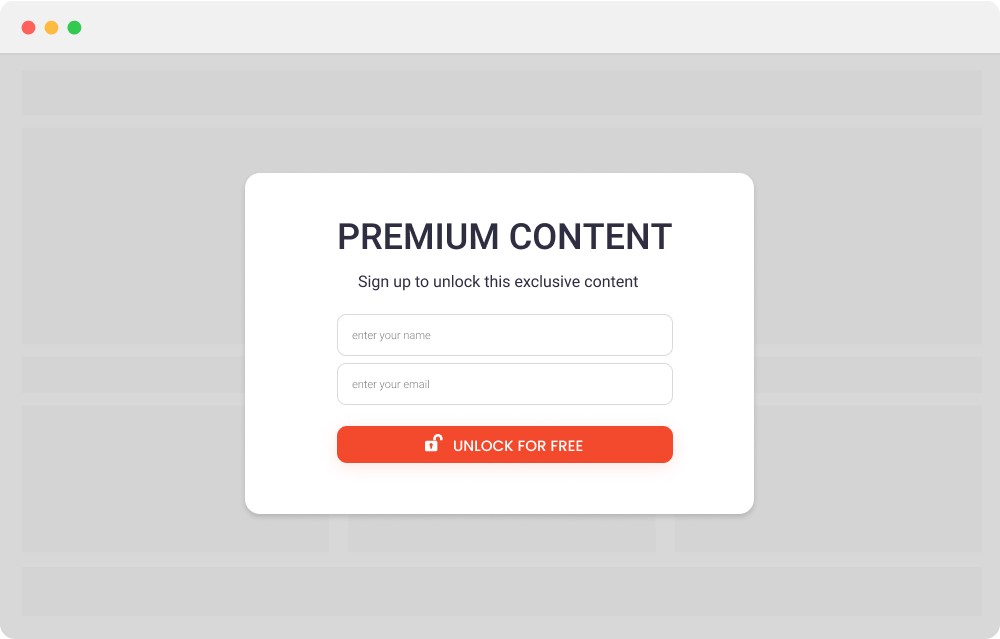
33. Cookie Consent Pop-up
You have to notify your users that you are going to collect their cookies on your website. This is a European rule to secure people's personal information since 2011. It is not an option, compared to the other pop-ups. It is a necessity that you have to implement in your website when using cookies.
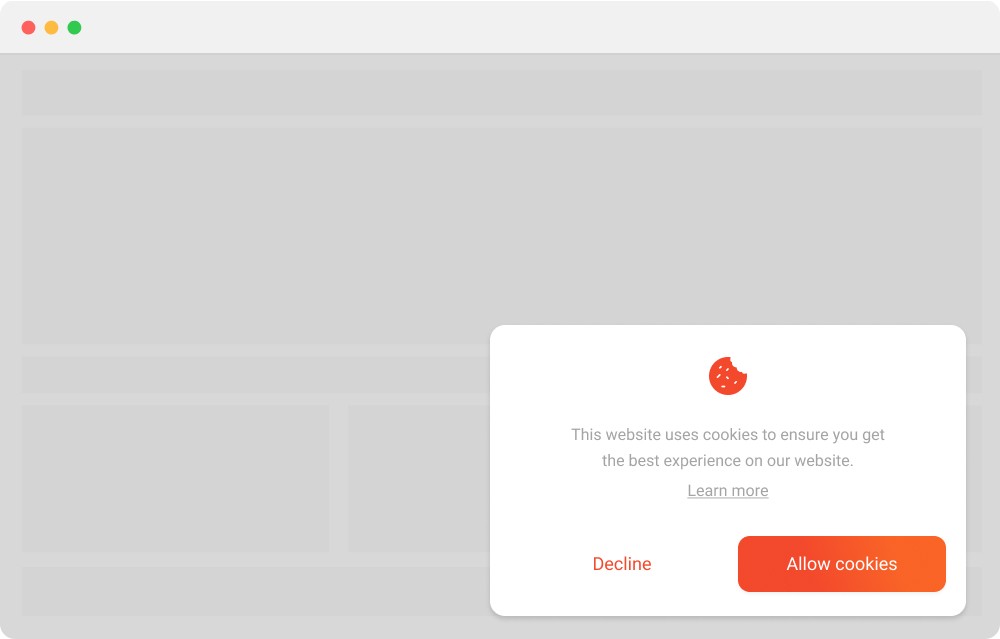
34. Age Verification Pop-up
If your website has age-sensitive content, you might need to implement an age verification pop-up. This feature is used to confirm that individuals have reached a certain age before browsing the website.
35. Callback Forms/Pop-ups
Sometimes customers would like to call you to ask questions about your product or service since only some prefer talking over emails or messengers.
But you can't accept calls 24/7, even with a well-trained team. So this is where callback pop-ups help. The user can simply write down the number and ask to call back so you can reach them during working hours.
Also, many business owners allow their customers to receive a call back within a minute. It is a valuable option since you should always be faster and better than your competitor.
These tips will surely help you get more leads and new customers.
36. Product Availability Notice/Availability Notification
Each time the customer visits a page with the currently unavailable product, ask to leave contact information, including an email, so you can notify them when the item is back in stock.
These tips will help you check the market demand, get leads, and sell the product.

13 Types of Pop-ups by Trigger or Targets
Pop-up triggers are mainly used to describe the user behavior that makes a user see a campaign. It means you can show particular pop-ups to particular users based on their actions on the website. You just show the possibly desired content to the people who would like it. It results in warmer leads and conversions.
Pop-up targeting rules are used to ensure that your messages are shown to the right audience based on the content they're viewing.
37. Exit-Intent
Exit intent pop-ups activate when a user is on the verge of leaving a website. They show up when the cursor approaches the red cross or moves towards closing the tab. These website pop-ups have the potential to retain up to 15% of visitors by capturing their attention just before they depart, thereby increasing the likelihood of keeping them engaged. By providing information or appealing offers, exit intent pop-ups aim to persuade users to prolong their stay on the website. Implementing these pop-ups in a manner can enhance user experience and decrease bounce rates.
Get started on your journey to creating memorable pop-ups. Register at Claspo and transform your ideas into reality.
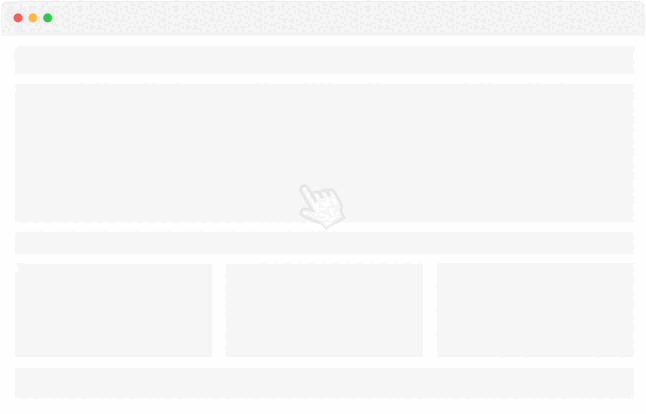
38. Scroll Trigger
Make your website a bit more interactive. You can add pop-ups when the client reaches a specific part of the page. Count where the desired content starts and link a specific pop-up to this place.
Also, if you know that most of your content is being read only 50% through, you can add a pop-up in the middle of the page with a related offer so the user keeps scrolling.
In other cases, you can place a pop-up with a discount when the user scrolls to the end. This is a "thank you" note for your loyal customers.

39. Delayed Pop-ups (Time on Page/Site)
This trigger helps to show any desired pop-up after a specific amount of time the user has spent on the website. It can be 10, 15, or 30 minutes of scrolling, reading, or just staying on your website.
If the users stay at your page for a desired amount of time, they are interested in your content and will be driven by a short CTA.

40. Page-Based
You don't have to put pop-ups on every page you have. Just make a specific pop-up for a particular page with specific content. It will be much better if your offer, discount, or specific information matches the content.

41. Location-Based
Let's personalize your campaign with a simple tool known as a location-based pop-up! If you want people from a specific area to get a discount or an invitation to the nearest store, you can use a location-based pop-up.
Personalized ads always give better results, and users start caring about you more since they know you care.

42. Cookie-Based
Cookie-based pop-ups can help you show your customers what they are already interested in based on their actions. For example, you can show them the goods they've been interested in and notify them about the price drop. You can also show pop-ups to upsell, downsell, cross-sell, etc.
It is easier to introduce users to what they like since you know what is valuable for them based on the cookies.

43. Inactivity Re-Engagement
Consider using this pop-up when most users stop interacting with your website. This includes both content and browser.
You can use a pop-up with animation, sound, video, or other engaging content to catch the user's attention.
This technique can be used both for web browsers and smartphones. Help your client to focus on your content and keep checking your products.
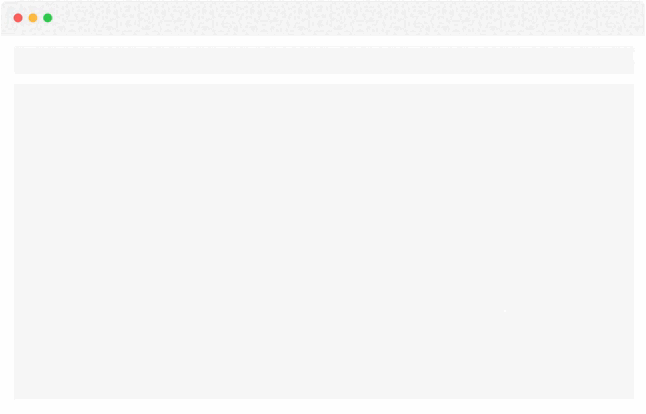
44. Campaign-Scheduled
The Campaign-Scheduled pop-up is an excellent pop-up option for holidays, significant dates, and seasonal discounts. You can also use this technique when launching a new product or service.

45. OnSite Follow Up
When you have enough information on your customer, you can create an onsite follow-up pop-up that will offer the product of interest.
So when you offer the desired things to your customers, the chances that they will get a subscription to your newsletter and promotions increase.

46. Click-Activated Pop-up
The user's click activates this pop-up type at a particular spot on the page. It can be either some specific text or an image. In most cases, it is a campaign itself.
Click-activated pop-ups are highly profitable since only people interested in the offer click on the campaign.
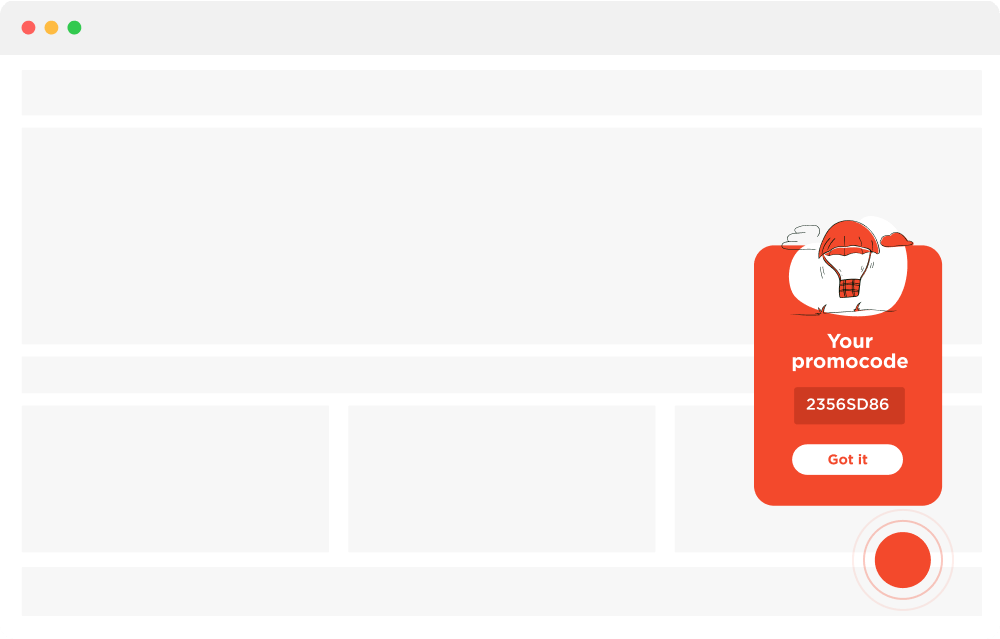
47. Sidebar Scroll Pop-up
Create a sidebar that follows a person all the time. Use captivating visuals and copy to gain attention and make users click on this pop-up.
It is an excellent technique if you want customers to keep the most important information before their eyes.
.gif)
48. Entry Overlays/Welcome Mat
A welcome pop-up comes in any form you like: lightboxes, sidebars, banners, etc. It is aimed at making the first contact with your future customer. So make sure to grab attention.
Try to get an email from your visitor. You don't know whether your potential client will visit the website once more, so try to get the contact information to reach with discounts that might be interesting.
49. Scheduled Pop-ups
Are you planning to release a new collection on a particular day and need to notify everyone who enters the website? Well, you can use scheduled pop-ups for that!
Besides, you can set specific pop-ups for different days of the week or dates. So you don't have to keep in mind to remind your team to change pop-ups all the time, just set several ones for a while.

The 15 Best Real Website Pop-ups Examples
Discover the 15 real website pop-up illustrations that skillfully grasp attention, enhance user experience, and offer valuable insights into the craft of creating captivating pop-ups.
1. Amazon
Jeff Bezos founded Amazon in 1994. Since then, it has become a massive global e-commerce giant and technology company. With its focus on customer satisfaction, Amazon has completely transformed the world of online shopping.

What to notice: This pop-up gets a user into the conversation, offering a freebie (free account) and listing the benefits a customer gets after creating a business account. The message here is clear and has a simple navigation, letting users close the window easily if they don’t want to learn more.
2. BBC
The BBC is an international media corporation that provides news and entertainment. Their website offers a range of content and sometimes incorporates pop-ups to engage with users.

What to notice: Here’s a great example of how to ask your customers to fill-in the survey and find out what you can do better or stop doing at all. Furthermore, simply asking them can gain a more profound knowledge of customers’ motives, needs, and fears.
3. Washington Post
The Washington Post holds a position in American journalism and boasts a long-established legacy. Renowned for its reporting on both domestic and global affairs, the website of the Washington Post offers readers timely articles while occasionally featuring pop-ups to showcase relevant features or subscription opportunities.

What to notice: It’s not only the pop-up that made a cut into this list. The marketers offer a deal to sign up for the Washington Post in one second for, basically, several coins. The specialists made sure that the discount is the first thing users see as soon as the pop-up pops out — the price. Love it!
4. Booking.com
Booking.com widely used online rental that enables users to explore and reserve accommodations all around the world. Their website is designed to be user-friendly, providing an array of listings and customer reviews. Additionally, they sometimes utilize pop-up windows to highlight limited-time offers or encourage users to take advantage of deals by signing up.

What to notice: Gamification is a great tool to get extra attention from users. It doesn’t cost a thing to play the game, and the user can actually win a real deal. Who doesn’t want that? Make it bright, make it pop, and offer a sweet deal for those who feel lucky.
5. Airbnb
Airbnb is a renowned platform that allows people to book one-of-a-kind accommodations and experiences worldwide. Through their website, travelers can connect with hosts and choose from a wide variety of options. Occasionally they use pop-up windows to showcase offers or encourage users to sign up for personalized recommendations.

What to notice: Airbnb has a unique feature that they need to promote. Thus they notify their users with a simple pop-up stating their update. Pop-ups can be an easy and fast way to notify your customers about the specifics of your business.
6. Mashable
Mashable is a website that focuses on technology, culture, and Internet trends. It offers a mix of articles, engaging videos, and interactive features. Sometimes on the website, the team uses pop-ups to showcase featured content or grab user attention for promotions.

What to notice: Ask users about their consent if you plan on getting some kind of personal information. Or any information. Be clear about what exactly you are planning to do with it — the most common reason for that is marketing research. Offer them several buttons to agree, disagree, or adjust the data they want to share.
7. Forbes
Forbes is an authoritative magazine that focuses on business and finance. It covers a range of subjects, such as starting your own business, investing, and effective leadership. Forbes's website is highly regarded by professionals as it provides information. Occasionally they use pop-ups to highlight reports or encourage readers to subscribe to their newsletters for the most up, to date industry knowledge.

What to notice: If you need to do your job and show people some ads that you got paid for, just ask them to turn off their ad blocker. Communication is key! But make sure to explain why you need your customers to turn off the ad blocker — if you provide information for free, tell them that you need to show them some commercials to keep the quality of your work top-notch and pay your workers from ad revenue.
8. Dolce & Gabbana
Dolce & Gabbana stands as an Italian luxury fashion brand recognized for its daring creations, meticulous artistry, and extravagant beauty. With a significant influence in the fashion world, Dolce & Gabbana's website exhibits its collections of captivating fashion shows and occasionally features special events to showcase new arrivals or unique collaborations.

What to notice: You can always specify information if you want to tailor your emails. This pop-up offers users to pick what they are most interested in, so later, the business owner could send them relevant information, which will result in better conversions.
9. Huda Beauty
Huda Beauty, a renowned cosmetics brand, was created by beauty influencer Huda Kattan. It has gained popularity for its wide selection of top-notch makeup products. The official website of Huda Beauty serves as a platform for beauty enthusiasts offering details on new product releases, helpful tutorials, and occasional events to showcase limited edition items or exclusive deals.

What to notice: Incorporate your tone of voice into your pop-ups. They should be a part of your brand image and not just a tool to convert leads. Huda does it perfectly.
10. ASOS
ASOS is an online fashion retailer that provides a wide range of clothing, accessories, and beauty products for both men and women. The ASOS website offers a shopping experience with its fashionable and varied options. Occasionally they feature pop-ups to showcase promotions, discounts, or the latest collections.

What to notice: Don’t be afraid to offer other goods if you run out of stock with those customers want to buy. It doesn’t even matter if you run a small or a big store — offer similar things or things from the same category that potentially might fit the customer’s needs.
11. Spotify
Spotify is a music streaming platform granting users access to an extensive collection of songs, podcasts, and audio content spanning different genres and artists. Through its to-use interface and tailored suggestions, Spotify's website and app offer a smooth listening experience, occasionally presenting pop-ups to highlight premium features, curated playlists, or unique artist collaborations.

What to notice: You’re your customers’ friend whenever they visit the website, so don’t let them wander around or wait for a miracle if something freezes — offer to reload the page.
12. Blume
Blume has gained popularity as a skincare and personal care brand known for its commitment to using clean and natural ingredients. The company places emphasis on self-care and overall wellness. On their website, Blume offers a selection of products designed to promote healthy skin and body. They occasionally feature pop-ups that highlight product launches or offer exclusive discounts to their valued customers.

What to notice: You can offer some nice things and discounts to get loyalty. It’s a common marketing practice that brings solid results. Make sure that the offer is valuable and people will actually do the things you want from them to get that discount or an item.
13. Samsung
Samsung is a global tech company famous for its extensive lineup of consumer electronics, such as smartphones, TVs, home appliances, and more. Renowned for its innovation and advanced technology, the Samsung's website presents a diverse array of products while occasionally employing pop-ups to showcase new releases, promotions, or exclusive deals aimed at its customers.

What to notice: There’s no weird way to get a customer’s information. Samsung does it elegantly by asking people to leave their emails to get a notification when the desired item is back in stock. And while that TV is still out of the market, they can write to customers about other opportunities and communicate via email in different ways.
14. Kate Spade
Kate Spade is a fashion label renowned for its stylish and lively creations, especially in the realm of handbags, accessories, and apparel. The brand is celebrated for its combination of playfulness and sophistication, as seen on their website, where they exhibit their collections. Occasionally they also incorporate pop-ups to entice shoppers with limited-time sales events or to showcase new arrivals that are sure to captivate fashion enthusiasts.

What to notice: Every discount is still a discount that makes people order from you. However, it doesn’t mean that you should use them all the time — offer some here and there but make sure that your product and services are so good that there’s no need for additional sales stimulation.
15. Sephora
Sephora is a famous beauty store that offers a wide variety of cosmetics, skincare, haircare, and fragrance items. They have a collection of brands and aim to provide a captivating beauty experience on their website. Sephoras's website attracts beauty lovers with suggestions for products, helpful tutorials, and occasional special promotions or limited edition launches.

What to notice: You can get more than an e-mail or a phone. You can get social media data on your customer, which might bring even more insights or connections as this communication is much faster and allows you to translate much more information that you can fit into several emails.
See the Power of Website Pop-ups
The beauty of pop-ups is that they can serve various purposes, from simply notifying site visitors to strategically promoting your special offers. Whatever task you entrust to them, they will cope perfectly, especially with a competent approach to the rules for displaying them. This is why pop-ups can be found on the websites of many major market players.
You can follow their example and create your pop-up in the Claspo builder now. Our free subscription plan allows you to quickly design pop-ups. for your marketing purposes and track their performance on your website. This way, you can test pop-ups for your business without extra costs! Why put it off? Get inspired by the examples above and implement your unique, high-converting pop-up with Claspo.





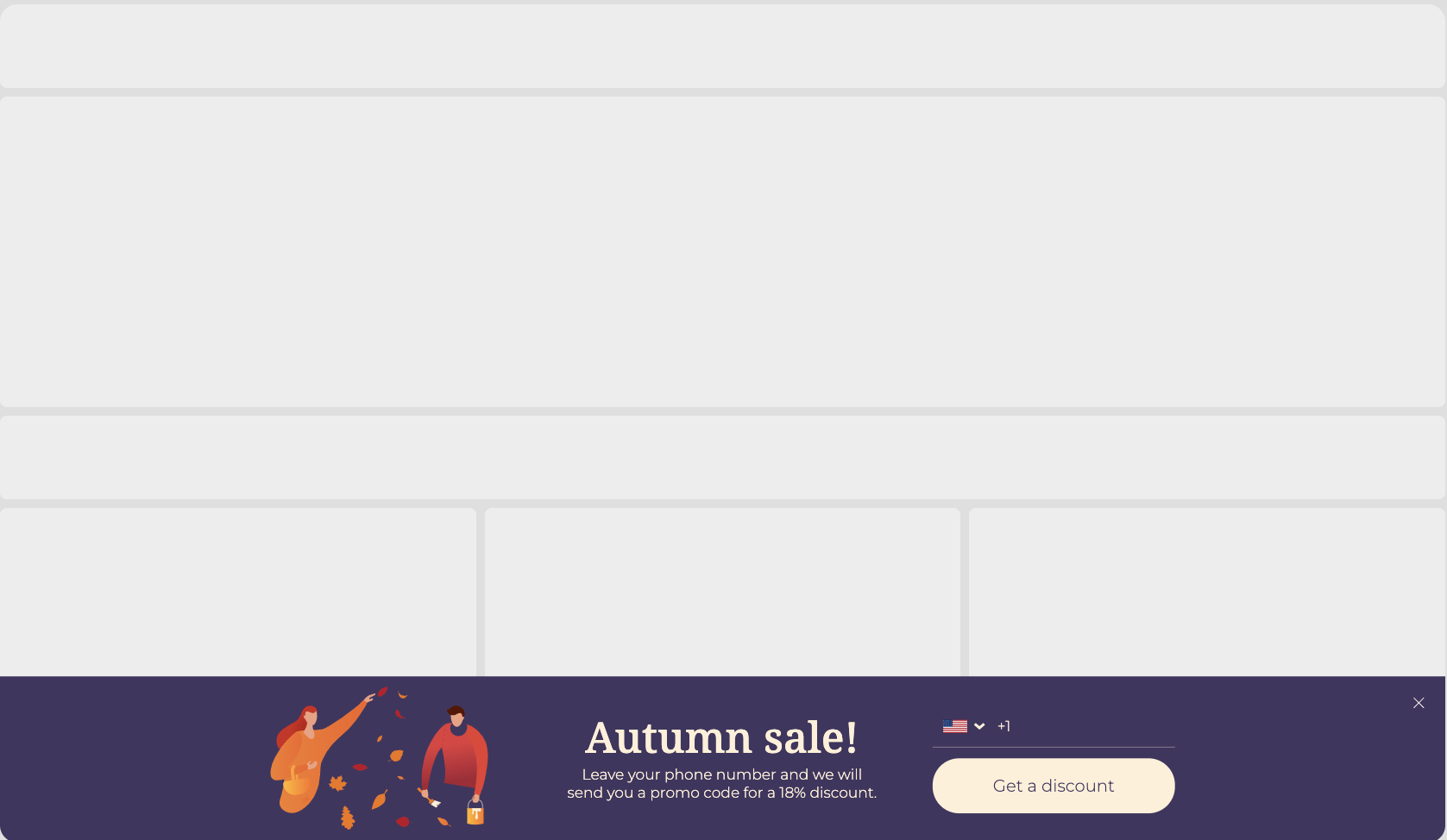

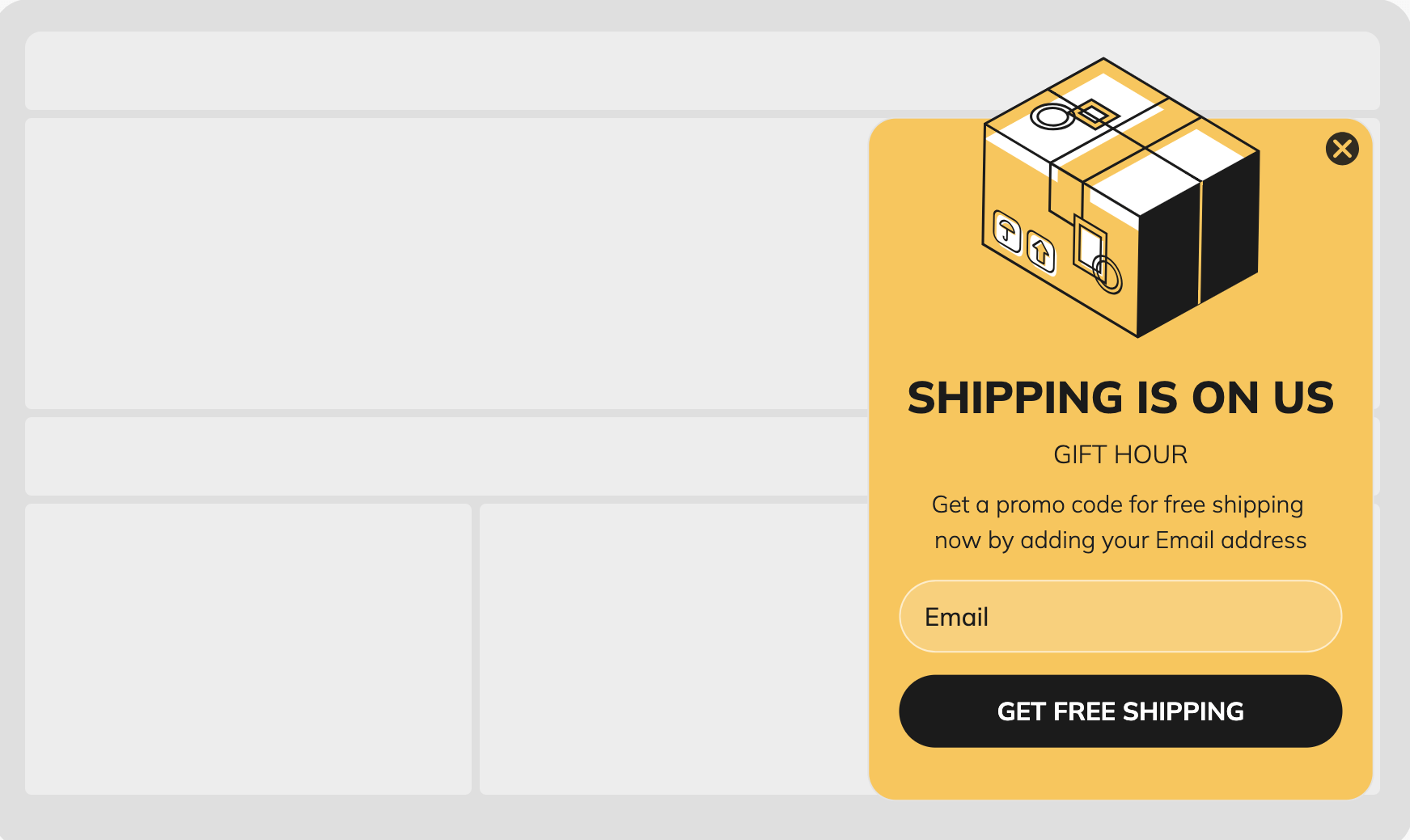
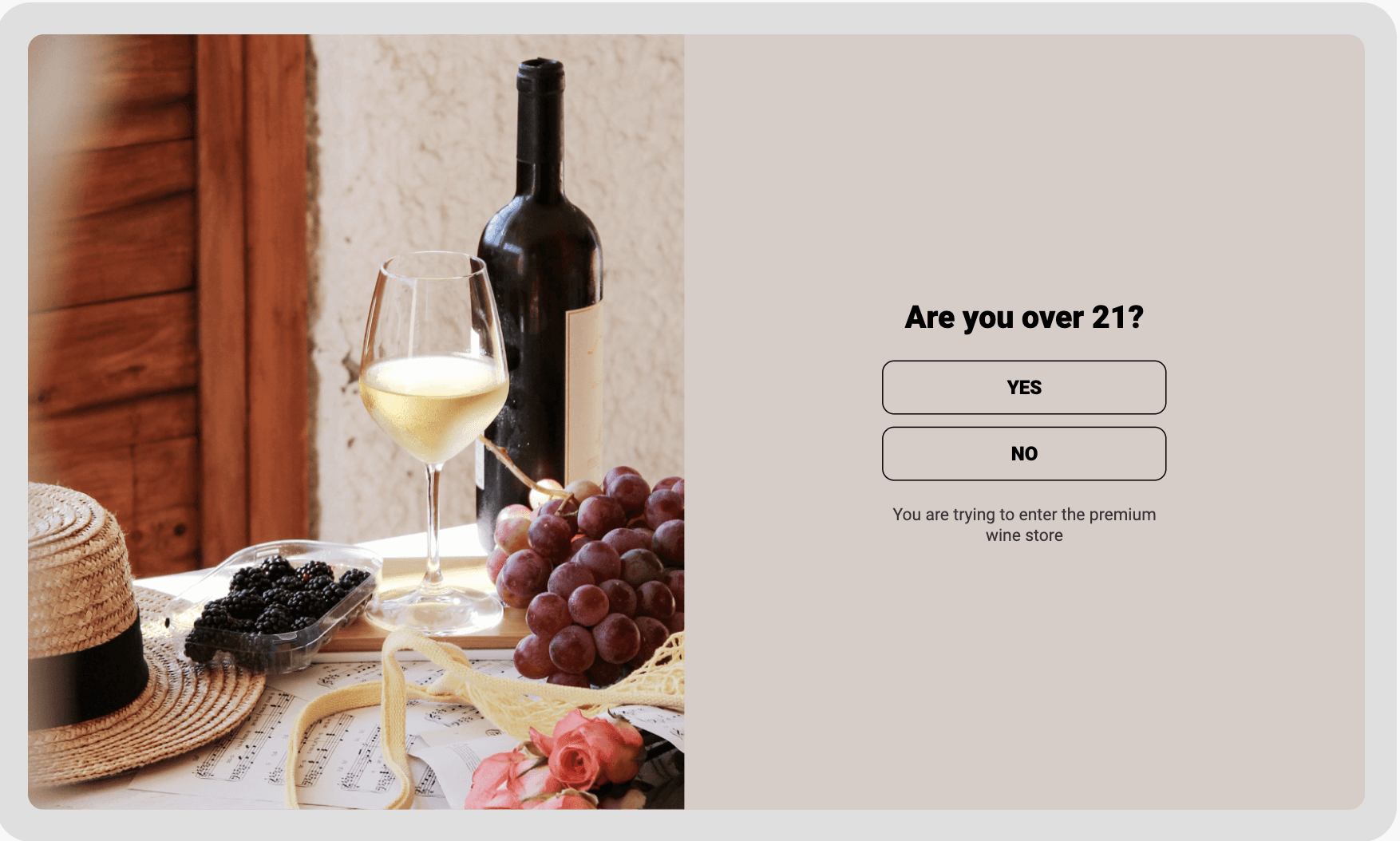
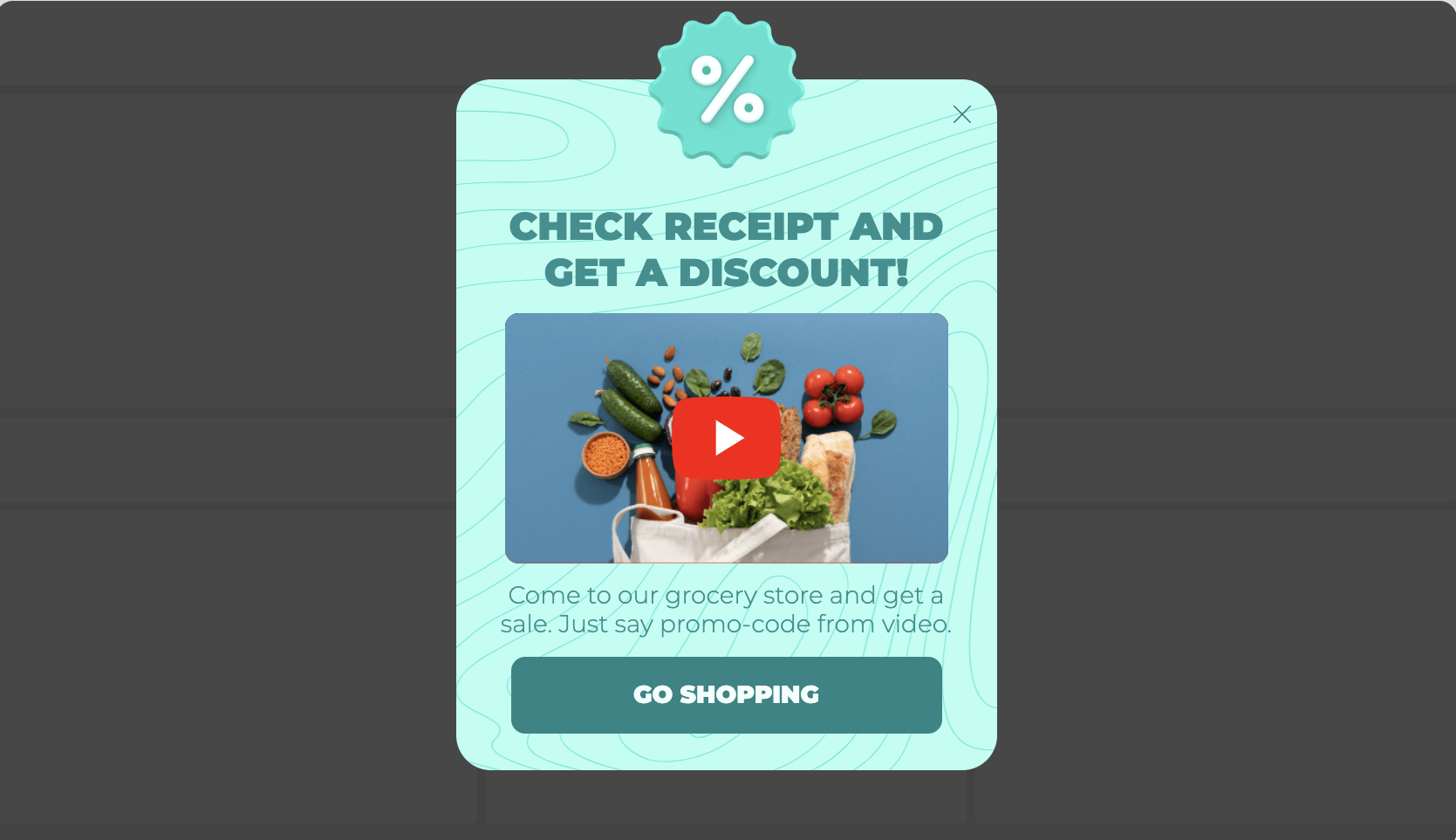
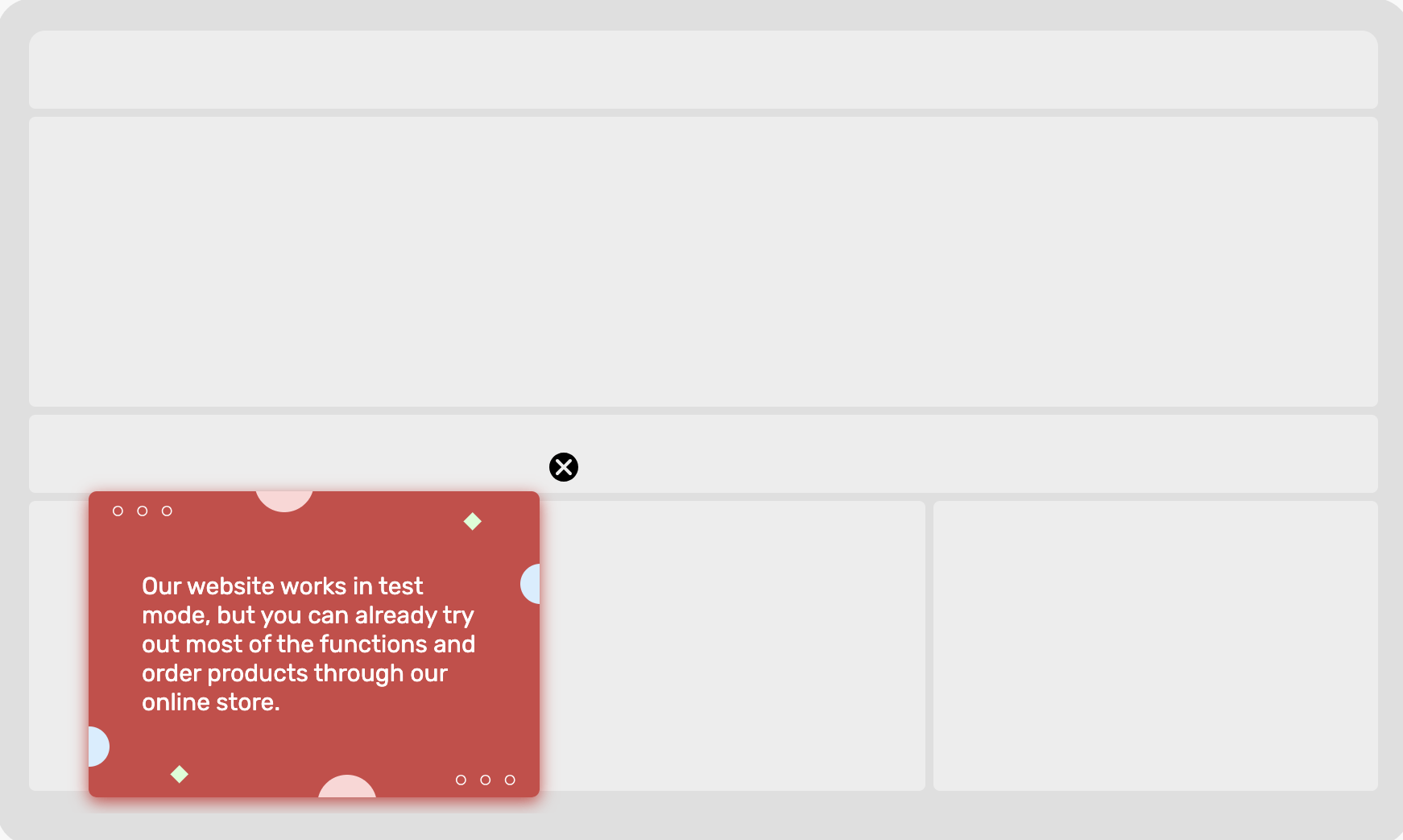
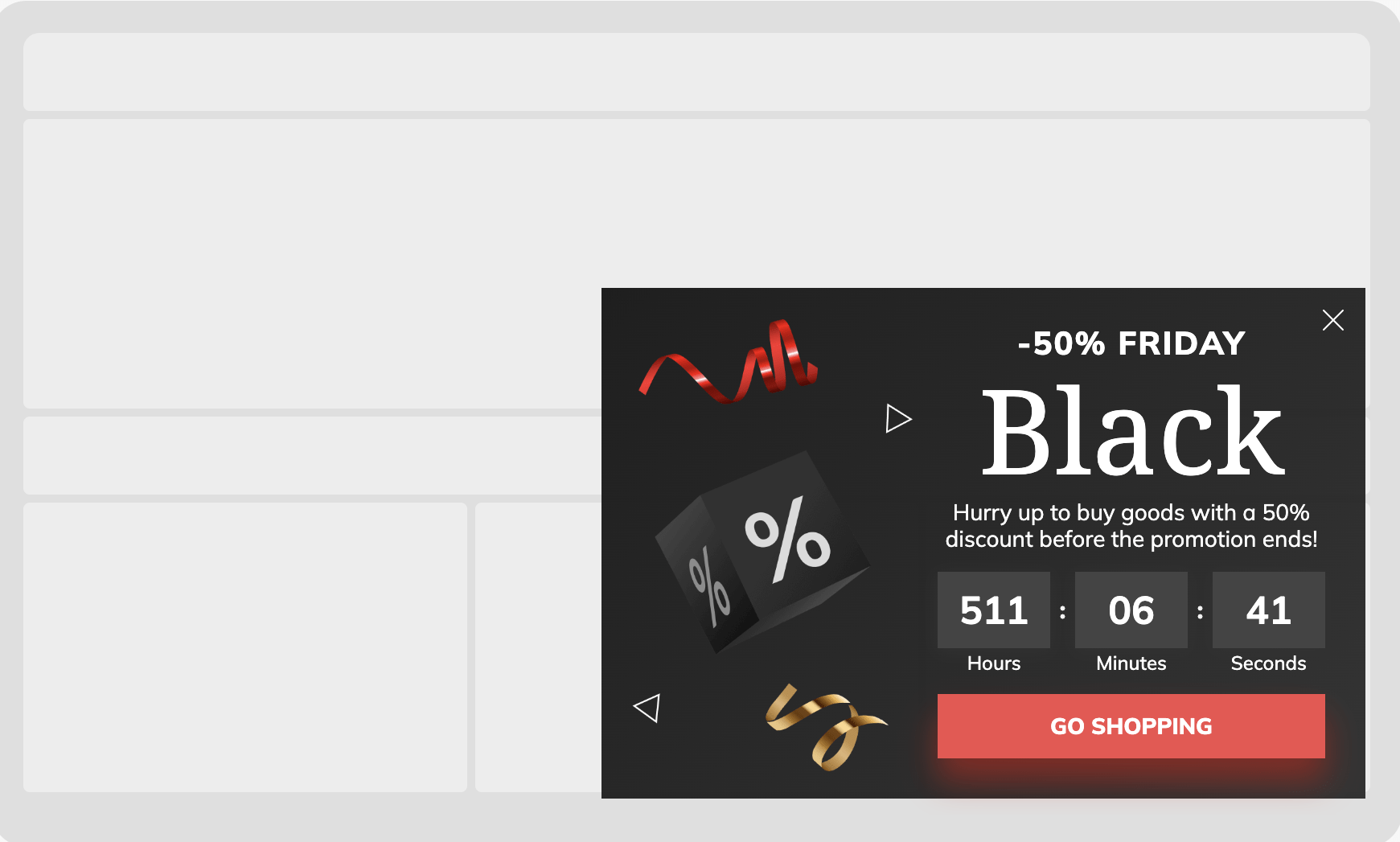







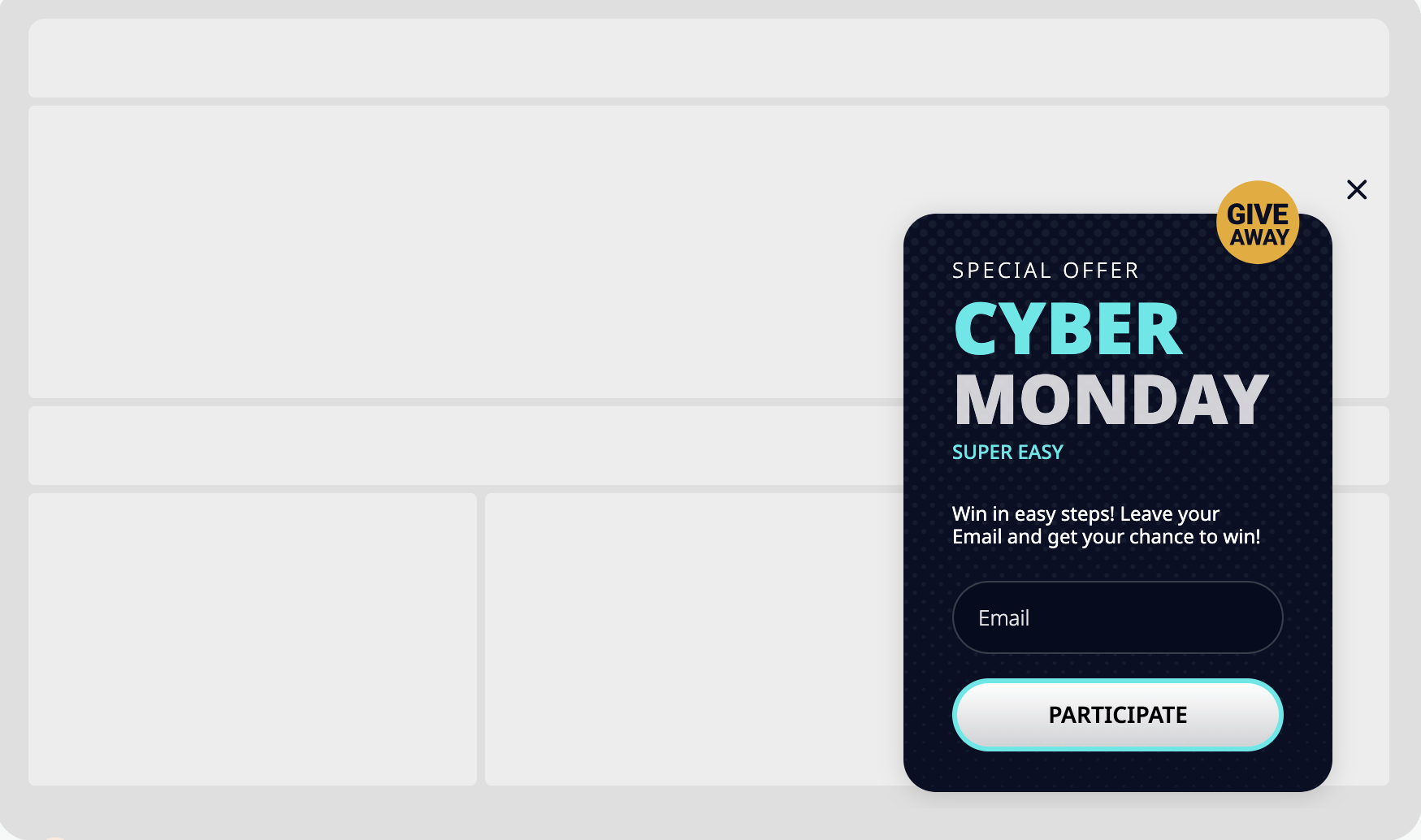
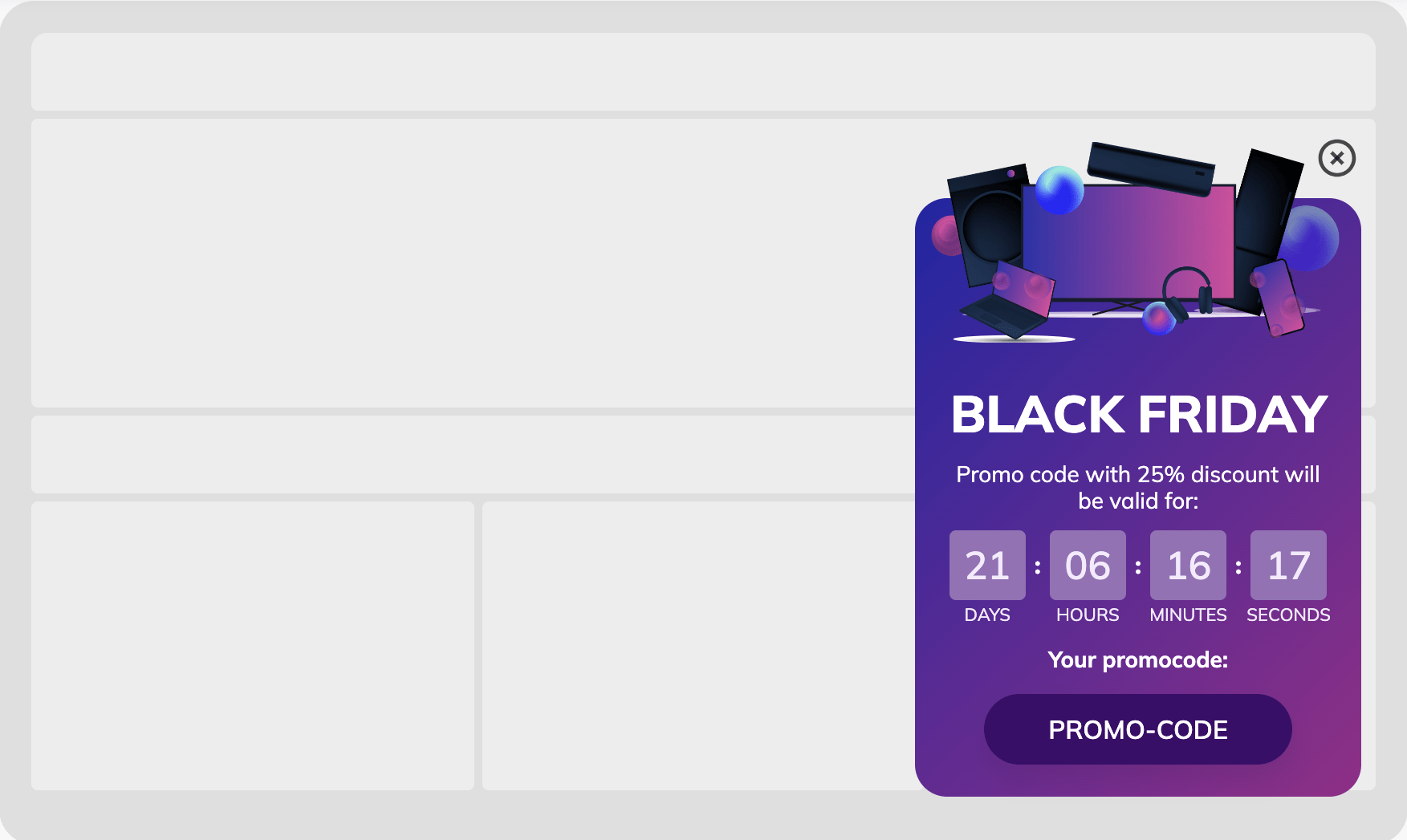

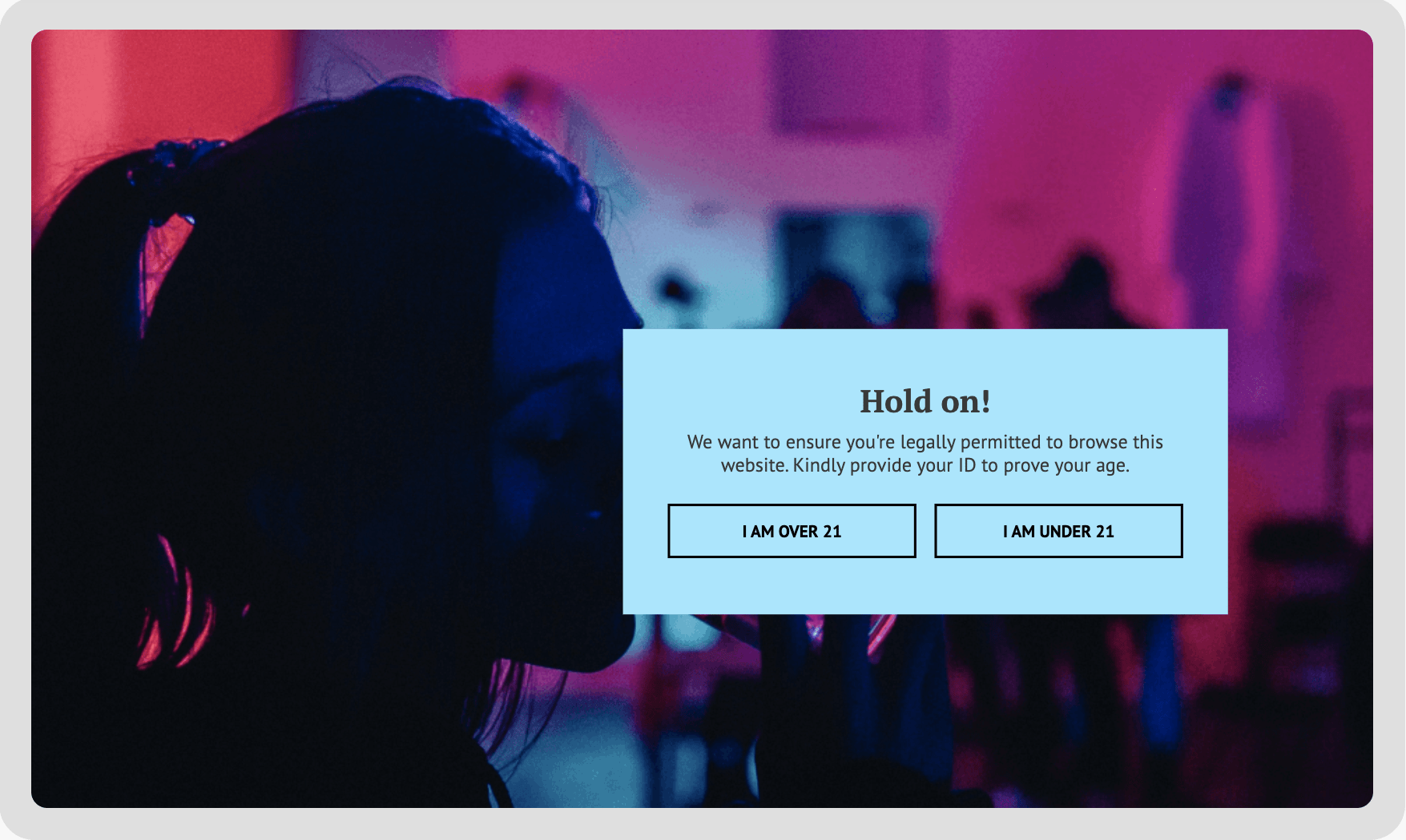

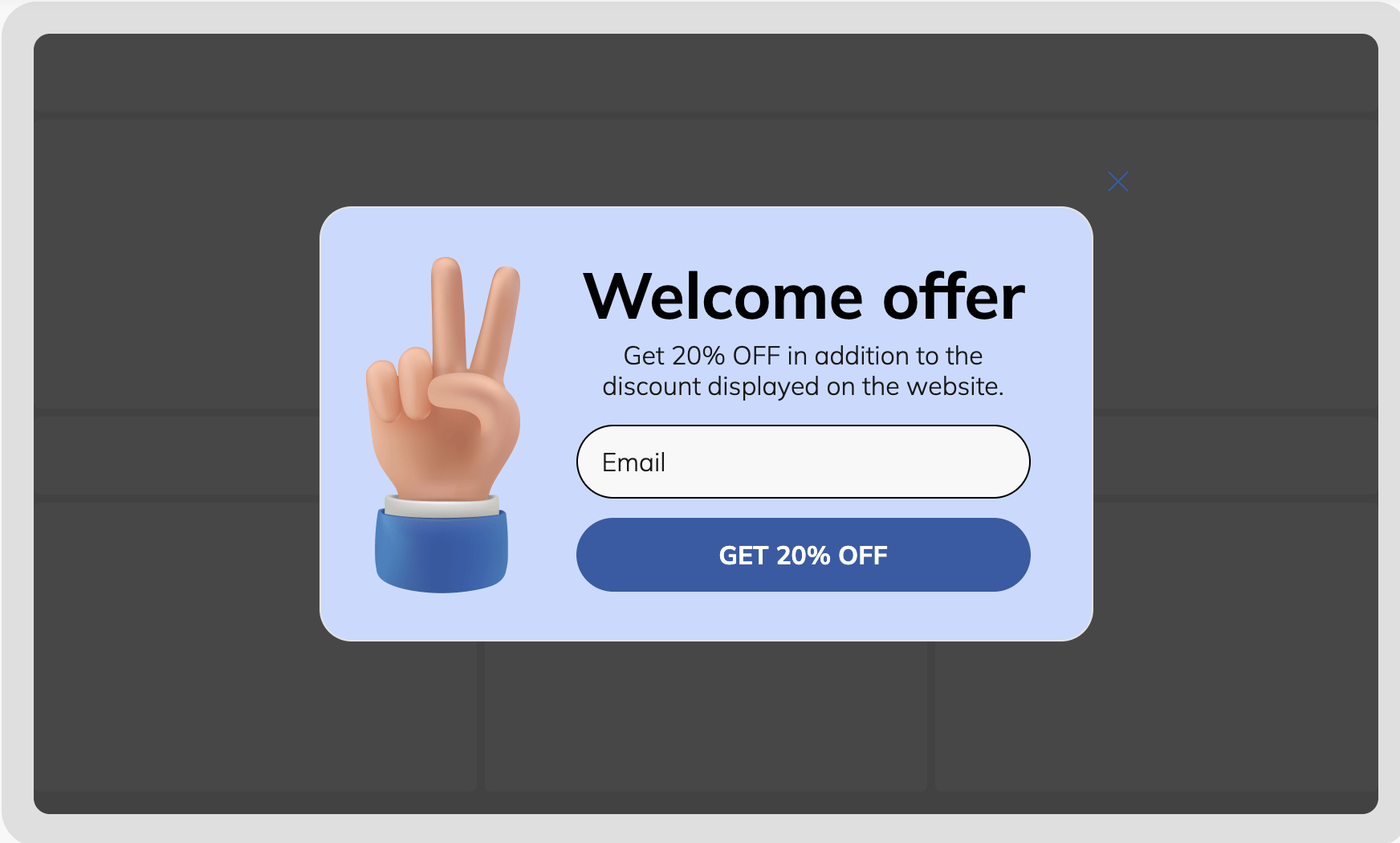






Mind officially blown! 🤯 From practical tips to real-world examples, it's the pop-up encyclopedia every website needs. Good guide on types of pop ups and how to do it. Good inspiration, thank you!
I'm always lookin' for smth to capture leads. These pop-up ideas are exactly what I needed to grow my email list. Gonna implement 'em right away and watch those leads roll in
Wow, this article on pop-ups is a goldmine, so many creative ideas to boost engagement of users. I had no clue that pop-ups were so crucial for websites, it's pretty mind-blowing, i'd like make some templates with Claspo! Thanks for sharing!
Hm, really interesting website pop up. I even don't know previously about such variety of them. This article is a fantastic resource for anyone looking to improve their website's performance
This is awesome!
I'm very glad