A Pop-Up Survey on Your Website: Everything You Need to Know
When you have many customers, it is important to know their insights and everything they think about. A simple pop up survey can help with that. The survey pop up is a small window that you can place in any part of the page; it might have fields, checkboxes, multichoice to find out something about the user or the product. These answers will take your business to another level for sure.
Besides, it is easy to implement a simple survey pop-up with the help of JavaScript.
Get feedback and ask particular questions if you are checking the specific information. You can check your ideas about the growth of the business — how much do people like it, are they ready to pay the set price, will they recommend the product to their friends, etc.
Table of Contents
- What is a Pop-Up Survey?
- Why Use Pop-Up Surveys?
- Website Pop-Up Survey Best Practices
- Popular Pop-Up Questions
- 2 Key Factors for Pop-Up Success
- How to Analyze Website Pop-Up Survey Data
- Advantages of Using Pop-Up Surveys
- Response Rate from Website Pop-Up Surveys
- Create Converting Survey Pop-Up on Your Website!
What is a Pop-Up Survey?
Pop up surveys are a type of survey widget that can be used to get customer feedback. It helps to get different insights, ideas, and unsatisfactory cases. And when offering to leave such feedback, many will skip it, but later, as they see this survey pop-up more often, they will fill it in with their thoughts.
Note that such surveys always have one or two questions and never more. This is important since they are much easier and faster to fill in, so most users won’t feel discomfort or waste time when answering pop up questions.
With Claspo website widgets templates, generating forms will be fast. Handy features allow you to build eye-catching survey pop up on websites. Your personal account will find many templates for your industry and target audience to effectively solve your business tasks.
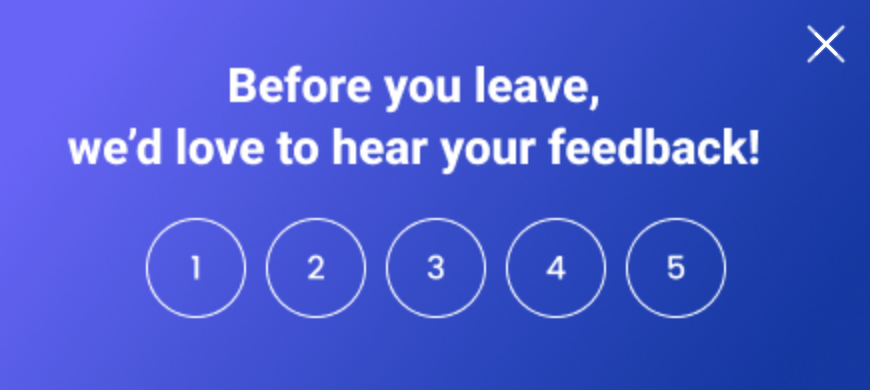
Why Use Pop-Up Surveys?
The data that you receive as a result of such a pop up survey will help you identify weak spots in the interface of your product that hinder its development. Or, on the contrary, the data will reveal potential product growth areas that will provide new opportunities, attract new users and/or increase the loyalty of existing ones.
Many people don’t study their users and that’s a big oversight. So why study them? Without knowing everything about your user, you act randomly, spending huge budgets on advertising for EVERYONE. Even those who don’t need your products at all — let’s say you’re promoting locksmith services in New York and half of the people that see your ad are from Los Angeles — are no good. Users’ insights help to correctly and clearly formulate the message to those who should buy your services or products and meet their expectations and needs. The better and more accurately you do this, the more likely your users will remain yours and bring many more of their friends to you.
Website Pop-Up Survey Best Practices
It is always easier to create something great when you have examples in front of your eyes. Let’s check some of the best examples.
Ask Why Customers Haven’t Bought Your Items
You have a unique opportunity to ask people why they never buy from you or abandon their carts. You can ask only one question about that but provide multiple answers.

Make sure such pop-ups are eye-catching and engaging so the user sees them immediately.
Ask About Users’ Daily Routine
Such questions can help you dive deeper into the users’ lives and see where your product can be helpful. For example, if you create some sort of snacks and, after a pop-up survey, you see that many customers like to go to the movies, then you can promote your product as a product for snacking in the movies.
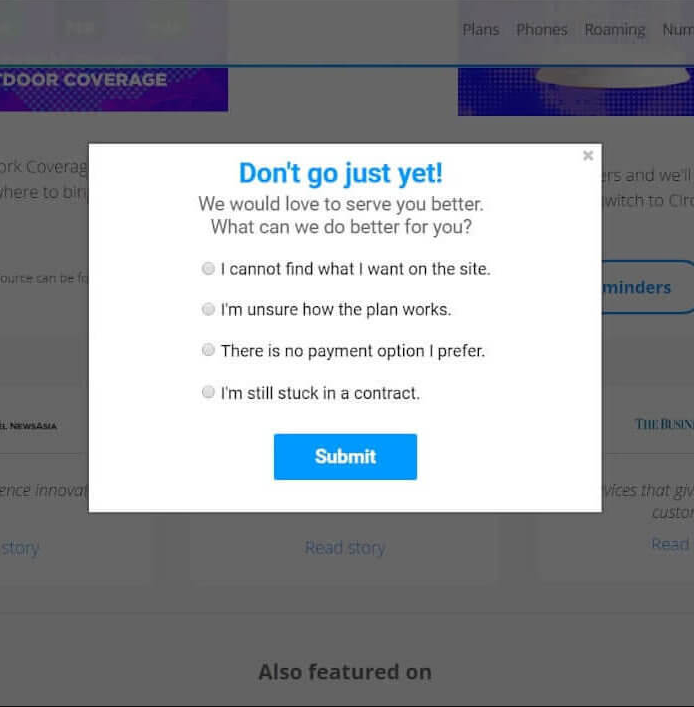
This is a nice example since the user has to perform only two actions: pick an answer and press the Send button. It takes roughly up to half a minute, and it won’t cost you and your user a thing, but you get valuable information.
Ask How Your Clients Have Found You
You can ask your clients how they know about you in different forms. The first option is to let them write down the answer themself, the other option is that you know the distribution channels and can write them all down, so the user only has to pick.
The best option is the second one for sure. People tend to skip open questions. So be aware of that and just offer a list of answers that matter to you. This will help get the statistics that can be useful rather than simply getting opinions.
It is helpful when you set budgets for promotion and need to check which channels work better than others.
Ask Exit-Intent Users
Aren’t you curious about why people leave your website? You can ask them directly about that using website exit surveys! Don’t be ashamed of it. This information will help you form the list of the most popular issues you’ve missed but not the users.
This might be one of the most helpful solutions to find the issue.
Ask to Leave the Feedback on the Shopping Experience
Here you can give control over the situation, but at the same time gain feedback. Ask carefully if the user feels like leaving feedback. Describe why you find it necessary for your store, and make sure to state why you are collecting such information — to create better service and bring better products.
It is crucial to create a text that is as short as possible. Longer text drives people to leave the website for good.

Ask For the Subscription Format
You can ask your customers for the particular format they want to receive the news, discounts, promo codes, etc. Make sure to list all popular subscription channels in this pop-up window, i.e., email, SMS, web or mobile notifications, etc. This is how the users can pick particular channels to receive the information. It is also possible that customers pick the information they want to receive. And the most important thing is that you won’t be considered annoying as the customers have chosen the channel themselves.
The next step is to find the personal information that will tell you where to send all your news and promotions. Ask to fill in users’ email and phone numbers (optionally if you want to work with an SMS subscription). That’s how you save the contact information and preferences of a user.
You can save money on retention and get loyal customers.


Profile Enrichment Pop-up/Form
Learn more about your clients as soon as they log in to your service. You can ask for personal data like email, phone number, social media links, etc.
Such a pop-up is very helpful as it helps you learn about your customers more and adjust your products and services. You can also ask for additional information that might help you pick specific goods for the person, like cat/dog food, children’s toys, or holiday gifts.

NPS/Feedback
Get feedback on your goods and services with the help of a simple customer satisfaction survey. You don’t ask much from your customer but get valuable information. The customer will also benefit from it: as soon as you implement the changes, your service will be better.
Place a pop-up survey with some options that will mean something to you and be clear to the customer. This helps get unified answers to see what has to be adjusted.

Also, many website feedback tools help to collect the opinion of your customers.
Popular Pop-up Questions
By asking your visitors questions, you can learn everything you need to know about them, including their problems, needs, and wants. Pop-up surveys are a great method to get information from your visitors.
A pop-up survey offers all the advantages of standard pop-ups, including broad targeting and scalability. But just like ordinary surveys, your pop-up survey has to ask the proper questions in order to uncover the particular insights you seek.
So, what pop-up survey questions should you ask your visitors?
1. With the help of a pop-up survey, you can fix your cart abandonment issues.

You should understand the specific reasons why your visitors abandon their carts. It could be one of the reasons shown above, a mix, or none of them.
Your pop-up survey should ask some of the following questions:
- What’s stopping you from finishing your purchase?
- Why didn’t you order with us?
- What would make you finish your purchase today?
2. Conducting a customer satisfaction survey helps you better understand what your customers think about your products and services, and how they rate their user experience.
The most effective you can ask are:
- How would you describe your experience with us?
- How happy are you with our brand/products/services/offers?
- If you could change just one thing about our product/service/offers, what would it be?
- What made you choose us over other companies?

3. Survey pop-up is an amazing opportunity to improve user experience. Your questions should aim to elicit any concerns customers may have about their visit as well as any complimentary remarks they may have.

The following questions will help you get useful and informative website feedback:
- Did you find everything you needed?
- How satisfied are you with our site?
- How would you rate your experience on this website today? (This one uses a 0 to 10 scale)
- Why are you leaving?
Pro Tips: Survey pop-up design
Here is a nice example of a survey pop-up. You can see now how many questions it has — not so many to bug your user or potential client.

This example is a straight-away question that is easy to answer. But there are other options available. For example, check out this one:

These survey pop-ups ask for users’ consent on whether they are ready to go through the survey or not.
2 Key Factors for Pop Up Success
In addition to your pop up questions, placement and timing also play a role in the success of the pop-up.
1. Placement
Pop-up surveys typically appear at the page's bottom left or bottom right corner. A modal overlay may occasionally be used to display them centered on a page.
Webmasters can draw users' attention by using these locations without detracting users from browsing the website.
2. Timing
Pop-up surveys are typically displayed a few seconds after a website loads. Nevertheless, there are alternative, frequently better ways to timing the survey.
You can start by launching an exit intent pop-ups. The survey will start when the website notices that a user is exiting the page. To do this, the pop-up uses exit intent technology, which keeps track of the user's cursor movements. The survey appears on the screen after the system recognizes that someone has either moved the mouse cursor outside of the browser window (to click the back button or write a new URL into the URL box) or clicked the back button.
Targeting visitors who arrived at a particular page is an additional timing tactic. The survey can also be started when a particular amount of time on the page has passed. This tactic aids in focusing advertising on only the most interested visitors who have been reading the page content.
The rules for displaying the survey are typically more complex when utilized inside a web application. For instance, after a given number of successful login attempts or after the user recently completed a particular action.
How to Analyze Website Pop-Up Survey Data
So, the best thing you can do with all the information you have is to analyze it, write down all the issues you’ve run into, and then decide how to fix them. This is the biggest benefit for your business. No one knows your business better than your customers.
When you get at least 100 answers, start analyzing them. At some point, you’ll see consistencies that can turn into hypotheses and conclusions. And those should turn into solutions and decisions.
Remember that those conclusions can or can not work. There is no 100% guarantee that everything will work, but the chances rise compared to businesses that never ask their clients.
Try to change your business a bit according to the conclusions that you’ve made after analyzing the answers. Give it a try: change your website where it seems hard for the user, add some goods, and upgrade your service. In any case, you can go back at any second as soon as you see that nothing works.
Besides, you can integrate all the data into your chosen CRM or analytical tool. For example, Google Analytics might help you build segments based on those collected answers.
Advantages of Using Pop-Up Surveys
In the first place, pop up surveys are used to collect user feedback and see what adjustments the business needs. It helps to check the overall satisfaction, see if there are any new possibilities, discover weak spots and find a solution. Due to this, there are specific advantages of a pop-up survey, let’s check them.
Pop-Ups Cost Nothing
Well, almost nothing. It still costs some money and needs some time for creation, but the investment is rather small and the outcome may be unexpectedly great.
Pop-Ups Are Easy To Set Up
Many business owners create these pop-ups on different websites. But it is better if you have a team of developers who can add it to your website.
Pop-Ups Don’t Require Much Maintenance
After the launch of a survey pop-up, you don’t need to check them or perform any maintenance. Besides, the survey pop-ups themselves are autonomous, meaning that the users don’t need additional help to answer questions, fill out the form, or submit answers.
Pop-Ups Can Be Customized in Any Way
You can ask a developer to show a particular pop-up at a particular time and in a particular place based on the users’ data. Let’s say you have a client from Japan where you have an additional store nearby. You can adjust your pop-up so only users from Japan can see it and answer your questions. You can ask about the shop like: “is it clean/friendly/interesting/etc.”
Alternatively, you can show survey pop-ups to those who’ve already been on your website.
Pop-Ups Can Help You to Get Rid Of Your Jumble
A whole bunch of things you have on your website can turn off each of your visitors. So, if you do a static survey on such a page, it won’t do better. That’s why we highly recommend using pop-ups, especially survey pop-ups to declutter your website appearance.
Pop-Ups Allow to Stay On the Same Page
Usually, pop up questions may take the visitor to another page. And let’s say, for example, that the previous page was a purchase or product page. This can be very disappointing for the client. That’s why we hope you use pop-ups for these goals. Let the users decide whether they want to go through a survey pop-up or not.
Pop-Ups are Hard to Ignore
Pop-ups were created to bring more attention to particular messages. If you have a full-screen pop-up, you basically hijack the person’s browser with your message asking them to perform specific actions to close the window. It brings higher engagement rates since users can’t really ignore such messages.
Pop-Ups Have More Focus
In most cases, pop-ups have only one message that the user needs to get. In the case of pop-up surveys on a website, a user has to answer one or two very specific questions. The user doesn’t even need to think twice about the questions since they should be effortless as well as the answers. And so is the Call To Action button.
Pop-Ups Can Reach Every Possible Person
This ability is crucial and ready to make magic for your business. Imagine having an offline store — you have to talk to each of the people to get an answer to only one question. But there are way too many customers to ask them all. That’s why the survey pop-up is the best, as they enable you to ask as many people as possible with different backgrounds.
Pop-Ups Provide With Better Engagement Rates
This is because the user has to do one or two actions on the visible field. In the case of emails, the user has the option of not opening a letter at all. That’s why there are fewer chances to get answers.
Response Rate from Website Pop-Up Surveys
Response rate highly depends on the visual and the copy of the pop-up. When you use pop-ups in apps, PWA, or simple web versions, you can get around 90% of the answers.
The numbers highly depend on the people you try to reach when starting this pop-up campaign, so make sure to target those who might feel connected to your brand.
Create Converting Survey Pop-Up on Your Website!
There are no one-size-fits-all solutions and no one working strategy. So, the best rule to succeed in marketing and pop-ups is to try different things, analyze your work, adjust your strategy, and find your own perfect solution.










Great article! Now I know how to use surveys in not an annoying way :)