21 Newsletter Signup Examples & How to Add Them
According to an email marketing report, email is among the top 3 most effective communication channels and has the highest ROI: $36 for every $1 spent.
But communication via email begins with building a list of subscribers. And that's where the newsletter signup form comes into play. This form is the most common way to collect website visitors' email addresses and convert them into leads.
In this article, we will tell you how to make this form more effective, share successful "subscribe to our newsletter" examples, and show you how to quickly create such a form for your website.
Table of Contents
Techniques that Make an Effective Newsletter Signup Form
Effective Newsletter Signup Examples that Convert
How to Create a Pop-up Newsletter Signup Form Without Coding
Techniques that Make an Effective Newsletter Signup Form
Today, almost all online stores invite website visitors to join their mailing lists, but they do not always have the desired results. To make your "subscribe to our newsletter" form truly effective, consider several aspects when creating it.
- Use lead magnets. Lead magnets are perks that online retailers offer to prospects in exchange for their contact information. It could be a discount, a coupon, a guide, or an e-book. Backed by this incentive, the "sign up for our newsletter" call to action results in almost 2x more registrations.
- Strengthen your CTA. Ensure your newsletter subscribe message contains action words like "Subscribe Now," "Get Updates," and so on. According to statistics, such words can increase conversion rates by 121%. Another good practice is to use the first person in your CTA. For example, use "I want to join" instead of "Join our club" in your sign-up messages. This technique can lead to a 90% increase in click-through rate.
- Highlight the CTA button. The appearance of the CTA button directly affects your conversions. In some cases, adding white space around the button increased the conversion rate by an impressive 232%, and larger size and darkening of the button increased it by almost 58%. With the Claspo pop-up builder, you can A/B test your newsletter signup forms to determine the best solution.
- Add an image. An image allows you to strengthen the emotional connection with prospects, evoke positive associations, and demonstrate to them your product, the benefits of your brand, or satisfied customers. Therefore, its use can increase email signups by 63%. In the Claspo pop-up builder, you can upload an image, add a link, or select the appropriate one from the built-in photo stock.
- Apply social proof. You can indicate in your form how many people have already subscribed to your newsletter. It works great because, according to the social proof concept, when a person sees that many others have joined your mailing list, they subconsciously regard their actions as correct.
- Make your form GDPR-compliant. According to GDPR requirements, prospects must know why you are collecting their data and how it will be stored. In addition, they must give their explicit consent to data processing. Therefore, provide a link to your privacy policy or terms of use and a checkbox for consent to data processing. With ISO/IEC 27001:2013 certification, Claspo guarantees that your subscribers' data is safe and secure.
- Keep input fields to a minimum. First, the GDPR obliges businesses to collect only the data necessary for the intended purpose. Just as important, each additional input field reduces conversions. A newsletter sign-up form with 2 input fields has a 3.31% conversion rate, while one with 3 input fields has only a 1.08% conversion rate.
Effective Newsletter Signup Examples that Convert
Let's look at real-world examples and understand what techniques different brands use. Get inspired by them, but remember that you can only determine the best solution for your business through experimentation and A/B testing.
1. Rippedbody
- Social proof: Rippedbody indicates the number of subscribers and invites the site visitor to join them.
- Clear incentive: Lead magnets, in this case, are a guide and an additional email course.
- CTA button: Its text is written in the first person, which, as we mentioned, is a winning tactic.
Want a newsletter signup form like this?
The Claspo library contains 700+ pop-up templates that can be easily customized in our intuitive drag-and-drop editor. Try Claspo for free!
2. Later
- Catchy headline: Later included social proof right in the headline of the pop-up, thereby making it more compelling.
- Social proof: They didn’t just add the number of subscribers but emphasized that these subscribers are Instagram marketers (like the majority of site visitors). This hook creates a sense of community and motivates people to join.
- Subscribe newsletter message: Later promises helpful content and even indicates email frequency, which is a strong ice-breaker.
3. Convince & Convert
- GDPR-compliant: The pop-up contains a consent checkbox and asks the user to choose whether to subscribe only to a specific newsletter or receive other emails from the company.
- CTA button: It stands out from the rest of the text and thus attracts more attention.
- Input fields: Convince & Convert exceeded the recommended fields, but it may work better for their business. To determine the best solution, conduct A/B testing.
4. Backlinko
- Button design: The bright button is surrounded by white space, one of the conversion-increasing solutions we discussed above.
- Emphasized value: It is described in both the headline and the text. It allows prospects to understand that they will receive helpful content that matches their interests.
5. Shein
- Focus on value: This sign-up pop-up contains a minimum amount of text, but this is enough to convey all the benefits and leave an email address.
- Winning design: The layout has the proper visual accents - all advantages are highlighted in large font, and the CTA button contrasts in color.
6. Startet Story
- Compelling headline: It appeals to FOMO (fear of missing out), a proven driver of conversions and sales.
- Image: The image alone works well for conversions, but in this case, the company added pictures of existing community members, which is social proof.
7. Nike
- Minimalist Design: Nike doesn't overwhelm site visitors with too much information and visuals and allows them to focus on the newsletter subscribe message.
- Shopping Preferences: This is a winning input field for both parties. Nike receives the data to deliver personalized offers that increase purchase likelihood and brand loyalty. Subscribers, in turn, receive content that meets their interests and needs.
In the Claspo builder, you can easily add a similar drop-down list to your pop-up layout.
8. Averie Cooks
- Intriguing headline: Visitors to a culinary site definitely want to know the restaurant's secret recipe. It means that the headline is perfectly adapted to the target audience, so conversions are guaranteed.
- CTA button: Following best CTA practices, the button text is written in the first person and, therefore, resonates with the audience.
9. Mashable
- Promising headline: Mashable convinces people that their newsletter contains truly critical and relevant information that cannot be missed.
- Clear value: Mashable provides value propositions. They mention exclusive content, breaking news, and the ability to stay informed on trending topics.
10. TechCrunch
- Content preferences: TechCrunch provides checkboxes for different newsletter topics. With such customization, subscribers receive content tailored to their interests. It increases the value of the newsletter and the open rate of emails.
- CTA button: Its text is concise and action-oriented, clearly indicating the desired action. In turn, the color contrasts with the rest of the form, attracting users' attention.
11. Lifehacker
- GDPR-compliant: Lifehacker allows users to read their privacy policy and terms of use before providing their contact information.
- The subject of the newsletter: Lifehacker clearly describes what content subscribers should expect in their inboxes.
12. Food52
- Tone of voice: Food52 uses a friendly and caring tone throughout the website and in this "sign up for our newsletter" pop-up, allowing them to win over their audience.
- The subject of the newsletter: Food52 assures readers that the newsletter will include food-related content and, therefore, be relevant to their interests.
13. Smashing Magazine
- Specified mailing frequency: Smashing Magazine emphasizes that the mailing is sent every Tuesday (that is, once a week). It is an excellent solution since 51% of users unsubscribe from brand emails precisely because they occur too often.
- Lead magnet: Smashing Magazine highlights its free checklist in bold to focus on what people can get for subscribing.
- GDPR-compliant: The company honestly says that by leaving their email addresses, subscribers receive not only the promised checklist but also other materials.
14. Copyblogger
- GDPR-compliant: Copyblogger ensures transparency by including a brief statement on data protection below the form. It helps build trust and addresses customers' concerns about using their personal information.
- CTA button: They don't use the standard "Sign up for our newsletter" but add value to their offer and clearly show the reward for subscribing.
15. BuzzFeed
- GDPR-compliant: BuzzFeed provides a brief statement on privacy and data protection below the form, assuring users that their information will be handled responsibly and securely.
- Good placement: BuzzFeed's newsletter form is a floating bar strategically placed at the top of the page. It follows the user as they scroll down and does not overlap the site's content. Therefore, it keeps visitors' attention but doesn't annoy them.
Claspo allows you to implement the same pop-up design on your website easily. Take one of the ready-to-go templates and customize it to suit your needs.
16. MAC
- Headline with offer: First, it is a win-win attention hook and an excellent incentive to subscribe. Second, the discount motivates 80% of shoppers to buy from a new brand.
- Text of consent: It is written in the first person, which is a big plus. In addition, it emphasizes that the shopper agrees to share their email in exchange for a financial incentive, which makes this pop-up GDPR-compliant.
17. Best Buy

Best Buy
- Consistency: This "sign up for our newsletter" widget adopts the company's brand color and harmonizes the overall website design.
- Promotion of social networks: Best Buy also invites site visitors to follow them on social media. It is smart since 76% of shoppers admit buying a product they had previously seen in a company’s social media post.
Claspo allows you to add clickable social media icons to any pop-up and customize their appearance to match your website design.
18. Stradivarius
- Effective CTA: Stradivarius invites site visitors to subscribe for early access to discounts and new products. Meanwhile, early access is a powerful incentive for almost 60% of shoppers to join loyalty programs.
- Opt-out button: This button lets people close the pop-up easily, improving the user experience. Besides, adding it to the subscription form increases the click-through rate by 14%.
19. Percona
- Social proof: Percona displays its number of subscribers, which adds credibility and fosters a sense of community.
- Headline: Percona chose a friendly and playful headline instead of the standard "subscribe to our newsletter," which can be a great ice-breaker for the audience.
20. Victoria's Secret
- Content preferences: Shoppers can check the boxes to receive newsletters only from Victoria's Secret or the PINK brand.
- Multichannel communication: Victoria's Secret uses one subscription form to collect email addresses and phone numbers, which allows them to build an omnichannel strategy. At the same time, subscribers can choose their preferred communication channel and share only an email or a phone number.
If you also want to collect more contact details, you can easily add required input fields to your pop-up layout or use one of Claspo's ready-made templates.
21. Healthline
- Emphasized value: Healthline offers site visitors health and wellness advice, making their newsletter truly useful and valuable.
- Content checkbox: Healthline remains honest with subscribers and invites them to choose whether they want to receive newsletters from their partners. This approach increases loyalty to the company and prevents unsubscribes in the future.
How to Create a Pop-up Newsletter Signup Form Without Coding
You can add a pop-up to your website using the Claspo editor. Let’s consider how to do it step by step.
Step 1. Get started
Log in to your account and click the "New widget" button. You can create it from scratch or choose one of the ready-made templates to save time. Do not worry! You can completely customize any template to suit your needs further.

Step 2. Choose the template
Use the search filters in the sidebar and select the use cases you need. You can also quickly specify your widget's layout, industry, and theme to find the perfect template.

Step 3. Edit your template
Once the template is selected, you are taken to our intuitive drag-and-drop editor. At this point, you can edit the design and content of your newsletter signup form:
- Select the required components. You can add the necessary input fields, for example, to indicate phone numbers, a drop-down list with content preferences, a checkbox for obtaining consent to data processing, and much more.
- Customize your design. You can change the color, size, and location of all template elements. It's also easy to add a unique image: upload it, add a link, or choose from our built-in photo stock.
- Change the widget text. Add your unique offer, call to action, and button.

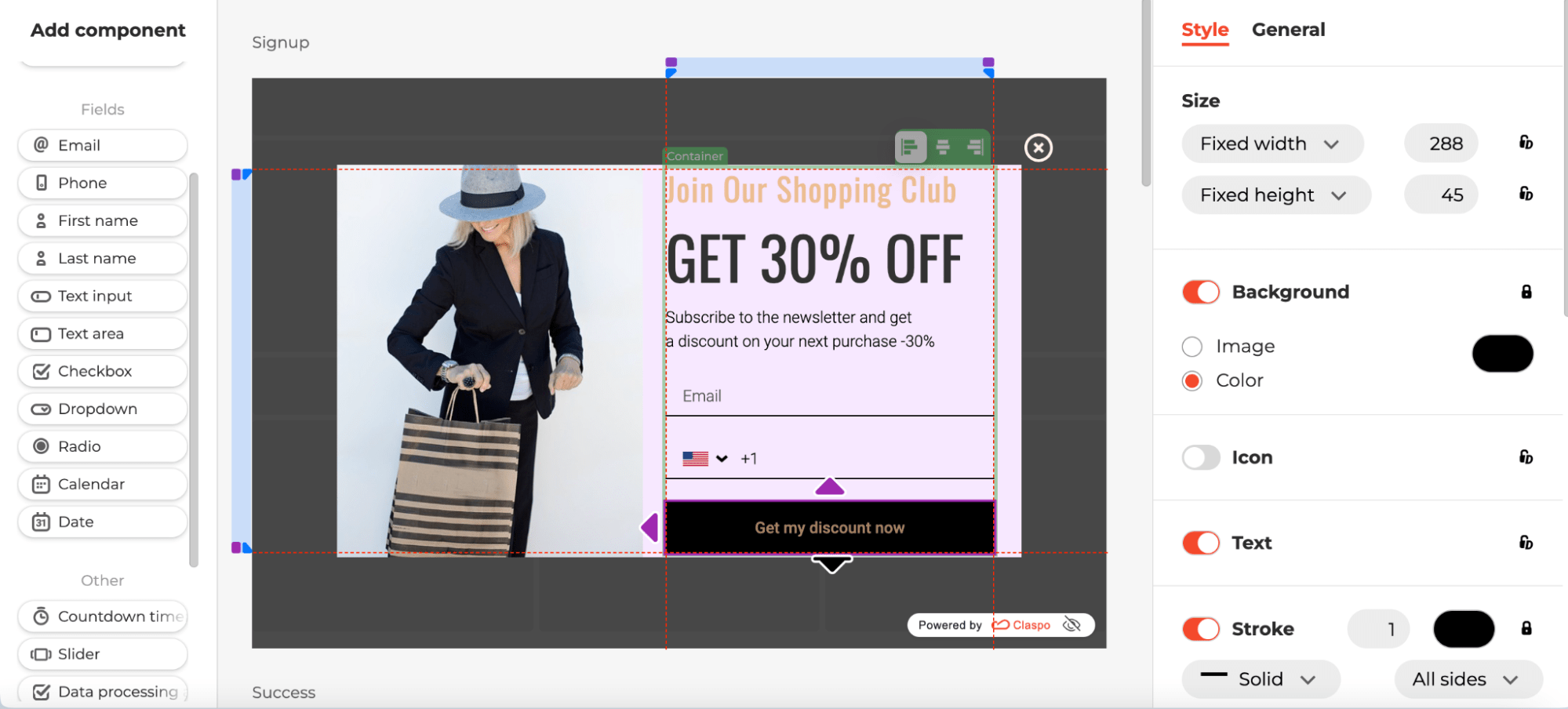
Step 4. Preview your widget
Check how your widget looks on desktop and mobile screens right in the editor. If you are happy with its appearance, click the Save button.
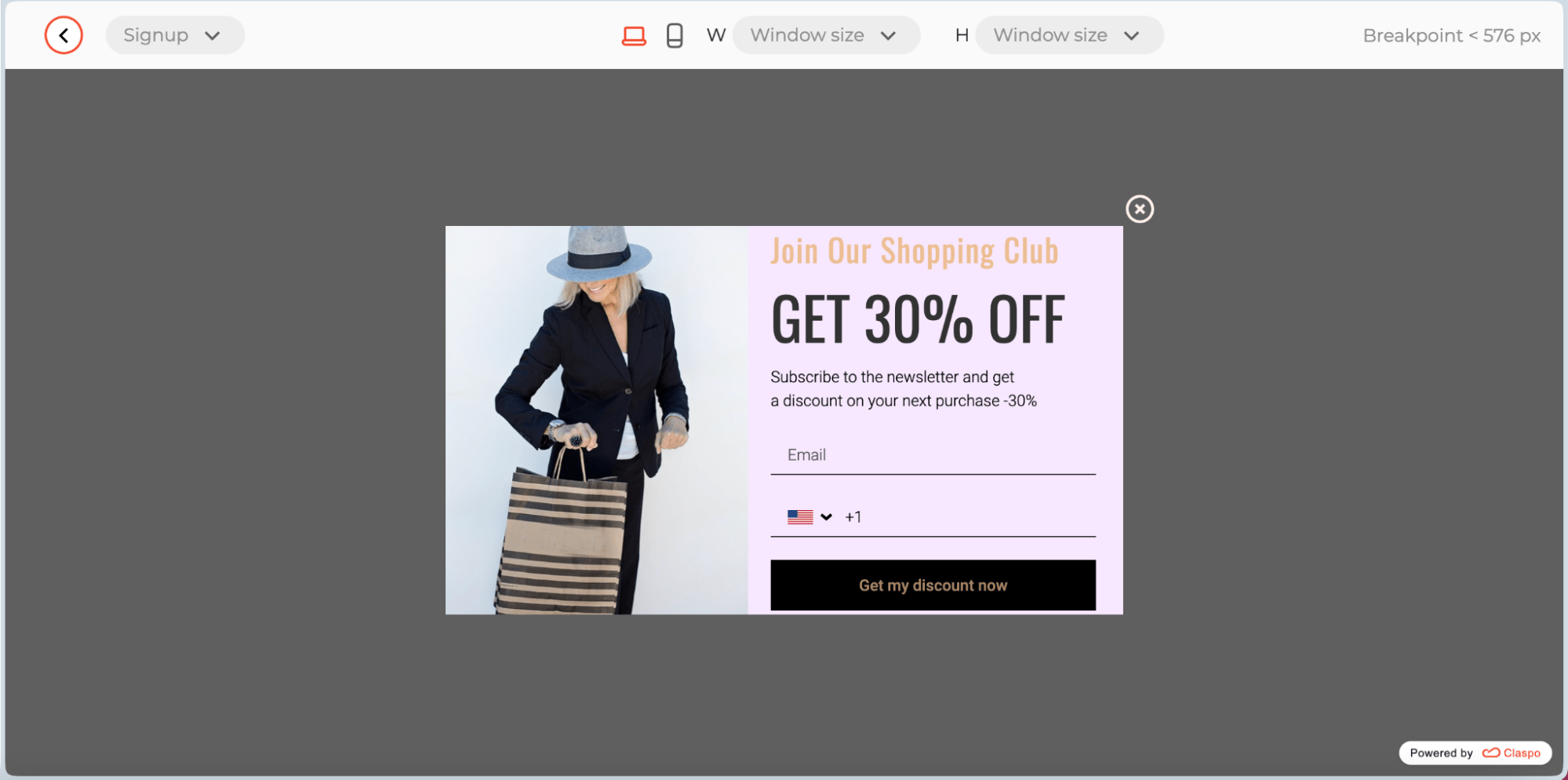
Step 5. Setup display rules
For your convenience, Claspo presets the optimal display rules for your widget. But you can always change them in a few clicks.

Step 6. Select your desired integrations
Claspo integrates with Google Analytics, ESPs, and CRMs. Just select the desired platform from the suggested list for automatic data transfer.

Step 6. Embed the widget on your website
As soon as you finish working on your subscription form, Claspo will provide you with a ready-made widget script. Copy and paste it onto the site following our step-by-step instructions. That's all!

Start Growing Your Newsletter Subscribers with Claspo
700+ ready-made templates and an intuitive drag-and-drop editor are just part of Claspo's superpowers:
- Flexible display rules. Set up a delayed widget display or a scroll trigger. Both solutions are proven conversion boosters.
- Audience segmentation. Show your newsletter signup form only to new visitors to avoid confusion and improve the user experience.
- Personalization. Show a personalized widget only to visitors who came to your website from a specific advertising campaign or referral source.
- Annoyance safeguard & overlapping protection. Set a silence interval between widgets and show them one by one. But if you still want to display them simultaneously, Claspo automatically protects them from overlapping.






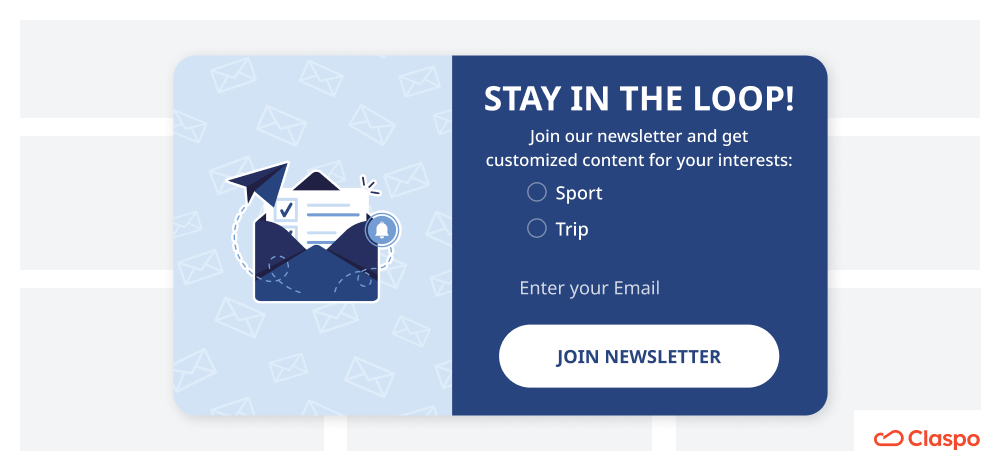


















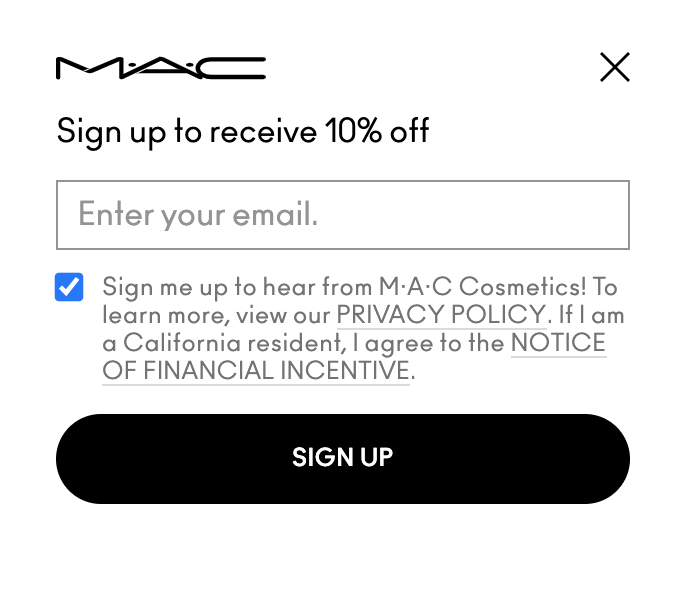
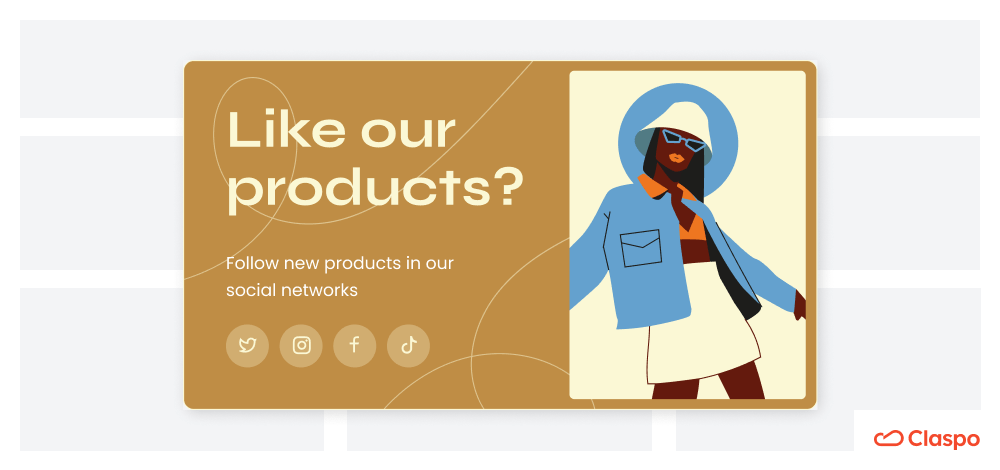



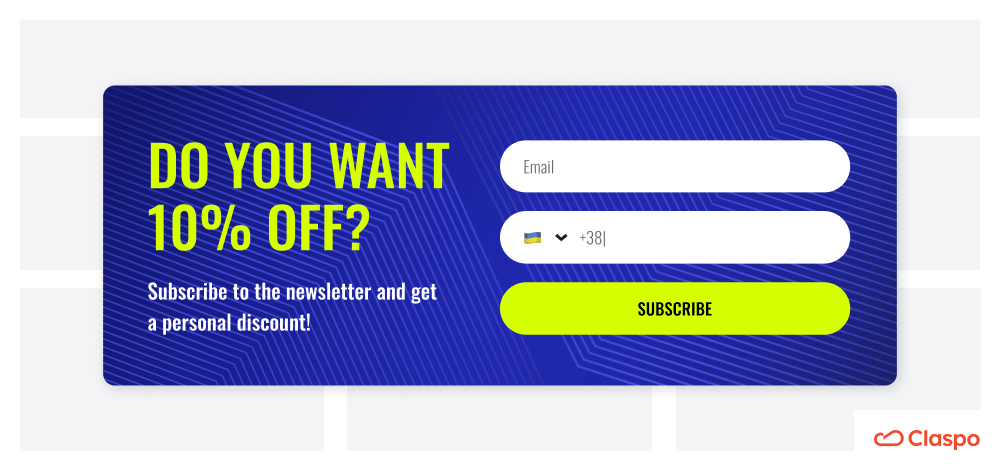







Been crawling for some good newsletter popup examples and pipelines of how to do it. Liked how Copyblogger and Lifehacker work with popups. It's very refreshing to see some cool techiques compiled in one post. Thank you!
These examples are a design dream! So many and so easy to understand. I made my first newsletter signup example for a study thank to your manual. Just what I needed!
I've struggled with my newsletter signup rates lately, but this article is a game-changer! I like the idea to giving users some bonuses as in Hummel examples, we'll try it. I cant wait to give these techniques a shot. Thanks for the excellent tips!)
As a small business owner in Los Angeles, I have a limited budget for marketing, which means I handle all marketing tasks myself. I want to express my appreciation to you and your team for providing incredibly helpful tips in your articles. Thanks to your advices, I've been able to establish a strong online presence and engage with my target audience. As I continue to grow my business, please let me know if you have any new tips for expanding with a limited marketing budget. Feel free to text me.
I find websites with pop-ups to be quite bothersome. However, our marketing team believes that implementing a pop-up is necessary to boost our news subscription numbers. Unfortunately, I haven't found a solution that won't upset our users. Can you offer me any advice on how to proceed?