Multi-Step Form Pros & Cons And How To Create One?
A multi-step form is a long form that is broken into multiple pieces.
Users refuse to fill out forms often due to low relevance and lack of logic in the requested information, inconvenient interaction with the form, additional barriers in the form of drop-down lists, and poor optimization for mobile devices. Also, the user is lazy.
What is the difference between multistep forms and single-step forms?
Why do multi-step ones have 86% higher conversion? Only 40% of marketers use them, but those that do report 17% higher satisfaction rates with their lead generation efforts, and their self-reported conversion rates are 86% higher. In this article, we’ll cover why multi-step forms convert better than single-step forms and how to create a catching stepped form.
Table of Contents
Multi-Step Forms Definition
A multiple-step form is a long form divided into multiple pieces. Instead of a one-page landing page or a standard form, its questions and related fields are displayed in several stages (steps), thereby increasing the chances of visitors filling out the form to the end.
The goal of step by step form is to optimize the conversion at each step individually so that not only as many people as possible click on the final CTA submit button but also for the sake of high-quality leads.
A simple experiment conducted back in 2011, reducing the form fields from 9 to 5, increased conversion rates by 13.4%. In the other study, an 11-field version of a contact form was replaced with a 4-field version, which resulted in a 160% increase in the number of forms submitted and a 120% increase in overall conversions.
Why Use Multi-Step Forms?
1. Users are smarter than ever
We live in an era where digital media dominates television and other sources of information in terms of the amount of attention paid. People spend more and more time on their smartphones, tablets, and computers, and as a result, users are becoming increasingly difficult to deceive.
The Flynn effect, which indicates a gradual increase in the level of intelligence and regular visual stimulation, underlies the fact that the population of the Earth today is, on average, smarter than ever. The number of websites being created and viewed is growing daily, people are giving their opinions and leaving reviews, banner blindness has become a real scourge for advertisers, and a similar situation awaits all traditional forms of PPC marketing. You can no longer do the same thing you did 3 years ago, thinking it will work.
If your multistep form contains 28 fields that, among other things, are located on one page, don't be surprised if the user's reaction is negative. And when they see the fields that require you to provide a name, email, and phone, people will not hesitate to leave your landing once and for all.
All visitors immediately need information about the price or at least a hint of what minimum amount they should expect, so they can compare your offer with competitors.
That is why a landing page with a form that instantly requests contact information is not the best option for effective conversion. This intimidates visitors because they need to know how many calls or emails you intend to send them. And besides, where is the guarantee that you are not collecting information to sell it to a database, which will cause people to change their numbers and emails?
2. People get tired and distracted quickly
As soon as the user sees an incomprehensible heading or a vast, boring multistep form, there is a high probability that he will immediately leave your resource. Especially now that, according to research, people's average attention span has dropped from 12 seconds to 8 seconds over the past 15 years.
This means that no matter how great a product you offer and how impressive the job of communicating its value is, you can only attract and retain the client's attention by making the first interaction experience as easy as possible.
3. The desire to get what you want in the end
One of the main reasons to use a multistep form is the confidence of people that they will get what they want in the final stage. It is impossible to automatically generate the cost of a service based only on the fields with contact details and people know about it. To calculate the tariff, it is necessary to have more information, which is found in the course of prequalification (prequalifying questions).
So why not justify the first step in the multistep form in such a way that you collect the information necessary for analysis and only after that proceed to clarify contact details? At the same time, it is not entirely correct to assume that you are deceiving visitors, forcing them to hope for something: they will still get what they want, tell them the price not automatically, but personally.
4. Optional Questions Increase Conversions
You've probably seen some landing pages asking for information about the visitor's city of residence because there is a "special offer" for specific regions, such as a free consultation or a discount. And even if this step is optional, it creates a sense of the company's interest in its customers, and the user is more likely to want to stay and provide other information about themselves.
Ensure your multistep form motivates the user enough to provide their real contact information. Often people enter incorrect information to get the desired response from the company. Let them not doubt: they can learn something only if you can get through (remember to tell them the phone number from which the call will come).
Multi-step Form Design Examples
Multi-Step Form Example #1.
The less effort required from the user (clicks and manual input), the higher the likelihood of a conversion. When requesting information about money and numbers, range sliders make the most sense from the user experience standpoint.

Multi-Step Form Example #2.
Work on bonus offers. Lead generation can scare people away by asking for a lot of personal information. An effective way is to offer free trials, signup gifts, checklists, etc.
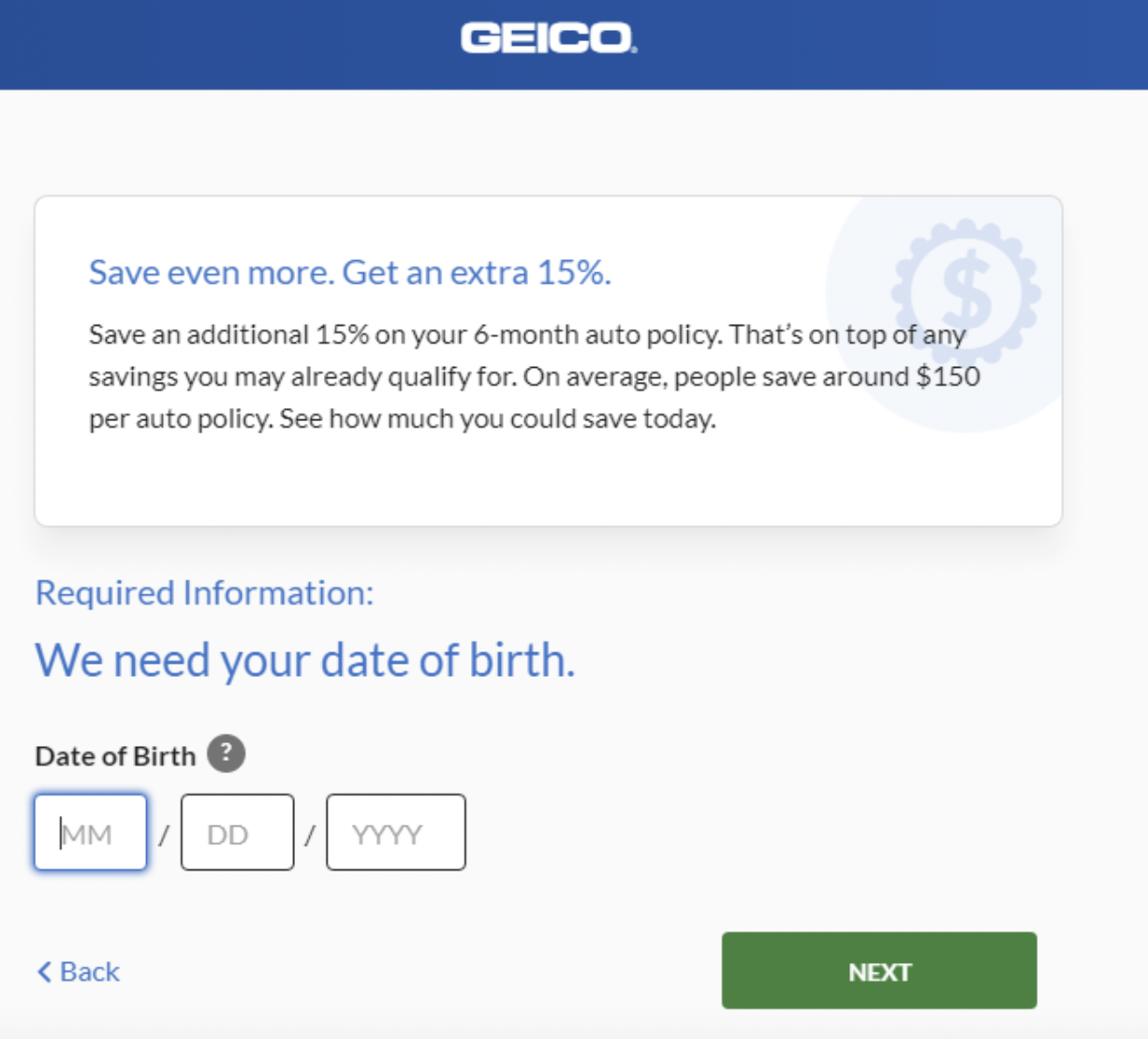
Multi-Step Form Example #3.
Show what the completed fields of the multi step form should look like. Be sure to show how to fill in the field correctly: in what format do you expect to receive the date, phone number, and details?

Multi-Step Form Example #4.
If a customer sees progress, he moves on more easily.

Multi-Step Form Example #5.
A mechanical action (clicking a button) requires less effort than a cognitive one - thinking about the answer and manually entering it. It is easier for the user to choose from the proposed options than to enter data on their own.

Multi-Step Forms vs. Single-Step Forms: What to Choose
No one is motivated to fill out a long form. By dividing your form into multiple pages, you will create a positive user experience. This way, they can handle information and save valuable time. So you'll get a higher fill rate and more conversions!
Multi-Step Forms Pros & Cons
|
Pros |
Cons |
|
Limit the amount of time the customer spends completing each step of the form. Contacts are more likely to fill out and submit a short form than a long one. |
People can refuse to complete the form if the reward isn’t high enough. |
|
Provide a more personalized user experience. |
|
|
Allow you to collect data throughout the entire customer journey through the sales funnel. |
|
|
The ability to place fields that request personal information at the very end creates less conversion friction at the beginning, and users start filling out more easily. |
|
|
The user sees progress: this is a psychological factor that makes it easier to complete any task. |
Single-Step Forms Pros & Cons
|
Pros |
Cons |
|
Ideally used for collecting basic information like name and email or getting a subscription. |
Long static forms are no longer as effective, especially when customers are highly aware and skeptical of what information they share and why. |
|
Not ideal for your lead generation campaigns that are built on attracting, educating, and engaging customers. |
|
|
Serve any purpose towards making customer engagement interactive or conversational. |
|
|
High chance of getting inaccurate information by auto-filling the fields. |
How to Create a Multi-Step Form?
1. Place your form correctly
The placement of multi page form should be carefully considered depending on its purpose: a subscription form, an order form, a callback form, or something else. While users may scroll down the page, they spend most of their time at the top. Therefore, place the most important information before the “fold line” of the site in order to immediately grab the user’s attention.
Claspo drag-and-drop builder makes it easy for you to create a multi step form that works and looks the way you want. Without having to code, you can customize your multi-page form in your colors, and ask the right questions.
You can get inspired by various pop-up types for your business and stunning multi step form design.
2. Ask for only the most necessary information
The most important rule: leave only the required fields. Think about what questions you can refuse. All that is required from the stepped form is to remove the need, start the contact, and other data can be obtained in the next step.
3. The form is relevant and logical
Perhaps you need information that will seem illogical to the user and in no way related to the order, subscription, or registration. If the user does not understand why you are requesting this data, he will refuse to fill it out. To avoid this, explain why you need this information. Make these fields optional.
4. Point out mistakes right away
It doesn't get any worse than when a user fills out a multi step form, clicks "ok" and finds out that they made a mistake somewhere or left a required item blank. Forms that automatically highlight such errors will simplify the filling process and help users.
5. Formulate the right call to action
The button below the multi step form should say what will happen if the user uses it. Therefore, the “Confirm” option may alert users. The "Get Access" or "Register Free" buttons indicate what happens when you click them.
6. Show users that their data will remain private
Another stumbling block can be the security of the data you collect. Users will not leave a phone number, address, and other personal information unless they are sure that their data will not fall into the hands of third parties.
7. Check how the form looks on mobile
If the multi step form does not display correctly on a smartphone or tablet, it will not be filled out. It is possible that the client will not even return to your site once they are behind the desktop.
8. Add Social Proof of Authority
91% of 18-34-year-olds trust online reviews as much as personal recommendations. Listing your most famous clients, testimonials from real experts, user testimonials, awards, and case studies - all this confirms your credibility and shows that you are an expert in the industry.
9. Use images to visualize questions in a form
The brain processes images many times faster than text. Using images in subscription multistep forms works in three ways:
- simplifies the perception of the form - the user sees not a standard subscription form, but an interactive widget;
- simplifies and speeds up the processing of information when skimming;
- clickable images minimize effort, fewer clicks.
In addition, images offer ready-made answers, as opposed to fields that the user must fill in by defining the answer, or drop-down lists, the answers of which the user will see only by clicking.
Drop-down lists in subscription forms create additional difficulties: scrolling, closing the list when clicking carelessly, etc.
10. Reduce cognitive load
You can reduce cognitive load in the following ways:
- answer options - if you are requesting information about the number of employees in the enterprise, the amount of income, work experience, offer users ready-made answers;
- default answers - fill in the information that you know about the user (for example, the country by its IP address). It is easier for the user to check the already entered data than to choose from long lists or enter data manually.
Collect User Data Effectively with Multi-Step Forms!
Most of the forms on the websites are standards and do not meet users' needs. If we may say so, the subscription forms of most sites are selfish - they ask for a lot, not on business, and they do not give anything in return.
At the same time form optimization increases the conversion and effectiveness of each marketing channel. Breaking up your form into sections makes it more fun to fill out, increases conversion rates, and ensures you get the information you need.
The multistep forms are useful because:
- they limit the amount of time the customer spends completing each step of the form;
- they provide a more personalized user experience;
- they allow you to collect data throughout the entire customer journey through the sales funnel;
- they reduce the chance of getting inaccurate information by auto-filling the fields.
Minimal form improvements lead to multiple increases in conversion. However, any form change requires testing. As with everything related to conversion rate optimization, develop a hypothesis and conduct A/B tests before taking on a new idea.












