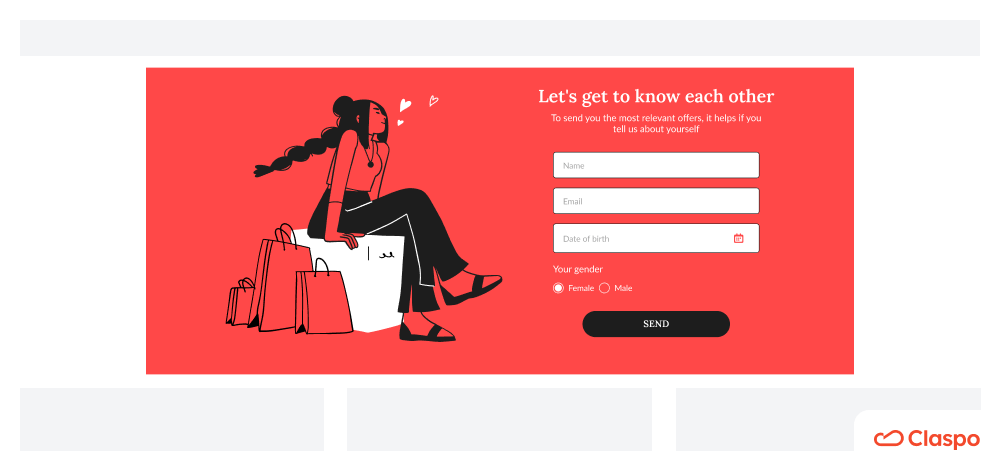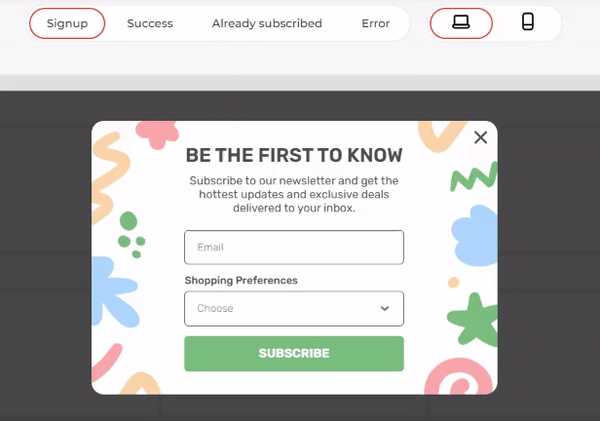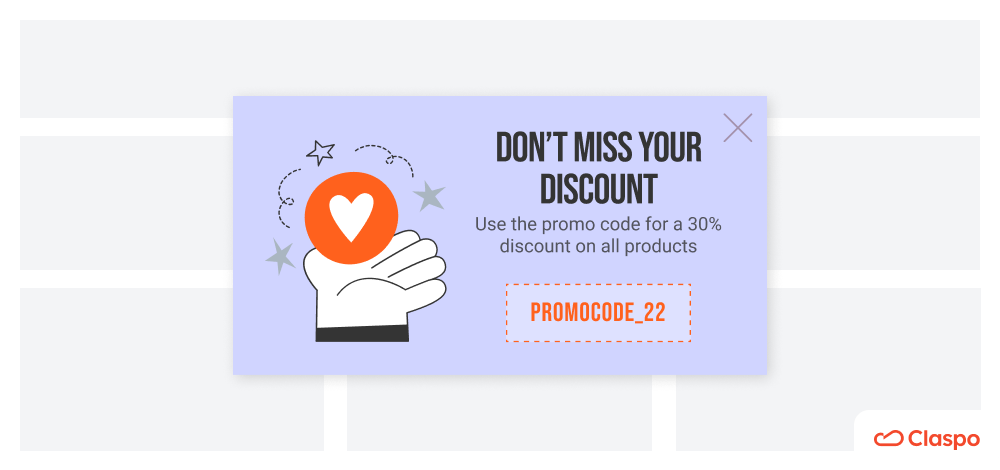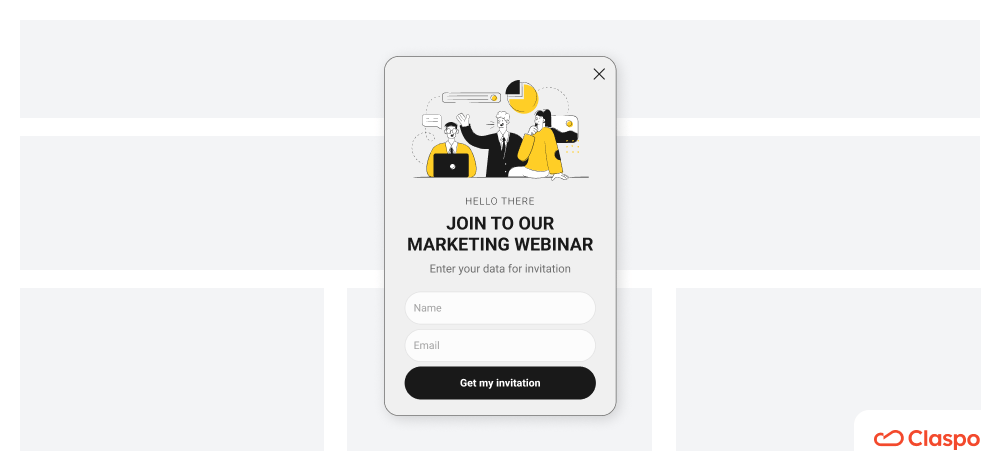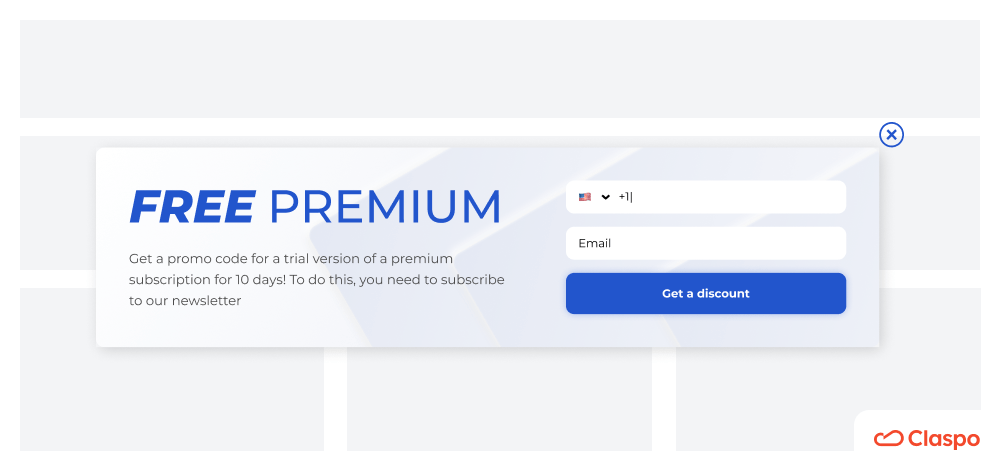17 Confirmation Email Templates with Examples
A confirmation email template is a real gem when you need to quickly create such an important message. The value of these notifications cannot be overstated. According to one study, 23.3% of consumers consider transactional emails to be the most valuable content from brands. At the same time, 74% of respondents want to receive such notifications specifically in the email channel.
This article explores various types of emails designed to confirm events related to customer actions. We'll analyze compelling examples of transactional messages from real brands. You'll also find ready-made text templates that you can utilize for your campaigns.
What is a Confirmation Email?
A confirmation email is a message sent to acknowledge or verify an action or transaction that has taken place. These emails are commonly used in various contexts, such as e-commerce, online bookings, registrations, subscriptions, and more. Typically, they are sent automatically via a trigger chain configured in ESP.
How to Write a Confirmation Email
A well-written confirmation email goes beyond simply stating, ‘Your order is confirmed.’ Let's delve into the key steps to crafting effective text that will leave a lasting positive impression:
- Clear subject line: It all starts with a concise and informative subject line. Think ‘Order Confirmation: [Order Number]’ or ‘Your Appointment is Confirmed!’ and so on.
- Personalized greeting: A friendly greeting using the customer's name (if available) helps establish a connection. In fact, with Claspo, you can easily add a name input field to your email collection widgets, personalizing further communication with your customers.
- Confirmation details: Here's where you get specific. Clearly describe the confirmation related to the customer's actions, such as successful subscription, password change, transaction, etc. Include relevant details like an order number, date, time, and any other important information.
- Outline next steps: Is there anything the customer needs to do next? If so, provide clear instructions on delivery timelines, event logistics, or required actions.
- Express gratitude: A simple ‘Thank you for your order’ or ‘We appreciate you booking with us!’ shows appreciation for their business.
- Contact information: Include your contact details or a support link for any questions or assistance they might need.
By following these steps, you can create informative, polite, and effective confirmation emails. Your email will not only verify user actions but also build trust and create a positive customer experience.
Ensuring timely confirmation for customers is vital. The most effective method of how to send an email confirmation is to automate it. First, you need to collect the customer’s contact information, and Claspo is great at this. With our web page widgets, you can gather email addresses and additional useful information, such as names, dates of birth, genders, shopping preferences, and much more. This allows you to fill in customer profiles with data and start basic audience segmentation.
Claspo integrates with many ESPs and CDPs, so the data collected through our forms is automatically transferred to the platform of your choice for launching triggered and other marketing campaigns.
17 Examples of Сonfirmation Email Templates
Now that you know what to include in your confirmation message let's see how various companies implemented the above steps in their trigger emails. Additionally, we've included text email templates for the most common business occasions.
Account Event Email Notifications
These emails are essential for informing users of important actions related to their accounts. By providing real-time updates, notifications help users stay vigilant against potential security threats or unauthorized access. They also increase user engagement by providing timely information on account-related updates, fostering a sense of control and transparency.
Example №1. Email Confirmation of Website Registration
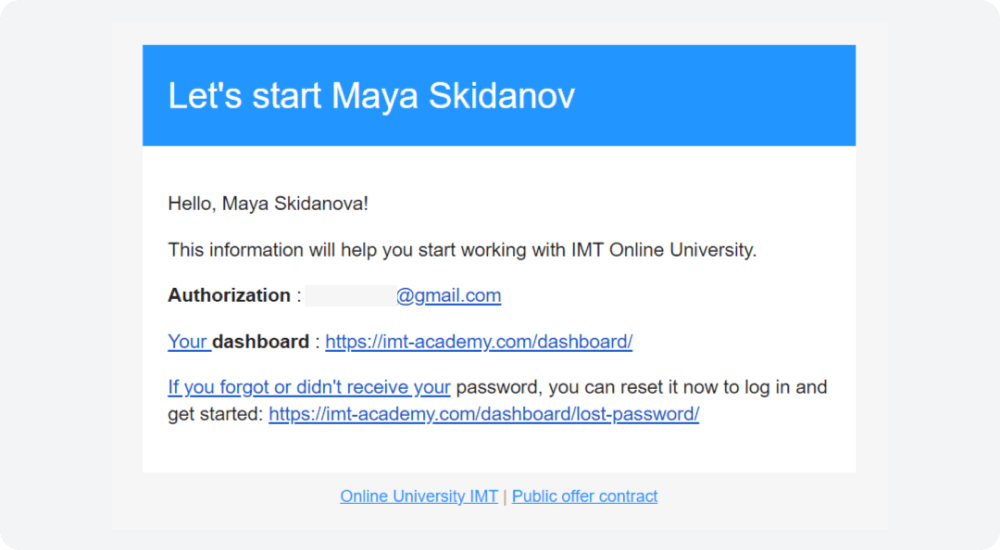
Sending a website registration confirmation message is essential in the onboarding process, providing both security and a positive user experience. The confirmation email sample from IMT Online University contains the most critical information for the user. The text includes credentials for authorization on the site and a link to a personal dashboard. Additionally, there is an explanation of what to do if you forget your password. This ensures the user can always refer to the email to complete the necessary steps.
To add a similar message to your welcome campaign, you can use the following email confirmation template:
Subject: Welcome to [Website Name]!
Dear [User's Name],
Thank you for registering with [Website Name]! We're excited to have you on board.
Your login credentials are as follows:
- Username: [User's Username]
- Password: [User's Password]
For your security, please keep your login credentials confidential and do not share them with anyone. If you have any questions or concerns, please refer to our FAQ section or contact our support team for assistance.
Thank you for choosing [Website Name]. We look forward to serving you and providing you with an outstanding experience.
Warm regards,
[Your Name]
[Website Name]
Example №2. Sign-up Confirmation Email With Verification
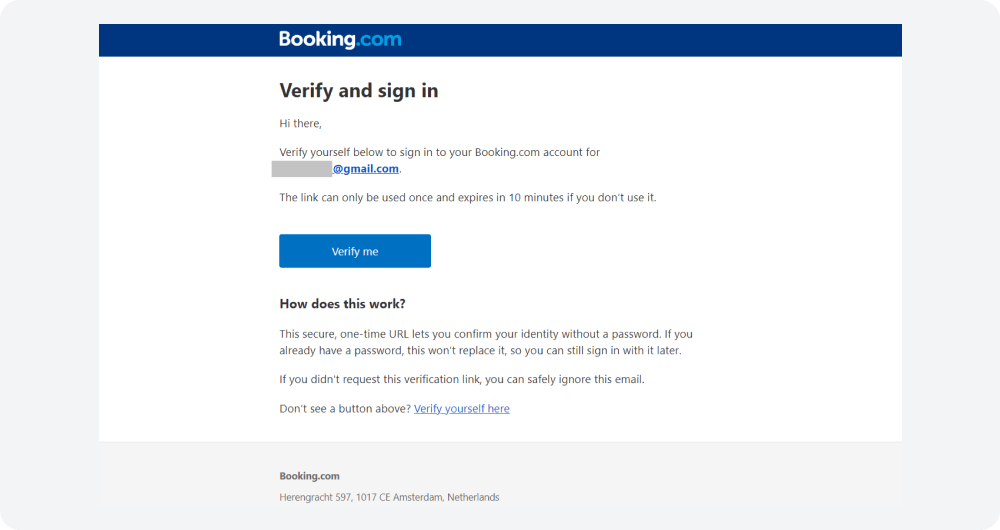
Let's look at the registration confirmation email sample from Booking, which uses a different method: the user is asked to verify their newly created account. This way, the company makes sure that it is dealing with a natural person.
The email's text explains what the user should do: click on the link within 10 minutes. It also explains what exactly will happen after the person presses the button and why they should do it.
For this type of email, you can use the following template:
Subject: Welcome to [Website Name]! Please Verify Your Email Address
Dear [User's Name],
Welcome to [Website Name]! We're thrilled to have you join our community.
To complete your registration and gain access to all our features, please verify your email address by clicking the link below:
[Verification Link]
By verifying your email, you'll ensure that you receive important updates, account notifications, and exclusive offers.
If you did not request this registration or if you have any questions, please disregard this email.
Thank you for choosing [Website Name]. We look forward to providing you with a great experience!
Best regards,
[Your Name]
[Website Name]
Example №3. Password Reset Email
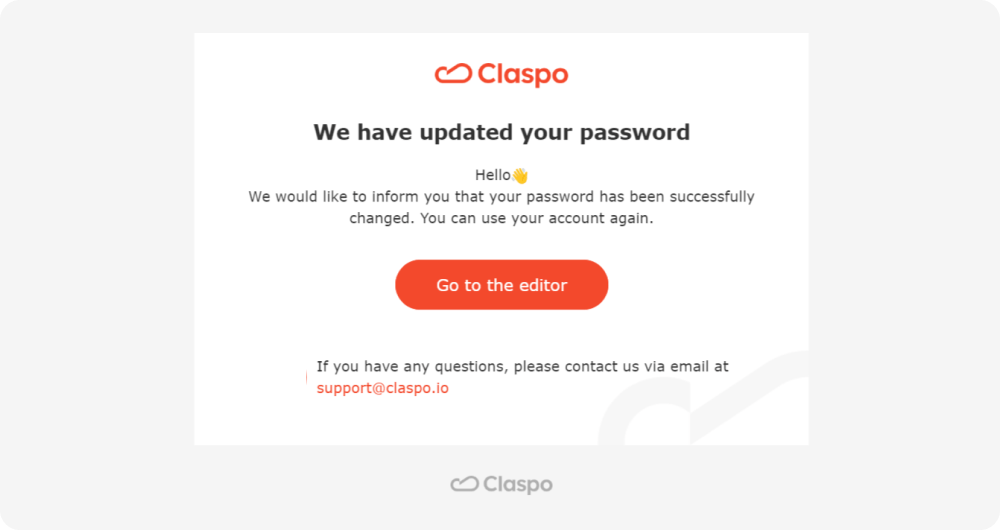
With a password reset email, you let the customer know that the action was successful, relieving them of any worries about whether everything worked properly. The header of the notification email from Claspo highlights the result. The short text indicates that the user can use the account without any obstacles. For convenience, there is a CTA button that quickly takes the recipient to the editor. There is also a suggestion to contact the support team if they have further questions.
You can use the following confirmation email template for your message:
Subject: Password Reset Confirmation for [Website Name]
Dear [User's Name],
We wanted to inform you that your password has been successfully reset for your [Website Name] account.
If you initiated this password reset, you can now log in to your account using your new password. If you did not request this change or believe it was made in error, please contact our support team immediately at [Support Email Address].
Best regards,
[Your Name]
[Website Name]
Example №4. Follow up for Customer Questions
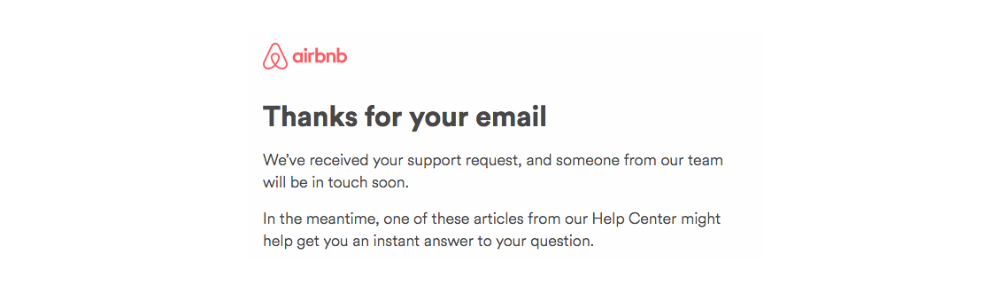
It's a good idea to set up an automatic email response to user requests sent to the support team. If a customer has a problem, the last thing they want from the company is silence. Fill the time waiting for someone from your team to respond with an automatic email confirming the request has been received. This will calm the person down because they will be sure their question is already being considered.
Take a look at how this principle is implemented in an email from Airbnb. The user is promised that they will be contacted soon and is also offered the chance to find answers on their own in the Help Center. Use the following confirmation email template to create a similar message:
Subject: Your Recent Inquiry
Dear [Customer's Name],
We've received your question and want to assure you that our team is working on finding the best solution for you. Your concern is important to us, and we appreciate your patience as we work to address it promptly.
In the meantime, we encourage you to explore our Help Center, where you may find answers to commonly asked questions and helpful resources that could assist you.
We value your feedback and are committed to providing you with the best possible experience.
Best regards, [Your Company Name]
Subscription Email Confirmation Templates
A subscription confirmation email is an automated message sent to individuals who have signed up or subscribed to receive content, updates, or marketing communications from a company. It plays a crucial role in building trust with subscribers, ensuring compliance with regulations, and maintaining a clean and engaged contact base for effective communication with the audience.
At Claspo, we've taken it a step further by helping you connect with your subscribers right on your website as soon as they fill out the subscription form. Each of our subscription widgets comes with three additional templates that show the progress of the process: Success, Already subscribed, and Error.
These additional templates contain important messages for the user, explaining what to expect or what to do. For example, if the email address entered already exists in the database, the user will be prompted to try entering a different email address.
Like the main subscription template, you can customize these confirmation widgets to suit your purposes. For example, if you have a double opt-in verification for your subscription, you can specify in the text of the corresponding widget that the user must confirm their email within 10 minutes. Such notifications improve the user experience by helping subscribers navigate quickly and reassuring them that the subscription process is going as expected.
Example №5. Thank You for Subscribing
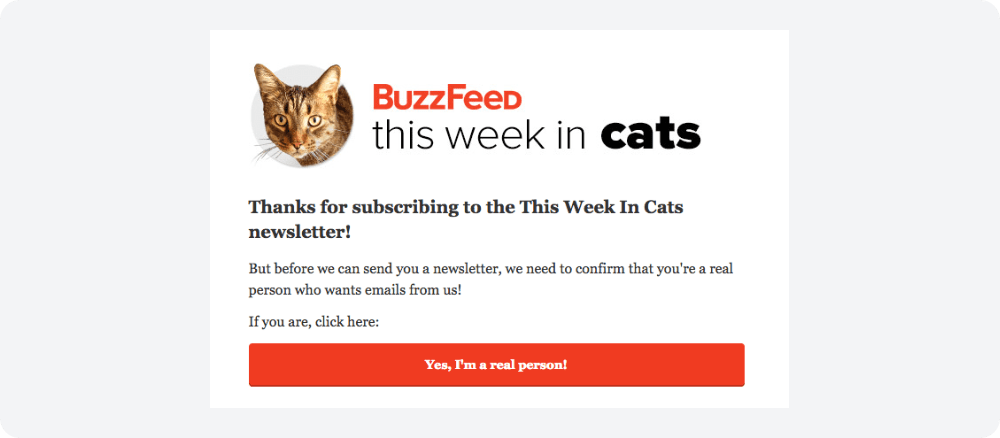
BuzzFeed's email confirmation example grabs attention with a clear headline that instantly explains the subscription's content. They then express gratitude for the subscriber's interest. The text clearly explains the next step the editorial team needs: subscriber confirmation. The email then wraps things up by featuring a prominent CTA button with a compelling first-person call to action, urging the subscriber to complete the process.
For your purposes, you can use the following confirmation email template:
Subject: Thank You for Subscribing!
Dear [Subscriber's Name],
Thank you for subscribing to our newsletter! We are thrilled to welcome you to our community. Expect exciting updates, exclusive content, and special offers delivered to your inbox.
Stay tuned for valuable insights, and thank you for joining us!
Warm regards,
[Your Name]
[Company Name]
Example №6. A Double Opt-in Confirmation Email
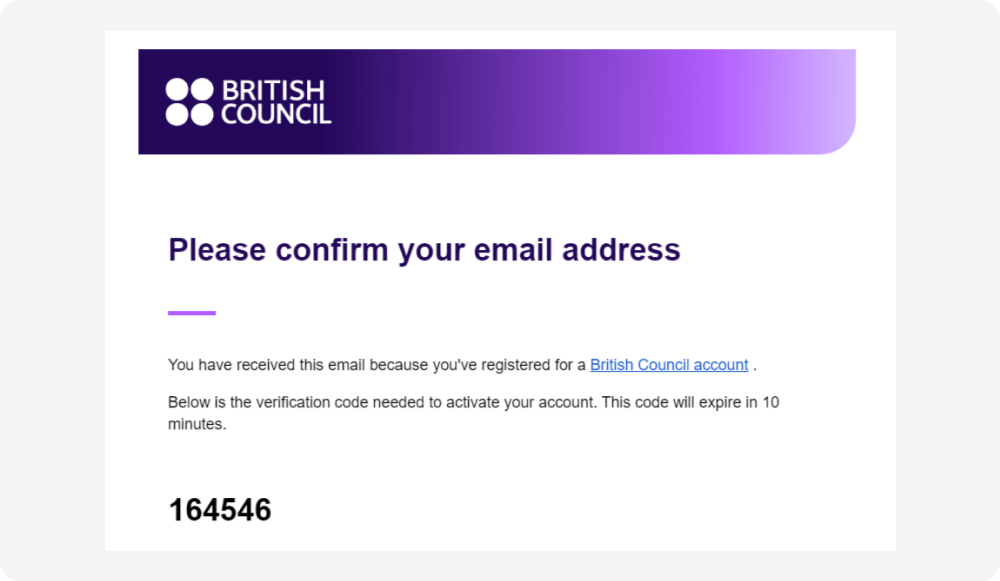
The British Council confirmation email example is straightforward and clear. The headline is worded as a call to action, leaving no doubt about what the user is being asked to do. The body of the email briefly explains why the person is receiving this message. It also indicates the next step the recipient should take, which is to enter a verification code on the website. There is an additional explanation about the validity of this code.
The following email confirmation template can be used for a Double Opt-in notification to confirm a subscription:
Subject: Confirm Your Subscription
Dear [Subscriber's Name],
We appreciate your enthusiasm in subscribing to our newsletter! To finalize your subscription, kindly click the link below to verify your email address.
We look forward to sharing valuable updates and offers with you.
Welcome to our community!
Confirm Here: [Confirmation Link]
Best regards,
[Your Name]
[Company Name]
Order Confirmation Email Examples
The importance of an order confirmation email lies in its ability to reassure customers, confirm the details of their purchase, and set expectations for delivery. It helps build trust between the customer and the business, reduces post-purchase anxiety, and serves as a reference for future inquiries or questions regarding the order. In addition, order confirmation emails can help reduce the likelihood of chargebacks and disputes by providing clear documentation of the transaction.
We’ve prepared templates for each confirmation message example.
Example №7. Payment Confirmation Email
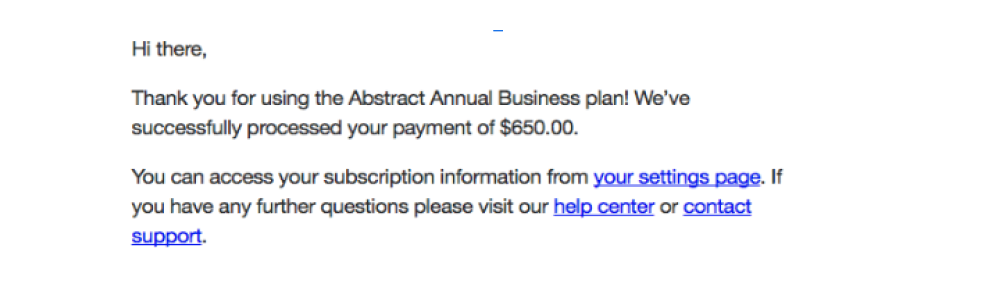
The plain text clearly indicates what the payment was for and its amount. In this example, attention-grabbing links serve as a valuable addition to a simple receipt, providing customers access to resources for answers or contact information. Concise content expresses gratitude and provides the right amount of detail about the payment.
You can use the following example of confirmation email template:
Subject: Payment Confirmation - Order #[Order Number]
Dear [Customer's Name],
Thank you for your payment! We are delighted to confirm that your payment for order #[Order Number] was successfully processed.
If you have any inquiries or need assistance, please reach out to us.
We appreciate your trust in us.
Warm regards,
[Your Name]
[Company Name]
Example №8. Purchase Confirmation Email

This is an excellent example of a purchase notification. The email from the Ubisoft Store contains a lot more details than a typical order confirmation email. Apart from the standard data about the purchased item and its price, it indicates
- where you can find the invoice;
- how to use the product (in this case, to start the game);
- when you can start using it.
Overall, the email gives customers confidence and all the explanations they need.
Consider this template for order confirmation email:
Subject: Purchase Confirmation - Order #[Order Number]
Dear [Customer's Name],
Thank you for purchasing from [Company Name]. We are pleased to confirm your order #[Order Number].
Should you have any questions or require additional support, please don't hesitate to get in touch with us. We appreciate your business.
Sincerely,
[Your Name]
[Company Name]
Example №9. Email Confirming Order Acceptance
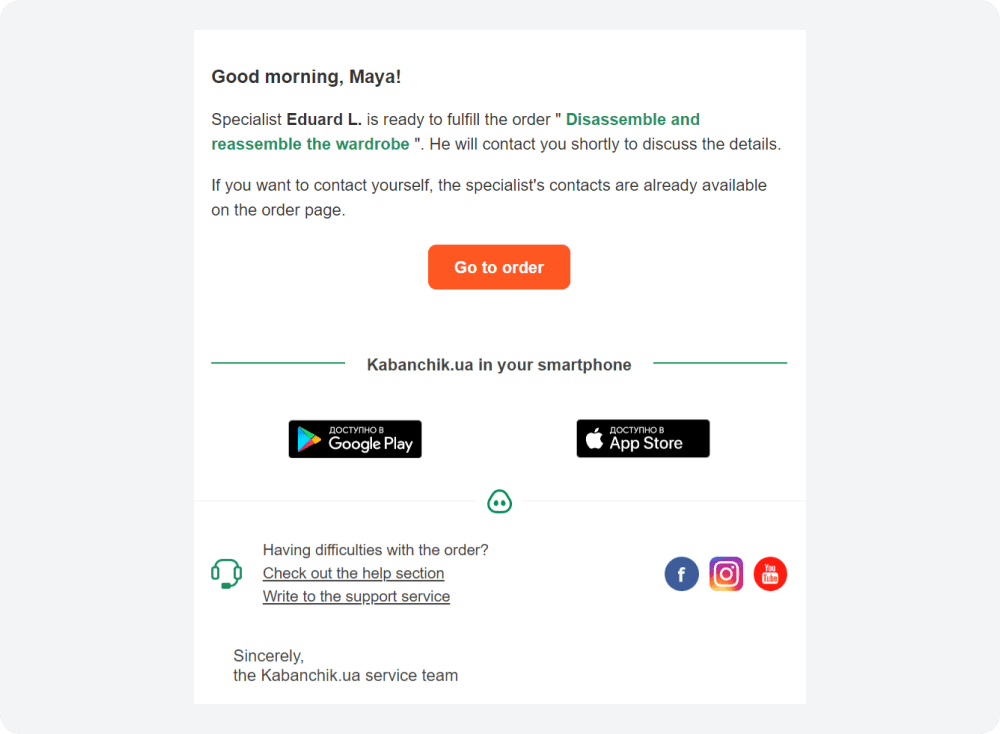
When ordering a service or selecting a specialist for a specific task, consumers will expect some kind of feedback. The confirmation email example we've provided indicates who has processed the customer's order. It also explains the next steps: the specialist will contact the customer, or you can call them yourself. You'll also find a CTA button that leads to the order page, where the specialist's contact information is located. Additionally, there is a link to the help section and a space to leave a support request.
If you need such a message, use this confirmation email template:
Subject: Order Accepted - Next Steps
Dear [Customer's Name],
Your order is confirmed! Order Details:
- Order Number: [Insert Order Number]
- Date: [Insert Date]
- Items/Service(s): [List of items or services]
Our specialist will contact you soon to finalize the details. Have questions? Call us at [Contact Number].
Track your order here: [Link to Order Tracking Page].
Thank you for choosing [Your Company Name].
Best,
[Your Name]
[Your Position]
Example №10. Email with Shipping Information
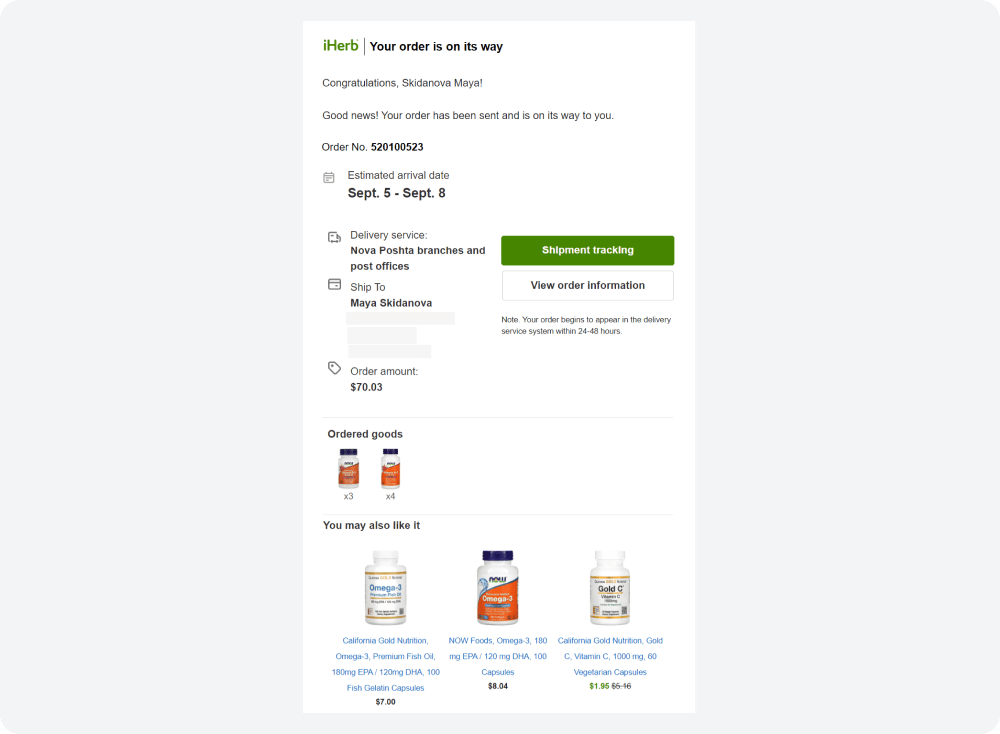
When customers eagerly anticipate their order's arrival, they will delight in discovering more about it through a shipping confirmation email. The iHerb shipping notification email provides the customer with complete delivery information, including a dedicated tracking button. Please note that the company uses this triggered email for upsell purposes. Below the main message, there is a block of product recommendations that may be of interest to the buyer.
You can use the following sample of email confirmation to inform your customers:
Subject: Order Shipment Confirmation - # [Order Number]
Dear [Customer's Name],
We are pleased to inform you that your order #[Order Number] has been shipped! Feel free to use the provided tracking number to track the progress of your package.
Should you have any inquiries or worries, please don't hesitate to contact us.
Thank you for choosing us!
Best regards,
[Your Name]
[Company Name]
Example №11. Post-purchase, Thank You Email
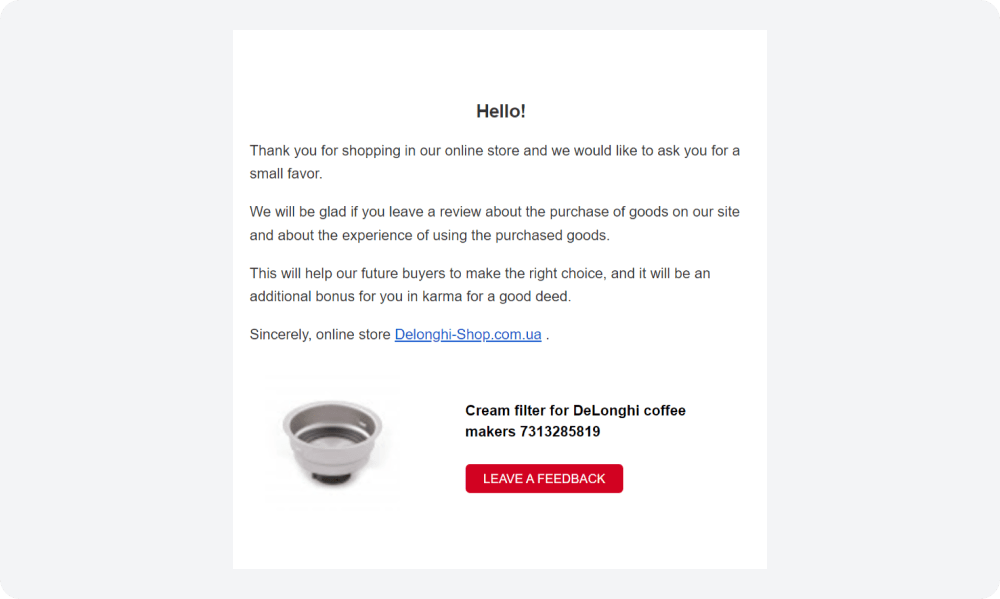
Such notification confirms that the deal between the company and the buyer has been successfully completed. Delonghi's post-purchase email serves two primary purposes: maintaining a positive relationship with the customer and building social proof for its products. First, the company thanks the customer for their purchase and then politely asks them to leave a review. The text effectively communicates the importance of feedback in helping other consumers make decisions. For user convenience, a prominent CTA button directs users to the review page.
The polite tone of the message aims to leave a positive impression on the reader and motivate satisfied customers to share their feedback. This can serve as a catalyst for sales, as 72% of consumers prioritize customer reviews over company-provided information.
Similarly, you can ask the customer to leave a review on the Thank You page immediately after placing an order. Simply add our pop-up containing a thank you message and a request for feedback. Alternatively, encourage the customer to make future purchases by offering a discount promo code that they can copy directly from the widget. Who knows, maybe this will be the deciding factor in buying more of those ‘cool shoes’ they really wanted to buy, but the price was a little too high! And bonus—it can help improve your store's overall checkout rate, too.
Consider this variant of the email template:
Subject: Thank You for Your Purchase!
Dear [Customer's Name],
Thank you for choosing [Company Name]! We truly appreciate your recent purchase. Please don't hesitate to contact us if you have any inquiries or require any help.
We look forward to working with you again!
Best regards,
[Your Name]
[Company Name]
Booking Email Confirmation Templates
These confirmation emails ensure a smooth and seamless booking process for both the client and the service provider. They enable the company to communicate any relevant information, policies, or updates related to the booking, increasing transparency and customer satisfaction.
Example №12. Reservation Confirmation
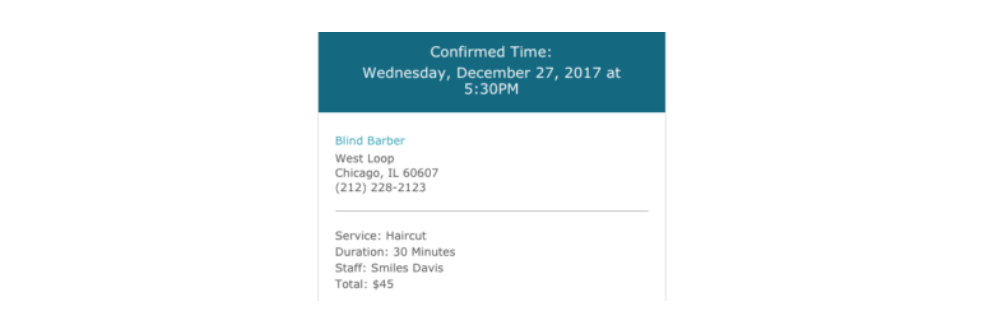
The email provides important details, including a confirmation of your reservation and a convenient link to manage it. It communicates the booking status through a timeline illustration that highlights the confirmation. Most importantly, it provides customers with all the information they need to arrive on time for their appointment, including location, time, duration, and appointment ID.
Subject: Booking Confirmation - # [Booking Number]
Dear [Customer's Name],
We are thrilled to confirm your booking # [Booking Number]. Mark the date in your calendar!
If you have any questions or need to make changes, please reach out to our team.
We appreciate your selection of our services for your booking.
Warm regards,
[Your Name]
[Company Name]
Example №13. Confirmation Email with Tickets
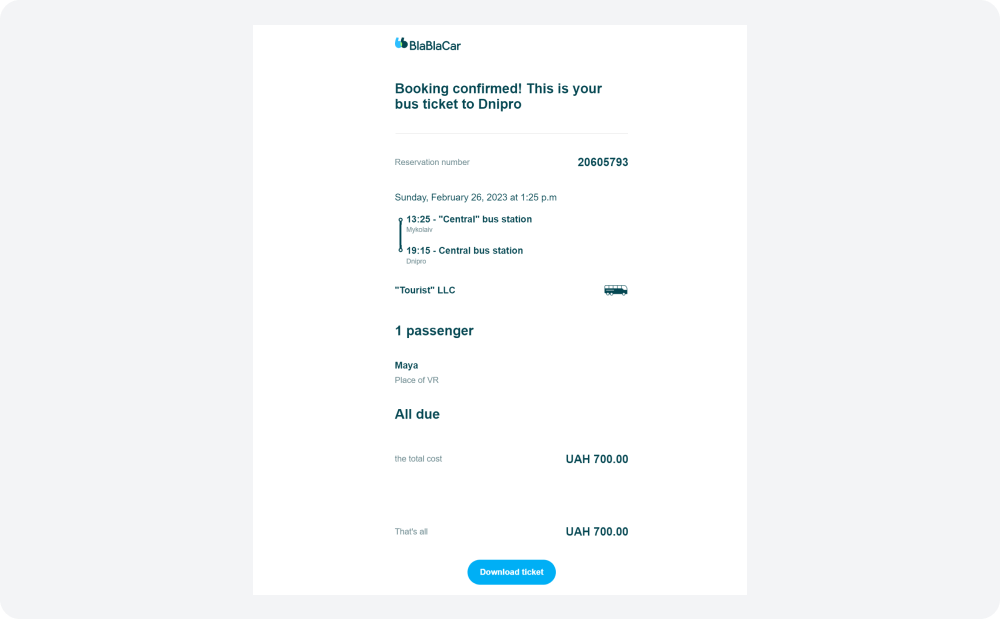
For businesses that deal with ticket sales, it is extremely important to duplicate them in the confirmation email. This is true for any event with limited seats —concerts, lectures, etc. The example above is about transportation services, but it is also relevant to other businesses. The email should contain the most crucial information:
- ticket number
- the location, date, and time of the event (in this case, a trip)
- The name of the customer
- The name of the company providing the service
- the cost of the ticket.
You can use the following confirmation email template for this purpose:
Subject: Your Ticket Confirmation for [Event Name]
Dear [Customer's Name],
We're delighted to confirm your ticket purchase for [Event Name]! Below are the details of your booking:
Ticket Number: [Ticket Number]
Event: [Event Name]
Location: [Event Location]
Date: [Event Date]
Time: [Event Time]
Customer Name: [Customer's Name]
Service Provider: [Company Name]
Ticket Cost: [Ticket Cost]
Thank you for choosing to attend [Event Name] with us. We look forward to providing you with a memorable experience. If you have any questions or need further assistance, please don't hesitate to contact us.
Warm regards,
[Your Name]
[Company Name]
Registration Confirmation Email Examples
These emails should serve as a solid introduction to the customer as well as a clear invitation to continue showing interest in the company's goods and services. Use our webinar registration widget templates to attract the largest possible audience to your event. For example, consider this one:
Customize the selected template to suit your goals and the desires of your target audience. Add elements that will pique interest, such as a video or a timer. By the way, a successful combination of an enticing offer and a countdown timer can increase the conversion rate of an online event invitation pop-up by 112%. Read the experience of the Grade.ua project to learn how to achieve such results.
The user registration data collected by the Claspo widget is immediately sent to your ESP or CDP. Then, an automatic notification email with event details is sent to the recipient. Let's take a look at what is recommended to include in such notifications.
Example №14. Webinar Confirmation Emails
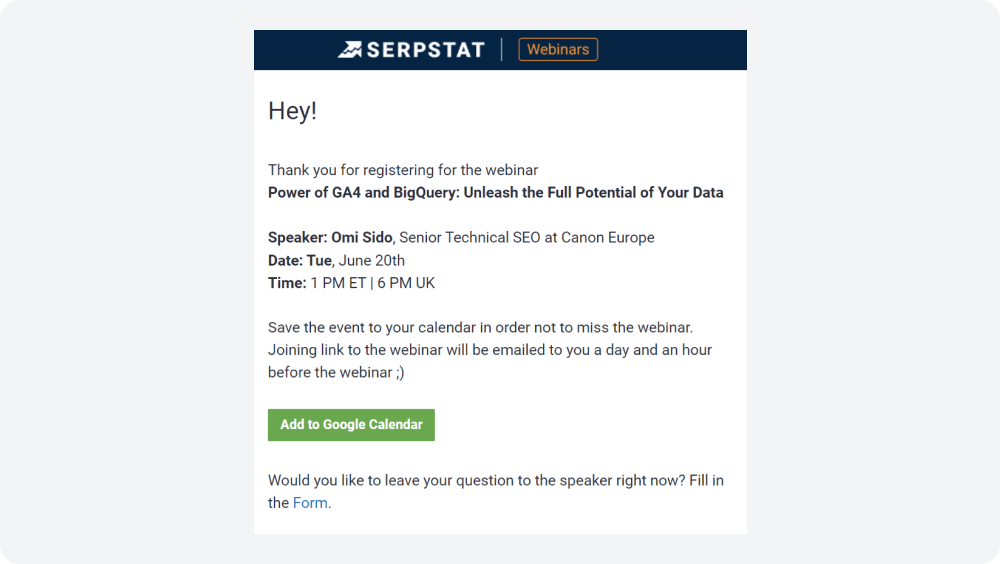
According to statistics, online registration for webinars and other events is one of the top three sources of contact base growth, bringing in 33% of subscribers. Your webinar confirmation email is designed to increase event participation and make communication with attendees as easy as possible.
Look at the registration confirmation email sample above. It includes important details like:
- event title
- brief information about the speaker
- date and time of the webinar
Users can also click a button to add the event information to their Google Calendar. Additionally, there is a link to a form where they can submit their questions for the speaker in advance.
In case you want to create a notification for your webinar participants, feel free to use the following event registration confirmation email sample:
Subject: Webinar Registration Confirmation - [Webinar Title]
Dear [Participant's Name],
We appreciate your registration for our upcoming webinar, titled ‘[Webinar Title]’. We are thrilled to have you join us on [Webinar Date] at [Webinar Time].
To access the webinar, simply use the following link: [Webinar Link]. We recommend joining a few minutes before the scheduled start time to ensure a smooth experience.
Should you have any inquiries or require assistance, please don't hesitate to contact our support team. We look forward to providing you with valuable insights during the webinar.
Best regards,
[Your Name]
[Company/Organization Name]
Example №15. Free Trial Subscription Confirmation Email
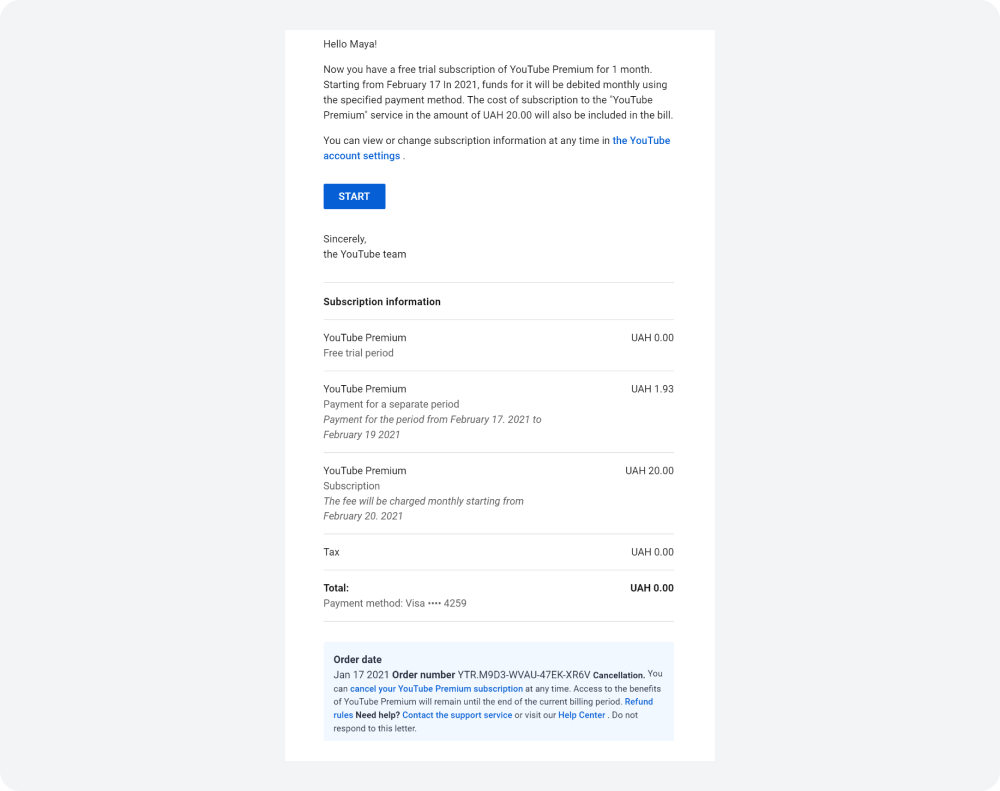
This registration confirmation email is also a subscription notification for paid services. Typically, such messages contain information about:
- Account data: details such as a username, subscription plan specifics, and the start date of the subscription.
- Next steps: instructions on how to access the service, set up the account, or explore available features.
- Billing information: subscription billing cycle, payment method used, etc.
- Support contact.
You can also use our widgets, like this one, to encourage your site visitors to try your service:
A good example of such an email is a YouTube Premium subscription notification. Would you like to implement a similar one for your product? Consider this confirmation email template:
Subject: Welcome to [Your Service Name]!
Dear [Subscriber's Name],
Welcome to [Your Service Name]! We're delighted to have you join our community.
Your Subscription Details:
- Plan: [Plan Name]
- Start Date: [Start Date]
- Billing Cycle: [Monthly/Annual]
- Subscription Fee: [Fee Amount]
With your subscription, you now have access to:
- [Feature 1]
- [Feature 2]
- [Feature 3]
To get started, simply log in to your account and explore the features available to you. If you have any questions or need assistance, our support team is here to help.
Best regards, [Your Name]
[Your Service Name]
Loyalty Program Confirmation Email Examples
Consumer interest in participating in loyalty programs is growing every year. 84% of consumers are willing to engage with brand messages related to loyalty program promotions. So, let's look at a couple of examples that will give you ideas on how to write a confirmation email dedicated to this topic.
Example №16. Email Confirmation of Loyalty Program Enrollment
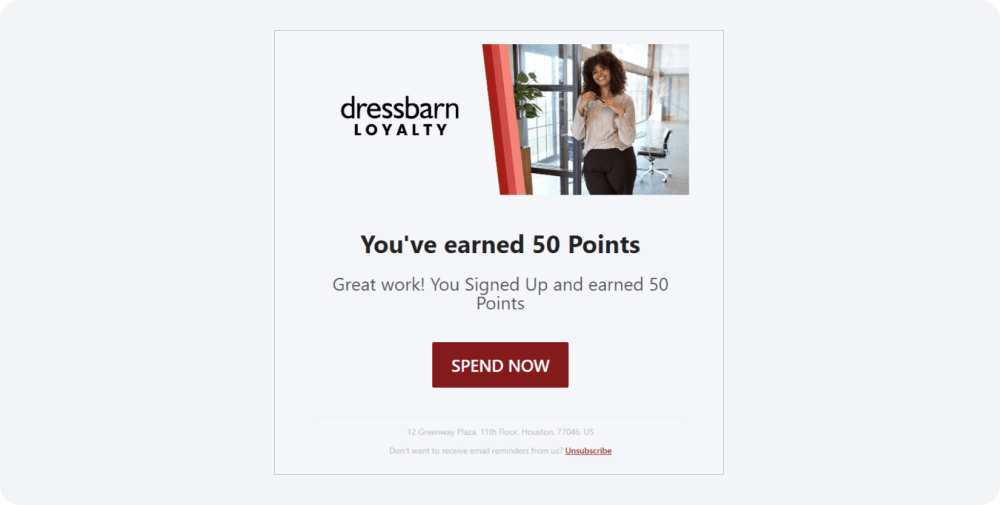
Dressbarn's confirmation email rewards a new loyalty program member with gift points right out of the gate. The content is as concise as possible: praise, emphasis on the points earned, and a prominent CTA button calling for the reward to be spent.
It is very easy to write such a message. If you need a more extended version, you can use this confirmation email template:
Subject: Welcome to [Your Loyalty Program]!
Dear [Member's Name],
Welcome to [Your Loyalty Program]! You're now officially enrolled and on your way to exclusive rewards and benefits.
Details:
- Membership Number
- Enrollment Date
As a member, you'll get:
- Points for every purchase
- Exclusive discounts
- Birthday offers
- Early access to sales
Simply present your membership number or provide your email to start earning rewards. Need help? Contact us at [Support Email] or visit [Website Link].
Thank you for joining [Your Loyalty Program]!
Best, [Your Company Name]
Example №17. New Status Acquisition Confirmation
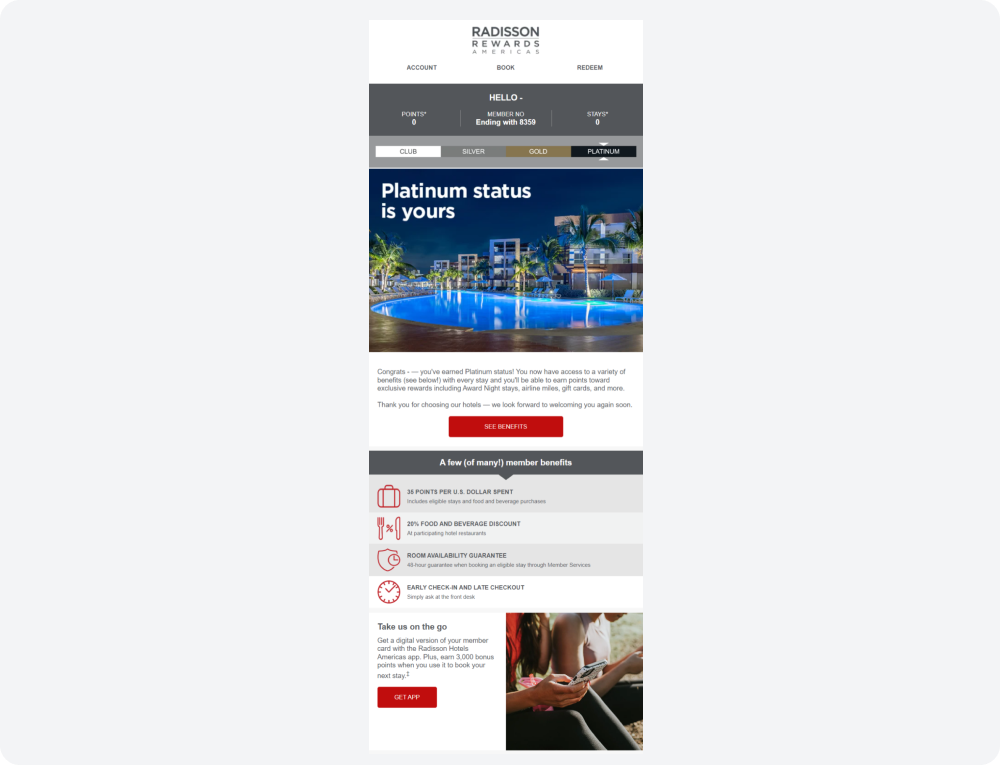
Loyalty programs often have several levels of membership, each with a different range of perks. These stages are usually acquired by accumulating the amount of money spent. You should always notify customers when they reach a new membership level. This will convince them that the company is honest and encourage them to make new purchases.
An example of such a confirmation email is a message from Radisson about receiving platinum status. The text briefly describes some of the new advantages available to the customer. To see the full list of benefits, the recipient can click on the CTA button to go to the company's website.
To write a similar message, try using this template of a confirmation email:
Subject: Welcome to [Your Loyalty Program]!
Dear [Member's Name],
Welcome to [Your Loyalty Program]! You're now officially enrolled and on your way to exclusive rewards and benefits.
Details:
- Membership Number
- Enrollment Date
As a member, you'll get:
- Points for every purchase
- Exclusive discounts
- Birthday offers
- Early access to sales
Simply present your membership number or provide your email to start earning rewards. Need help? Contact us at [Support Email] or visit [Website Link].
Thank you for joining [Your Loyalty Program]!
Best, [Your Company Name]
Set up Your Confirmation Emails
Confirmation emails are an often-overlooked goldmine for businesses. They're not just about sending a receipt; they're a prime opportunity to soothe post-order anxiety, build anticipation for an upcoming event, strengthen customer relationships, and so on.
Collecting contacts is the first step in determining whether you have someone to whom you can send confirmation emails. With Claspo, building your contact base can be highly effective. With our widgets, you can collect website visitors' email addresses and seamlessly integrate them with your ESP or CDP. Following this, an automatically configured email, such as a confirmation of a newsletter registration, should be sent. Similarly, you can utilize this approach to gather pre-orders, webinar invitations, and more.
The best part is that you can start using Claspo with a free lifetime plan. This plan gives you access to all of the platform's features and a full library of templates. So get started and watch your contact base grow!
FAQ
What are the Purposes of a Confirmation Email?
The purpose of it is to reassure the recipient that their action was successful and to convey important information related to the transaction. Additionally, you may send out extra deals through confirmation emails to boost sales. These messages have high open and engagement rates, so keep that in mind.
What Should be Part of the Confirmation Email?
The email should include details of the action taken, such as order or subscription confirmation, and a brief description of the transaction or interaction, including products purchased. Provide clear contact information for customer support or inquiries, and let recipients know what to expect next, whether it's shipping details or instructions on how to set up their account. Finally, maintain brand identity with consistent voice, tone, and visual elements.
What are some common mistakes to avoid when crafting confirmation emails?
First of all, avoid making your confirmation email too complicated so that recipients understand the main message and their next steps at a glance. Secondly, don't forget to test your completed email on different devices. Send yourself a test version and view it on your PC, smartphone, and tablet to ensure all content is fully displayed on all screen types. Third, don't overload your confirmation email with too many promotional offers to avoid confusing recipients. Keeping these basic mistakes in mind will already improve your customers' experience.