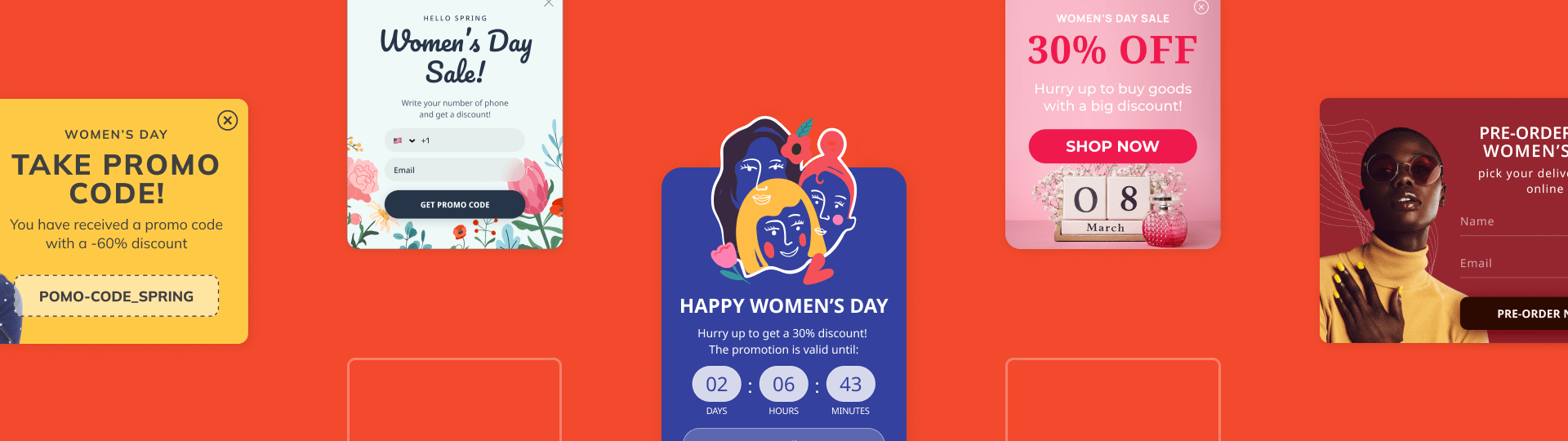WooCommerce vs. Shopify: Which Is Better For Your Business
By choosing WooCommerce or Shopify, you can quickly create an online store and launch your business online. But you should realize that these are fundamentally different content management systems (CMS) with unique advantages and disadvantages. One provides maximum freedom and helps to optimize the budget at the start, but requires much more effort. The other significantly simplifies the work but requires a lot of money and puts you under some restrictions. So, which system is most appropriate for creating a new online store? Let's find out.
Shopify vs. WooCommerce: Pros and Cons

WooCommerce is a true titan of the e-commerce market. According to Startup Bonsai, this content management system now supports more than 6.6 million active websites, and according to Demand Sage, Shopify has 4.36 million online stores. Given the paid nature of the CMS, this figure is impressive.
We will tell you more about the advantages that helped both platforms gain popularity and the disadvantages to consider when choosing between the two.
Shopify Pros
Shopify offers ready-made solutions for small and medium-sized businesses. The CMS allows you to launch an online store on your own without hiring third-party developers, web designers, and marketers. It is a perfect option for startups. When choosing Shopify or WooCommerce, note that the first platform has the following advantages:
All-in-one solution
You can register a domain on this CMS and use hosting services on the same platform. Working with one service provider is more convenient, reliable, and, in most cases, cheaper.
Quick start
Shopify's basic configuration provides a minimum of features you need to launch an online store, including sales, accounting, marketing, analytics, and even SEO promotion modules.

Ease of use
Creating a website can be done without knowledge and skills in programming and design. You just need to choose one of the themes in the store, create pages in a couple of clicks, drag and drop the necessary elements onto the screen, and customize them.
Built-in payment system
By default, Shopify Payments is connected to the platform. It is available in the US, Europe, Japan, and other regions. But you can choose another payment gateway if you want.
Huge app store
If something is unavailable in the standard configuration, the necessary functions can be added using plug-ins. Add-ons allow you to automate most business processes.
Shopify Cons
By freeing users from writing code and drawing, the developers of the platform made it less flexible compared to competitors. Hence, the main disadvantages of CMS are:
Weak personalization
The number of basic themes is limited, and some elements cannot be customized. Because of this, there is no possibility to realize some ideas and make the online store 100% unique.
High costs
Shopify, unlike its competitor, is a paid platform. Plugins in its store are costly, and you must pay 2% of transactions to connect external payment services.
Complexity of migration
Shopify is totally different from other commercial CMSs. It is not easy to migrate a site to or from this platform to another content system - a lot of information will have to be uploaded manually.
WooCommerce Pros
WooCommerce is a free plugin for the free WordPress content management system. It's cheaper to use by default, hence the platform's popularity. But budget optimization is not the only advantage of WooCommerce compared to Shopify. Let's have a closer look at the pros of this software.
Flexible customization
Open source CMS allows you to change every element. With basic programming knowledge, you can create a truly unique online store on your own.

Compatibility with other WordPress plugins
The platform has more available add-ons, many of which provide their functions for free.
Scalability
The flexibility of the content management system allows you to add an unlimited number of products, create multilingual portals, and create unique offers for each region.
SEO performance
One of the reasons WordPress is so popular is the adaptation of this CMS to modern search engine optimization techniques. It allows you to build up the volume of organic traffic faster.
Huge knowledge base
WooCommerce is based on the most popular content management system. So, there are a lot of instructions, guides, and other materials on the Internet dedicated to its customization.
WooCommerce Cons
As a rule, free of charge does not mean cheap. And this simple truth is confirmed by the typical shortcomings of the platform:
Complexity of creating a website
WooCommerce does not have a visual builder. Even if you choose a ready-made theme, you still must write code to customize it or hire a developer.
Need for maintenance
Most WooCommerce plugins require manual updates or reinstallation. If maintenance is skipped, compatibility conflicts could occur.
There is no full-fledged support
The developers of the platform do not respond to users' requests directly. You will have to turn to experts to solve problems. You will also have to register a domain and look for hosting yourself.
WooCommerce or Shopify: Features to Compare
Both platforms were initially created for the fast building of online stores. However, the way they work, functionality, and other parameters are different. Let's learn more about the differences between Shopify and WooCommerce.
Design and Themes
Today, Shopify's back-end store offers 12 free themes and 155 premium themes. Free variations change slightly over time - the platform adjusts them according to trends. But the number of paid ones is increasing due to the activity of the community of experts.
However, Shopify themes can hardly be called flexible - even with careful customization, a familiar framework will be seen under the beautiful visual elements. And if you choose a free theme, your store will look like thousands of other shopping sites.
Since WooCommerce is an open-source system, its themes can also be unofficial. The number of free design styles is measured in dozens, and there are thousands of paid ones. Moreover, it is possible to finalize every detail of the received theme, adapting it to the corporate style.
In terms of design customization, WooCommerce is a preferable choice. However, it is worth remembering that installing and customizing a theme in this system will require more effort.
Plugins
Shopify offers 7,000 extensions. Most of these add-ons require payment, with costs ranging from tens to several hundred dollars per month. However, their effectiveness has been proven by many successful companies. Shopify extensions allow you to fully automate your business. Installing them is easier than hiring new employees and expanding your staff.
WooCommerce is compatible with the same plugins as WordPress. There are now 55,000 free extensions in the repository. The quantity of paid add-ons placed on various resources also numbers in the tens of thousands. However, such a variety has its disadvantages - it is difficult for beginners to determine which plugins are needed for an online store. In addition, not all extensions have high performance - some can significantly slow down the site.
Whatever CMS you choose, you can improve your business results with Claspo widgets:
- Over 700 ready-made templates for 36 use cases
- Advanced targeting options to personalize your message
- Flexible display rules to put your widgets in the proper context
- A toolkit to improve user experience and prevent bounce rates
...and much more.
Start with the free plan and see what Claspo can do for your business. If you choose WooCommerce, you can add a widget to your site through Google Tag Manager. And if you prefer Shopify, just install the Claspo plugin.

When it comes to extensions, the comparison of WooCommerce vs. Shopify is a draw. The former platform leads in the number of plugins, while the latter offers selected add-ons with guaranteed high performance.
SEO
Shopify has a built-in search engine optimization module in the basic package. It allows you to promote your site by keywords, identify your nearest competitors, generate meta tags for the main pages, and track your online store rankings. It is also worth noting that the platform works faster. This is a serious positive signal for Google - the search engine takes content loading time into account when ranking.
On the other hand, WooCommerce, based on WordPress, is better adapted to SEO. All other things being equal, its sites will be shown higher in search results. However, the content management system has no regular search engine optimization module. You will have to look for the appropriate plugins on your own. One of the best options in terms of quality and price is Yoast. Similar features to Shopify are available in it for free, and additional tools cost $99 per year, which is reasonable for a business.
Once again, it's a draw. Shopify works better out of the box. It helps beginners with little or no knowledge of internet marketing and SEO succeed. And WooCommerce is suitable for professionals - the fine-tuning of the platform allows you to break through to success even in highly competitive niches.
Customer service
This is where Shopify dominates. The starter package of this content management system provides everything you need to run a full-fledged online store, although some processes will have to be managed manually. It includes:
- a sales module with a virtual POS point (you can even get a physical terminal for an additional fee!);
- an accounting system where you can always see the most important indicators, and there are plugins that will turn them into full reports for government agencies;
- an analytics service that calculates key metrics, evaluates the dynamics of business development, and allows you to set KPIs;
- Shopify Payments payment gateway, as well as alternative payment systems, including PayPal, Stripe and Amazon Payments;
- a shipping service with top partners, including USPS, DHL, and UPS.
You can also register your own domain and get hosting services directly on the Shopify platform.
WooCommerce has a different approach. There are no restrictions in choosing service providers here - you can use any analytics, shipping, accounting, and payment processing services without additional fees. Of course, some plugins require a premium subscription, but in most cases, you can also find free options.
When comparing Shopify vs. WooCommerce, the conclusion is that the former platform allows you to launch a store in the shortest possible time. This is very important for a business from a narrow niche or influenced by trends. The second option is preferable if the time for preparation is not limited.
Pricing policy
Creating an online store on the Shopify platform costs $32-$399 per month. You should carefully study the payment plans and their functionality. They differ not only in the number of products in the catalog and attendance of the trading platform but also in the list of modules in the basic package. For example, the most affordable subscription does not include full analytics.
Creating a website based on WooCommerce is free. However, you will have to register a domain and pay for hosting yourself. Hosting services start at $15-$25 per month. To bring the platform's functionality to the level of Shopify, you will also have to pay $25-$35 per month for plugins.
It's hard to say which platform is more profitable to create a website. On one hand, WooCommerce is a free platform. On the other hand, you can save money only if you do all the work yourself, which costs time and effort.
Conclusion
We declare the "competition" between Shopify and WooCommerce a draw. You can't say that one platform is better or worse than its competitor. They are very different and have different target audiences. Shopify is more focused on startups and small online stores, allowing you to launch in the shortest possible time. The platform is more user-friendly and reliable but lacks flexibility and the ability to personalize sites.
WooCommerce is suitable for a well-prepared business that can afford to spend a few months planning the launch. It's a long-term solution that helps optimize your budget and create a unique marketplace. But it is much more difficult to use such a system. You need to get into the technical details yourself or pay for the services of experts.
Choosing a suitable CMS can be difficult, but choosing the best platform for creating website widgets is a breeze: Claspo! Our builder is easy, even for beginners, our smart toolkit ensures high conversions and a positive user experience, and our free plan allows you to see it all for yourself and get the first results without spending a dime!