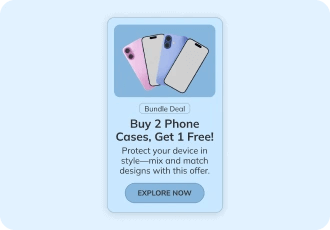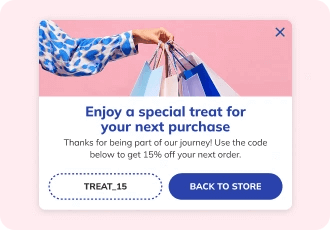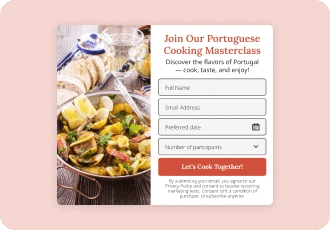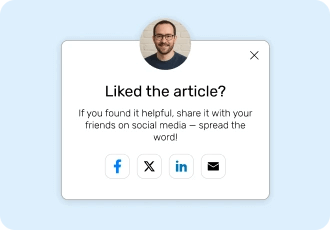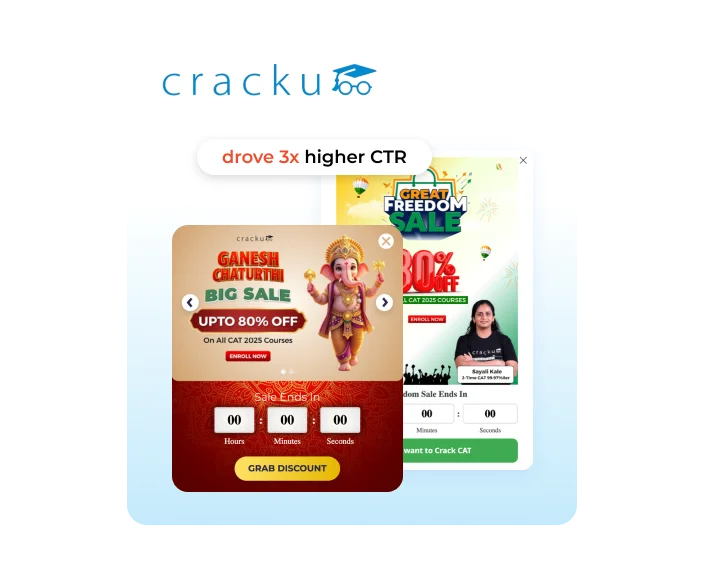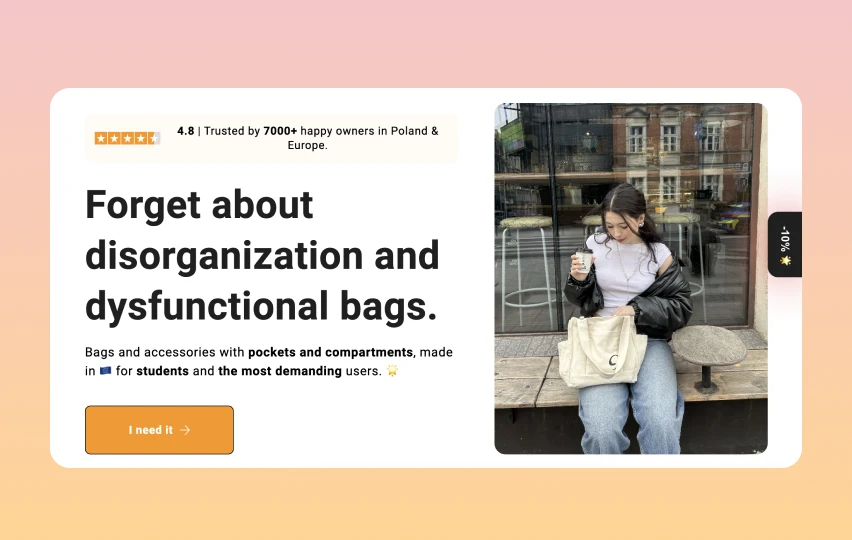WEBSITE POPUP BUILDER
Popups that convert and lift revenue
Designed to grow email list, generate leads, and increase your sales. Easy setup. No developers. No hassle.
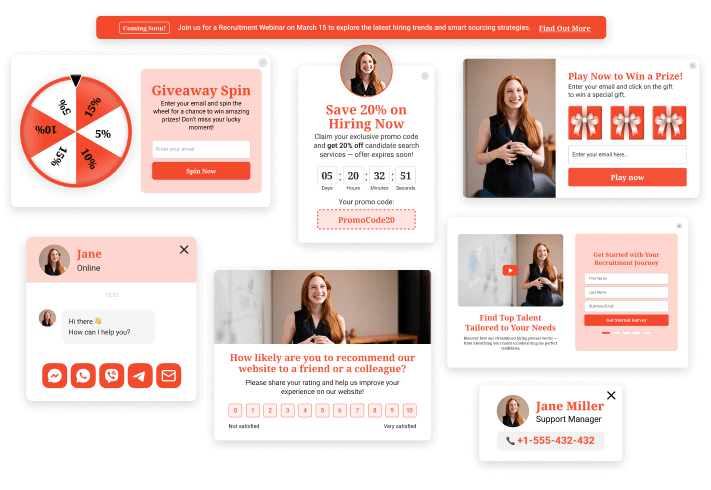
Achieve any goal with Claspo popup builder
Any campaign you imagine — ready to launch in minutes.
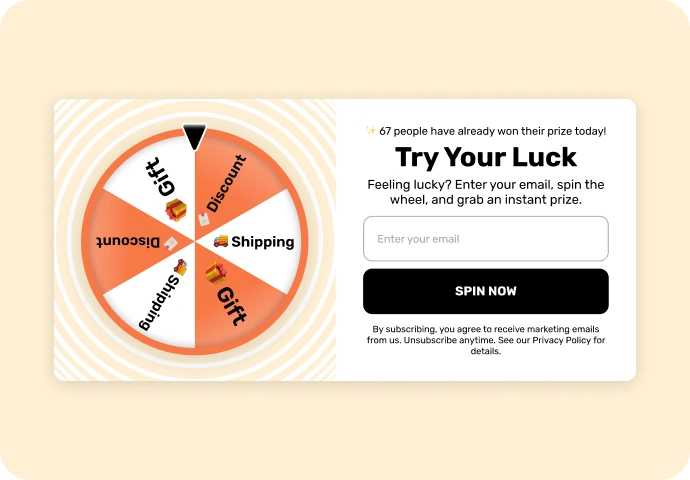
Get emails or leads
Create signup forms, floating boxes, and gamified offers that capture attention and convert.
Explore more:
Increase sales
Use personalized offers, countdown timers, coupon popups, and product banners to boost urgency, recover carts, and grow your average order value.
Explore more:
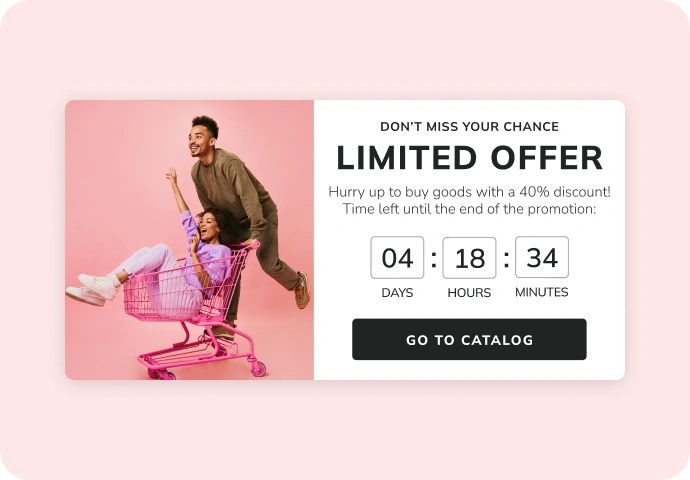
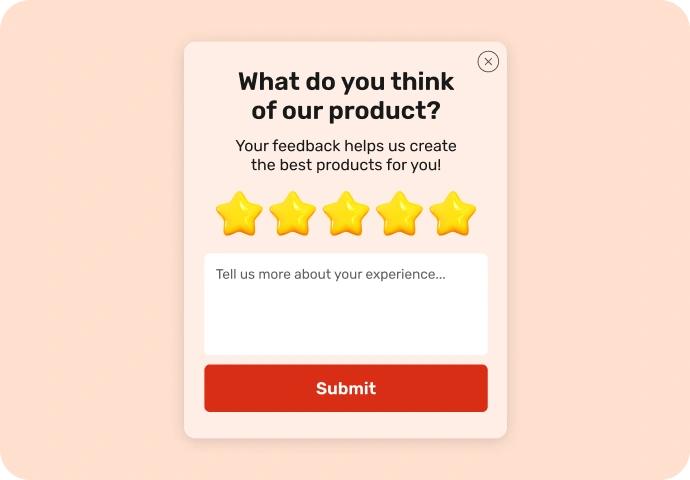
Get feedback from your visitors
Run surveys, NPS forms, or feedback widgets — and see the results instantly.
Explore more:
Display social proof
Display real reviews, testimonials, and user actions that reassure your visitors.
Explore more:
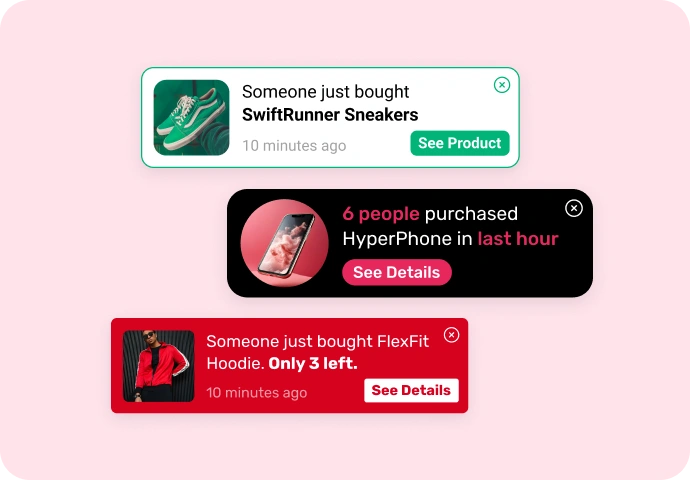
And even more use cases for any purpose
Design freedom. No skills required
Create from scratch or easily customize any template with an intuitive drag-and-drop editor.
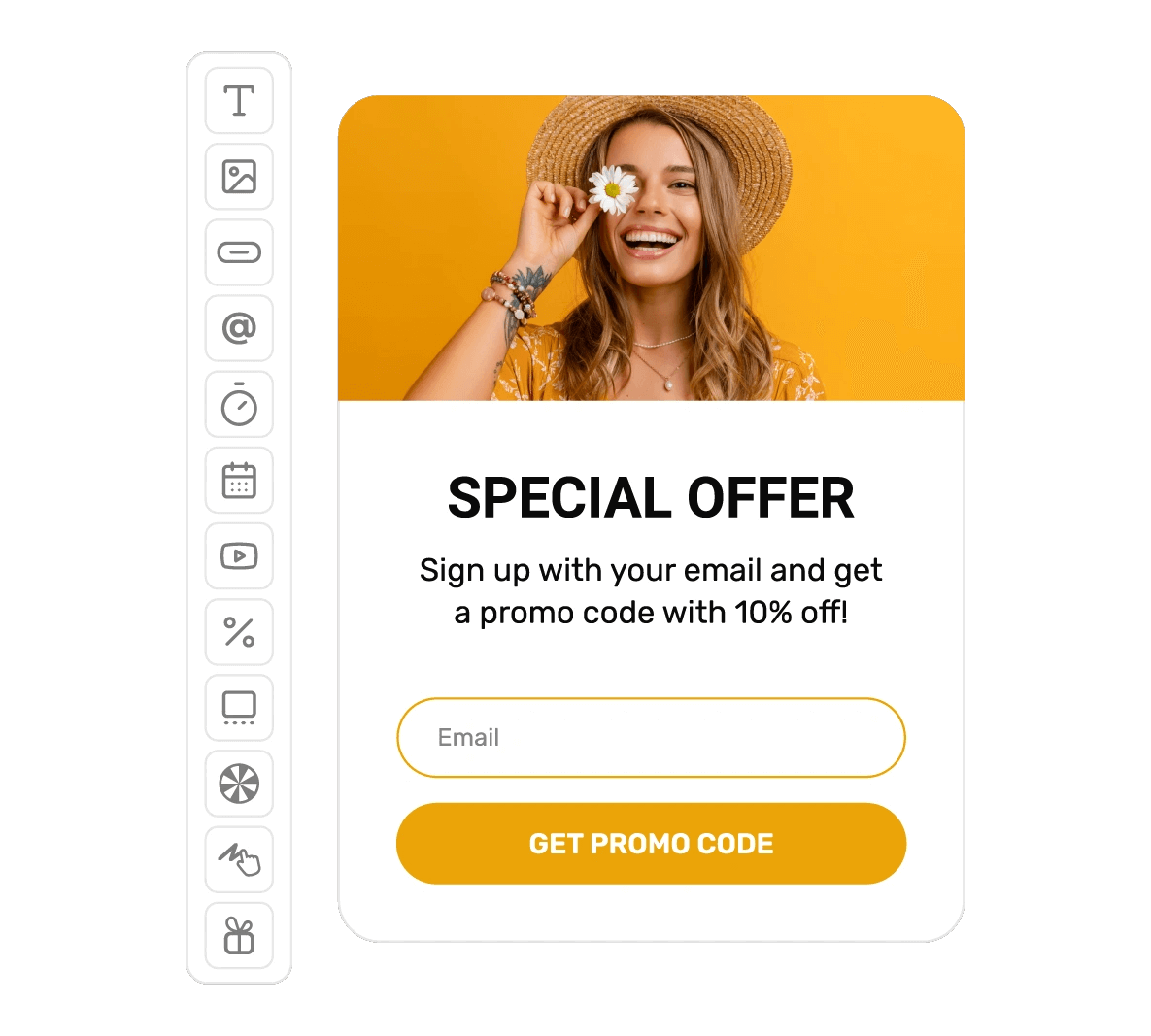
Target smarter. Engage better
Deliver the right message to the right visitor — at the perfect moment.
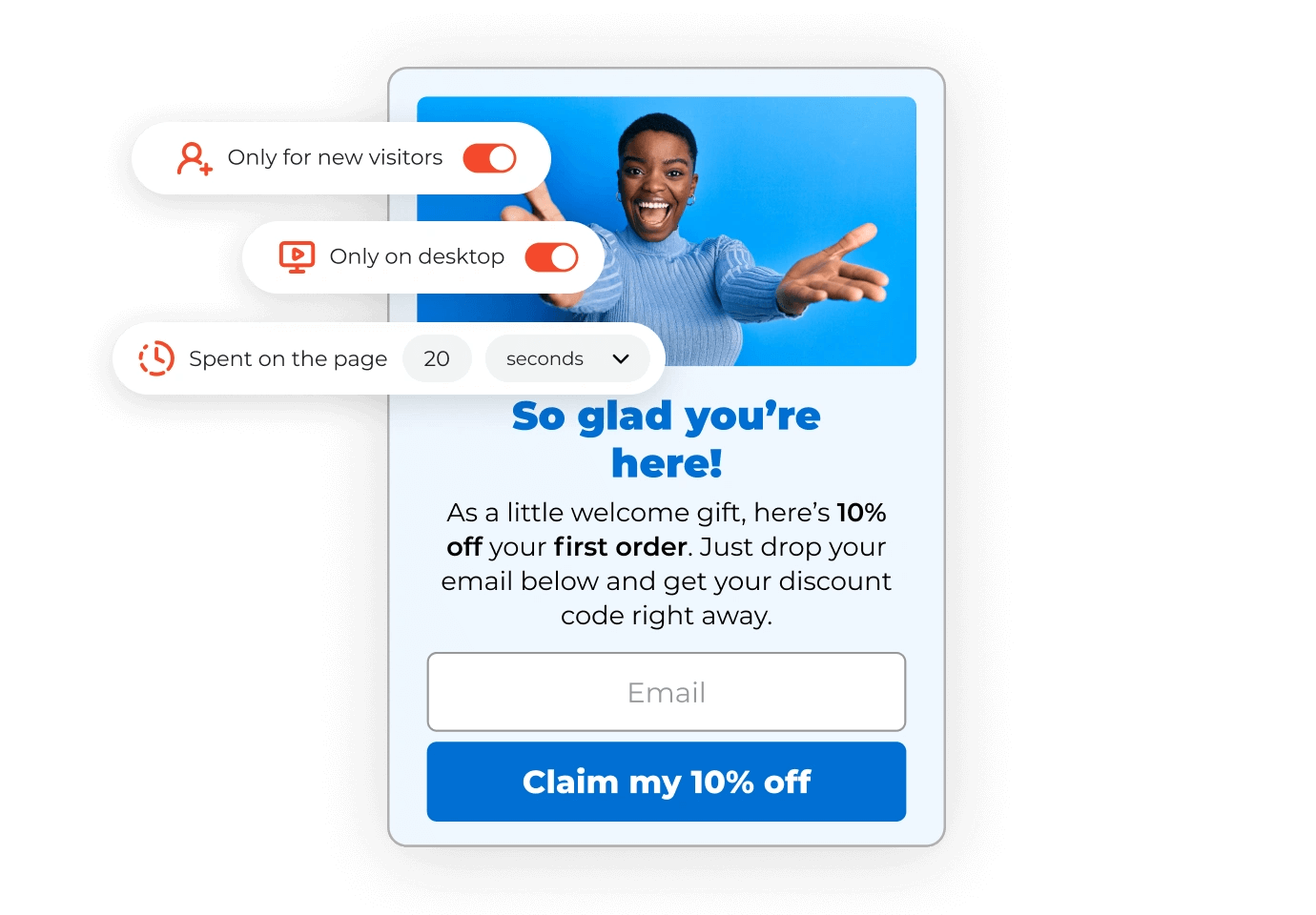
Precise targeting
You’re always in control — who sees, when, where, and how often.
User data Personalize experiences by visitor type, device, and location.
Behavioral parameters Reacts to user actions — time, scroll, views, or exit intent
URL parameters Targets users by URL, UTM tags, or CSS rules.
Advanced data sources Pulls info from cookies, local storage, and Shopify.
Smart personalization
Speak to every visitor like you know them — with dynamic content, offers, and language in one place.
Dynamic content One widget adapts to each page or product.
Personal greetings Show names or custom messages with merge tags.
Multi-language support Automatically display the right language for each visitor.
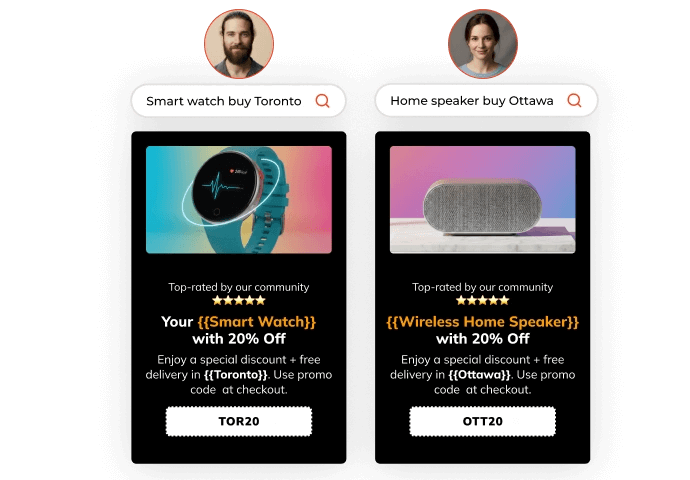
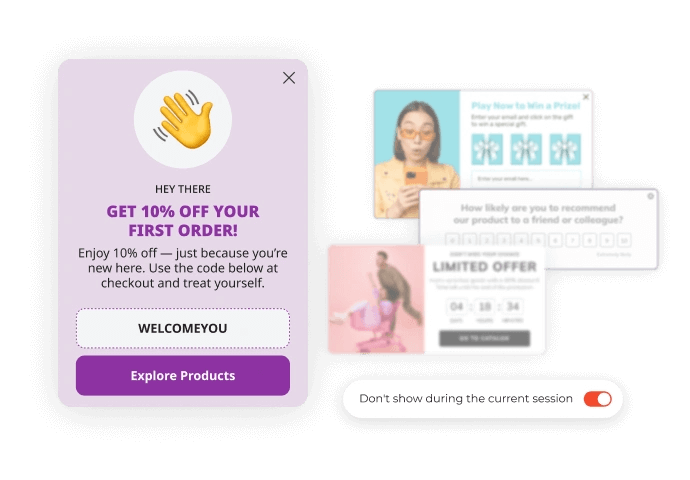
One popup at a time
Claspo popup maker prevents overlapping or repetitive popups automatically — so your site always feels clean and professional.
Automatic overlap protection: only one widget shown at a time.
Silence intervals: add a cool-down between displays.
Smart sequencing: control the order of multiple widgets.
Connects with any marketing tool you use
Claspo popup builder integrates seamlessly with your favorite tools via native integrations, connectors or webhooks. No double work.
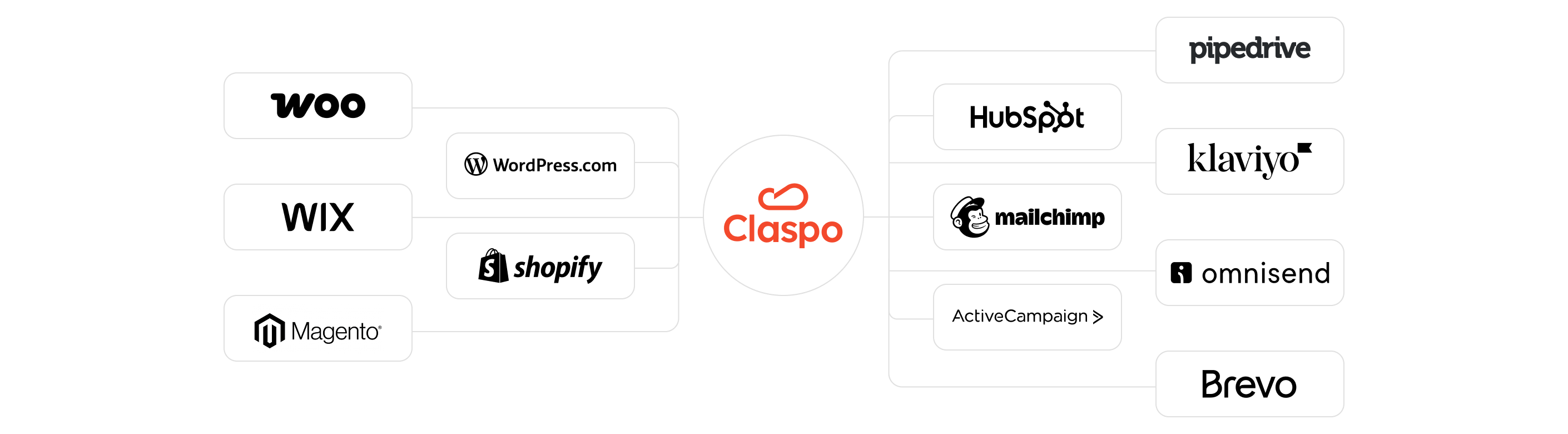
Native integrations Connect Claspo directly with your CRM, ESP, or CDP.
Universal connections Send data anywhere via Zapier and webhooks.
Automatic sync Leads, events, and UTM data flow instantly.
Featured in







See the Results Achieved with Claspo by Similar Companies Like Yours
What Our Clients Say About Us
Get on your website in seconds
Claspo works anywhere — with WordPress, Shopify, or any custom website. No code. No developers. No delay.
⚡ Blazing-fast loading speed
🛡️ GDPR compliant & 99.9% uptime
🌐 Trusted by 100K+ active sites worldwide
Claspo popup builder FAQs
Our drag-and-drop popup builder makes it easy to build pop-ups that actually convert — without needing a designer or a bunch of tools. There’s a big template library — over a thousand to pick from — so you’re not building everything from the ground up. You choose one, make a few changes to the layout or wording, and it’s ready to go. The editor’s drag-and-drop, pretty easy to use. But if you like to get into the details, there’s room to do that too.
As for who sees what — that’s up to you. You can set it to show messages based on where someone’s visiting from, what they’re doing on the site, or even which page they’re on. Add triggers like scroll, time on page, exit intent — whatever fits your flow.
There’s also A/B testing if you want to compare ideas, plus real-time analytics so you can track what’s working and what’s not. And if you want to drive engagement, the popup builder tool has gamified widgets too — spin-to-win, scratch cards, that sort of thing — which tend to catch more attention than regular forms.
One of the best parts? Every feature is available on every plan — even the free one. No hidden paywalls, no watered-down versions. You get the full toolkit of popup builder tools right from the start.
A popup builder isn’t tough to figure out. You pick a template that matches what you’re trying to do, like adding more subscribers or trying to keep someone from leaving their cart. Then you can tweak how it looks and what it says so it doesn’t stick out on your site.
After that, you choose when it should show up. Maybe only on a couple of pages, maybe for people from certain places, or maybe when they scroll or look like they’re about to leave.
Once the popup’s live, you can run an A/B test by creating another take on it and see which one your audience seems to prefer. The numbers update while people use your site. If you’re gathering emails, you’ll see those contacts listed in the leads section with the details you collected.
All you really need is access to your site. You don’t have to bring in a developer or chase down a designer for help. To show widgets, you add a tiny piece of code to your pages — and that’s pretty much the whole setup. It’s very light, so your pages won’t start crawling.
Our popup builder software connects with most popular platforms out there: WordPress, Shopify, and a bunch of other CMS tools. You can also set everything up through Google Tag Manager if that’s how you manage scripts.
Once the snippet is added, you can build widgets in the visual editor by dragging things into place. Everything happens there — no coding needed just to publish something.
- Popup widget shows up in the middle of the screen — can’t miss and great for urgent messages.
- Floating boxes are more subtle, sit in the corner without interrupting the experience.
- Floating bars sit at the top or bottom — perfect for promos, shipping info or quick updates.
- Built-in widgets sit inside the page layout and blend in with the content.
- Teasers start as small buttons and expand when clicked — clean and unobtrusive.
- Content-blocking widgets cover the page until visitors take action — great for age checks or consent.
Claspo plays nicely with the platforms most people already use. WordPress, Shopify, other CMS tools — no problem. You can also hook it up using Google Tag Manager if that’s your thing.
For email and CRM, the popup software connects directly with tools like HubSpot, Mailchimp, Klaviyo, Pipedrive, ActiveCampaign, GetResponse, MailerLite, and Salesforce. So getting your leads where they need to go is pretty smooth. And if the one you need isn’t there yet? Just let us know. You can send a quick request, and we’ll look into adding it.
Yes, you can show more than one pop-up on the same page — but without overwhelming your visitors. The website popup builder handles that for you. Even if you set up a few widgets with the same rules by accident, they won’t all pop up at once or cover each other. The no-code popup builder sorts it out in the background, so your visitors see things one at a time — not a mess of pop-ups. The website popup software makes sure they appear one at a time.
There’s also a Silence interval by default — usually around 3 minutes between widgets — so people aren’t hit with messages back to back. You can adjust that timing if you need to — depends on how people usually move through your site. The idea’s just to keep things feeling natural.
If you work with clients as an agency, marketer, or freelancer, there’s a solid option for you.
With the Advanced plan, you can handle widgets for multiple sites and invite up to 3 people to work with you — perfect for client projects. With the Pro plan, you get unlimited websites and up to 10 team member seats.
You can control exactly who sees your popup widget for websites and when it appears. If someone scrolls far enough, spends time on a certain page, visits a few pages in a row, or goes idle — you can set a widget to react to that. Same with exit intent. It’s all based on what the visitor’s doing, right then and there.
You can also choose who sees what: new vs returning visitors, people from specific locations, mobile vs desktop, folks coming from certain ads or emails. If you want to go deeper, you can even target using cookies, UTM links, or JavaScript values — like showing something only to logged-in users or people with a full cart.
It’s all about timing the message so it actually makes sense — not just throwing popups at everyone.
Claspo has a range of plans to fit different business sizes and traffic levels — from solo websites to large teams.
The Free plan is a great place to start. You get access to all features, support for one website, up to 3 widgets, and 1 team member. The ‘Powered by Claspo’ badge stays on, but otherwise, nothing’s locked.
As for Basic, it’s meant for small sites. You get one website, space for up to five widgets, and one user. It’s simple, and the branding’s off, so your setup looks clean right away.
If you’re growing and need a bit more flexibility, the Advanced plan might make sense. You can connect up to five websites, use as many widgets as you like, and bring in a few more people — up to three team members total.
Pro gives you everything unlocked — unlimited widgets and websites, up to 10 team members, and priority support.
And for businesses with over 500K monthly pageviews or custom needs, there’s the Prime plan — tailored to your setup. You’ll need to reach out to the team for pricing and details.