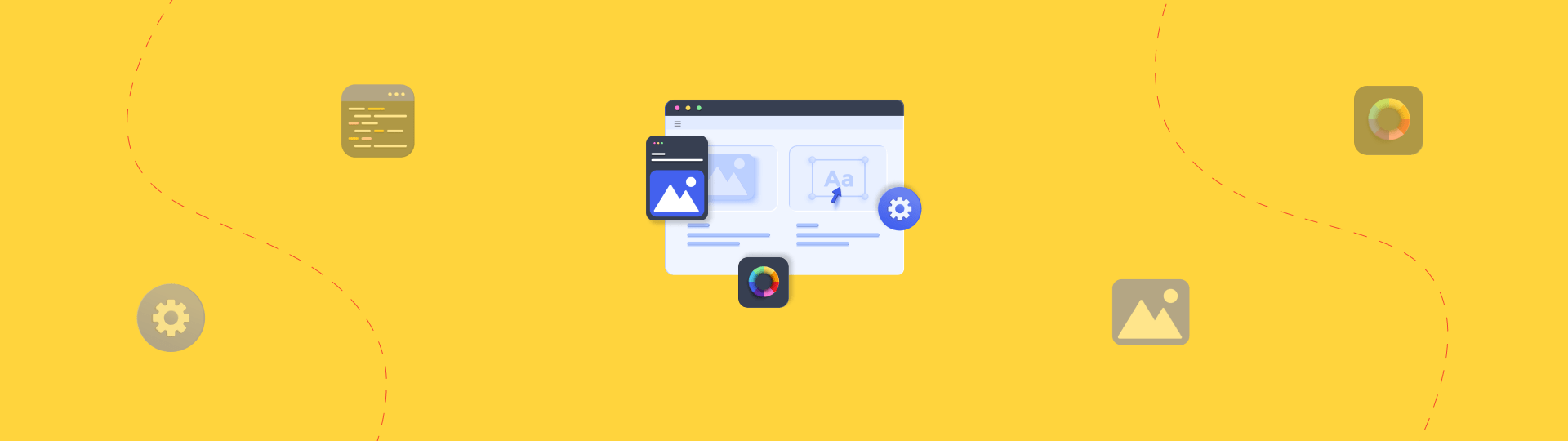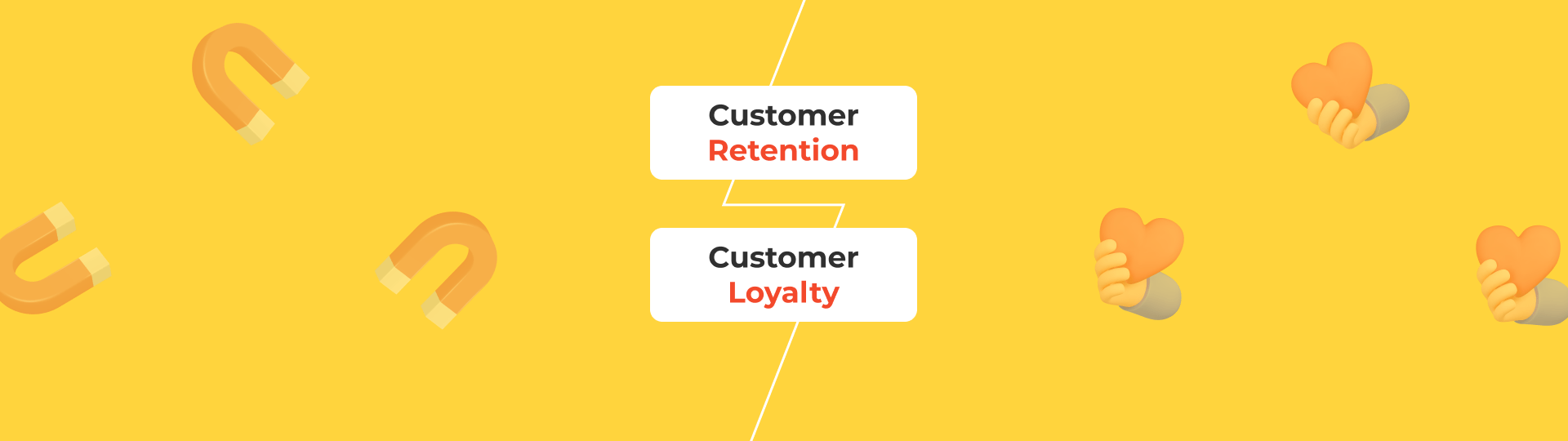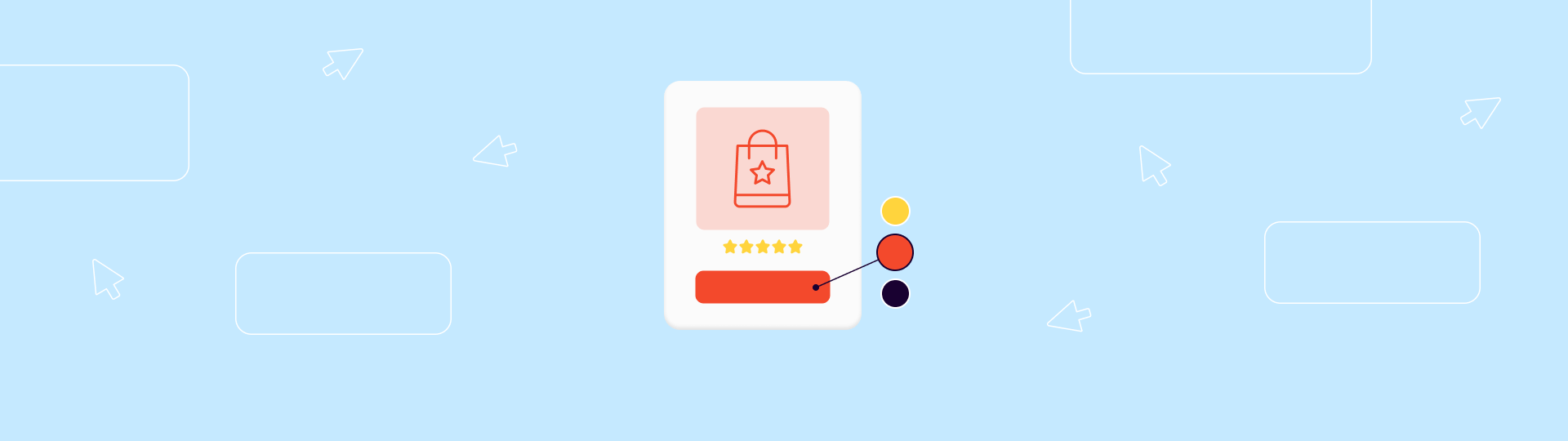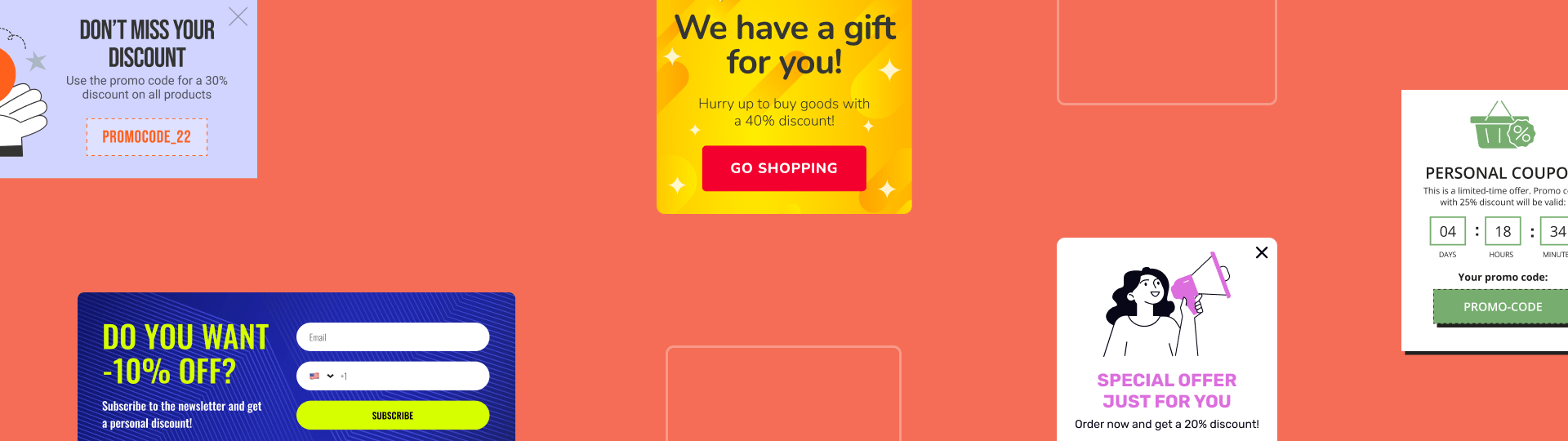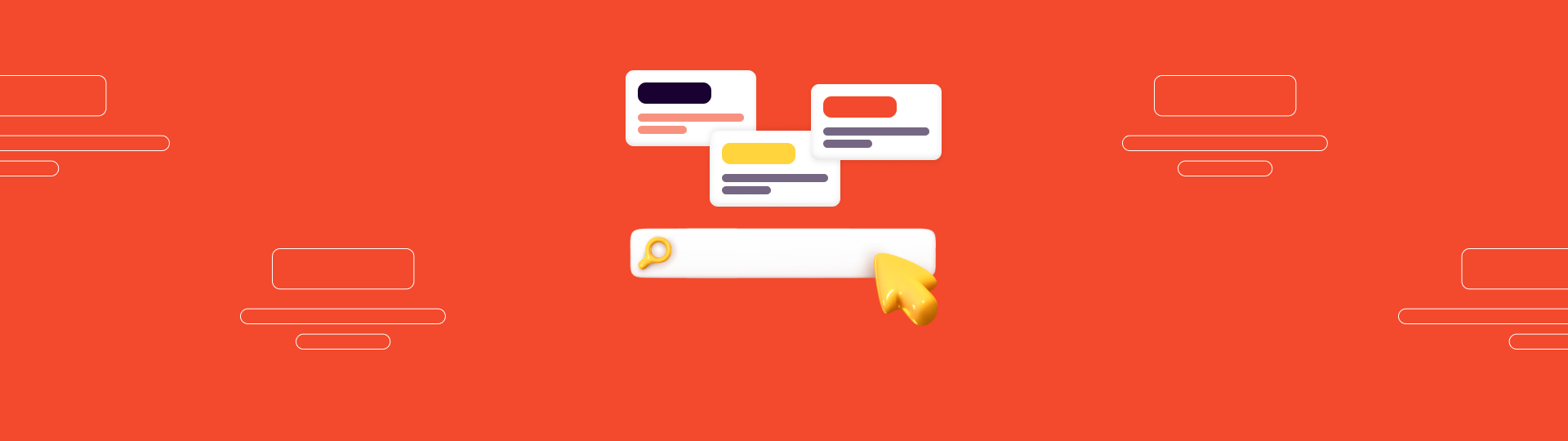11 Best AI Image Generators
In the world of digital marketing, visual content is one of the key elements for attracting and engaging customers. Thanks to the rapid development of artificial intelligence technologies, creating illustrations has become available to everyone, regardless of design or artistic skills. In this article, we will detail 9 of the best AI image generators that can help create stunning visuals.
What You Can Do with AI Image Generators
AI tools for creating images are a convenient and effective way to create unique visual content for advertising campaigns, social networks, or your website in general. AI tools create visuals tailored to your unique requests and needs, giving you more room for creativity and customization.
With the help of AI tools for images, you can:
- Generate realistic photos;
- Create illustrations;
- Improve image quality;
- Add animated elements to existing layouts;
- Design graphic images.
One key advantage of working with them is speed. Things that usually take hours for a professional designer can be done in just a few minutes. The same goes for our editor. The Claspo editor requires no design or programming skills and allows you to create effective pop-ups in minutes. So once you decide which AI image generator is best for you, just add the provided visual to any Claspo template with one click, enhance it with your offer, and get your website pop-up ready for conversions.
Best AI Images Generators
Whether you are a marketer needing attractive visuals for advertising campaigns, a designer looking for inspiration for your projects, or an online store owner wanting to make your site more eye-catching, these AI tools for generating images can help.
We will analyze the features, advantages, and disadvantages of each tool and describe their cost and integration capabilities.
1. Ideogram AI
Ideogram AI — the best online AI image generator for creating illustrations, using advanced machine learning algorithms to create unique images.
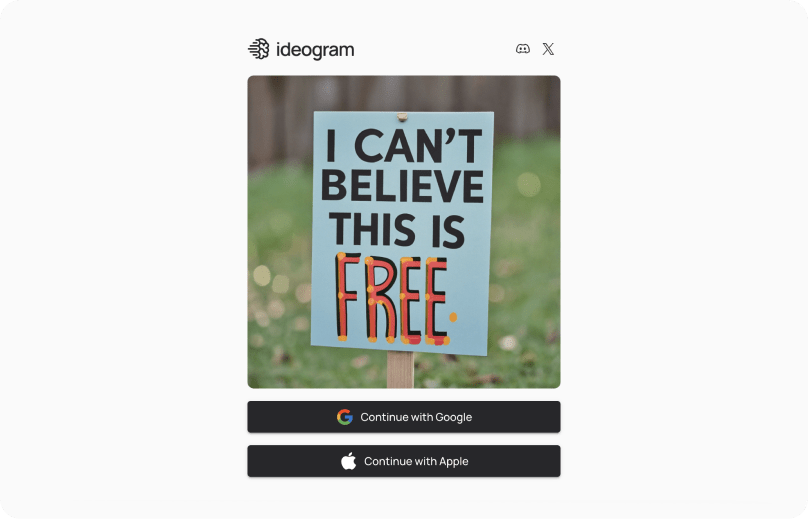
Pros:
- Exceptional handling of typography and text on images, which many competitors cannot provide;
- Generates realistic images from brief text prompts in seconds;
- Allows creation of private images that are inaccessible to other users.
Cons:
- Works best with Latin script;
- In some cases, there may be issues with the realism of faces and details of people’s bodies;
- May be inferior in detail and quality of generated images in certain categories, such as anime style.
Cost: The free plan includes 25 prompts per day in a slow queue. Paid plans start at $8 per month.
We at Claspo decided to test Ideogram AI in practice. For this, we provided a simple text prompt: I need an image for a toy store ad. This image should contain a happy child with one or some best-selling toys. Just look at these images!


High-quality, fast, and very cute — that is what we need for an effective and emotional website widget campaign. So, let's implement it! In the Claspo editor, we picked the first widget template that came our way, uploaded one of the suggested images, changed the text (thanks, ChatGPT), and got this cool widget in a few clicks.
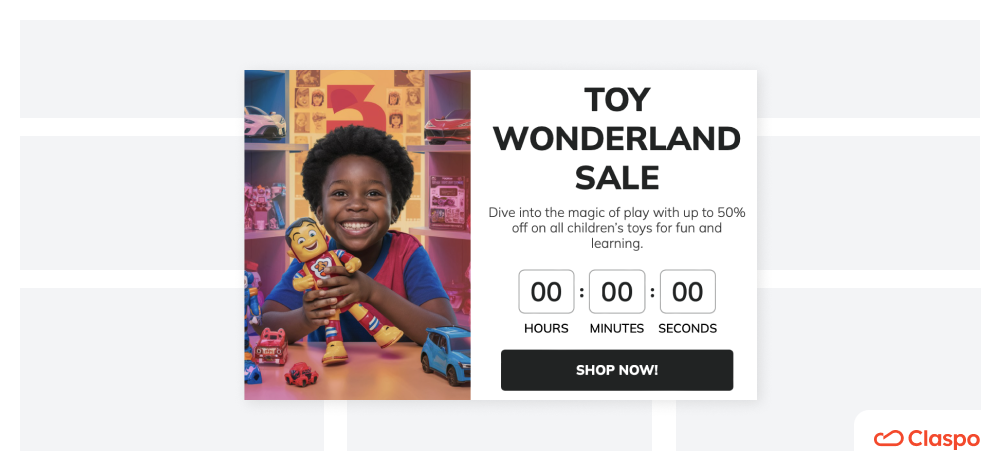
The entire process, including image generation, text generation, and pop-up creation, took about 10 minutes. So, AI tools and Claspo are an excellent combo for saving time and producing impressive results!
Moreover, if the AI has generated several impressive images based on your request (as in our case), or you want to compare AI fruits with your other visuals, take advantage of our A/B testing feature. When done correctly, you will understand which image resonates more with your audience and shows the best results.
Our marketing team has developed a comprehensive and FREE A/B testing template that will guide you through the main steps and lead to meaningful results for your strategy!
2. AutoDraw
AutoDraw — perhaps the best free AI image generator from Google, quickly transforming simple sketches into icons and illustrations. This top free AI image generator uses machine learning to recognize drawings and offers options from its extensive library of images created by artists and designers.
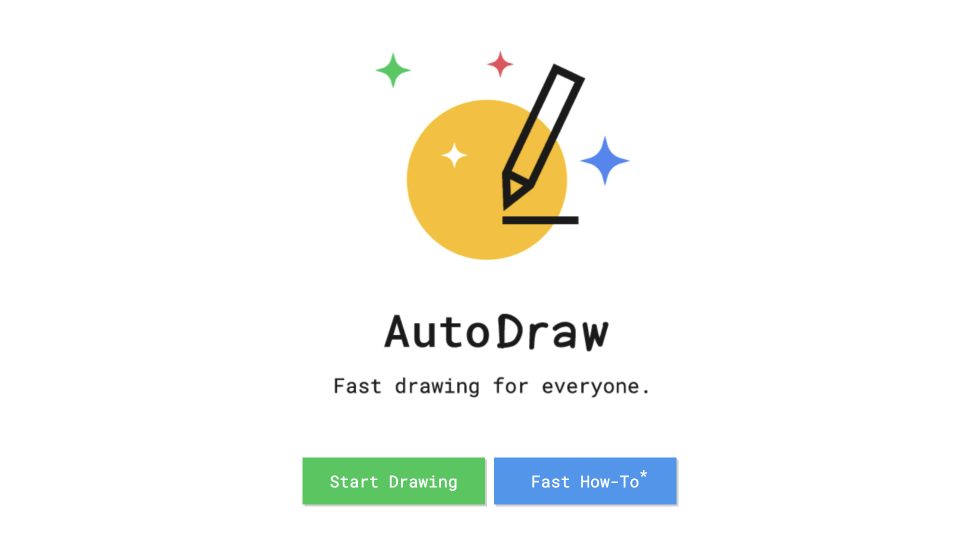
Pros:
- Simple and intuitive interface;
- Large library of ready-made images;
- Free to use without registration.
Cons:
- Limited customization options;
- Suitable only for creating outlines.
Cost: Free.
3. DeepAI
DeepAI — an advanced AI tool to create images. It allows for the generation of realistic portraits, landscapes, abstract compositions, and stylized images based on text descriptions.
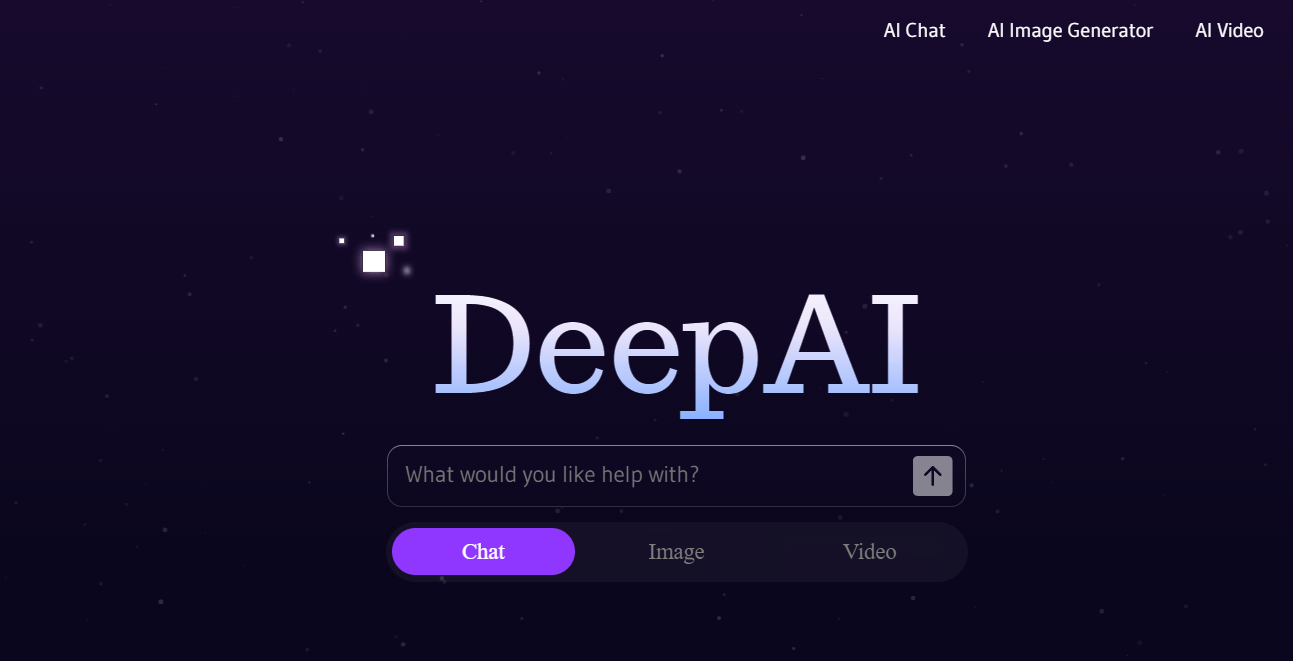
Pros:
- Available range of customization options that allow for tailoring images to specific needs;
- Various style options for adjusting textures, colors, and other details;
- Includes an API suitable for developers who want to integrate the neural network into their applications.
Cons:
- Does not support negative prompts, so the generation results can be unpredictable;
- Advanced features are mostly limited to paid subscription plans;
- The technical implementation may be complicated for inexperienced users.
Cost: Includes a free plan with limitations. Subscriptions start at $5 per month.
4. Midjourney
Midjourney is one of the best AI generators for realistic images. It operates through a bot interface on Discord, where users can send text requests and receive generated images.
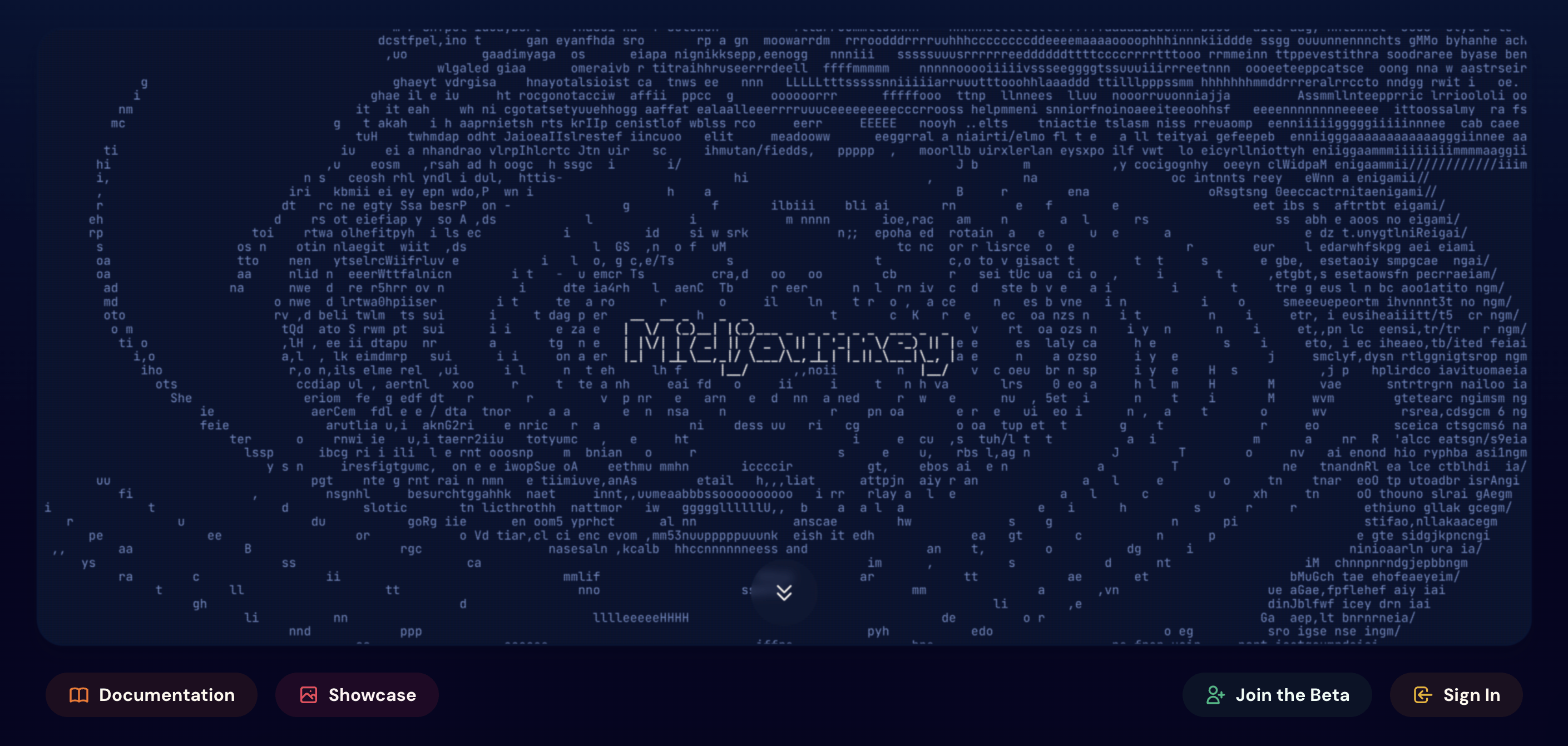
Pros:
- High-quality, detailed images;
- Excellent for creating paintings, portraits and location images;
- Active Discord community for exchanging tips and participating in contests;
- Various pricing plans, including offers for enterprises.
Cons:
- The Discord-based interface does not allow for precise adjustments of individual image details;
- Possible performance issues on Discord when processing four images simultaneously.
Cost: From $25 per month.
5. Jasper Art
Jasper Art — an AI tool for creating images tailored to marketing visuals: banners, social media posts and blog illustrations. It provides a variety of templates and settings for creating attractive images quickly.
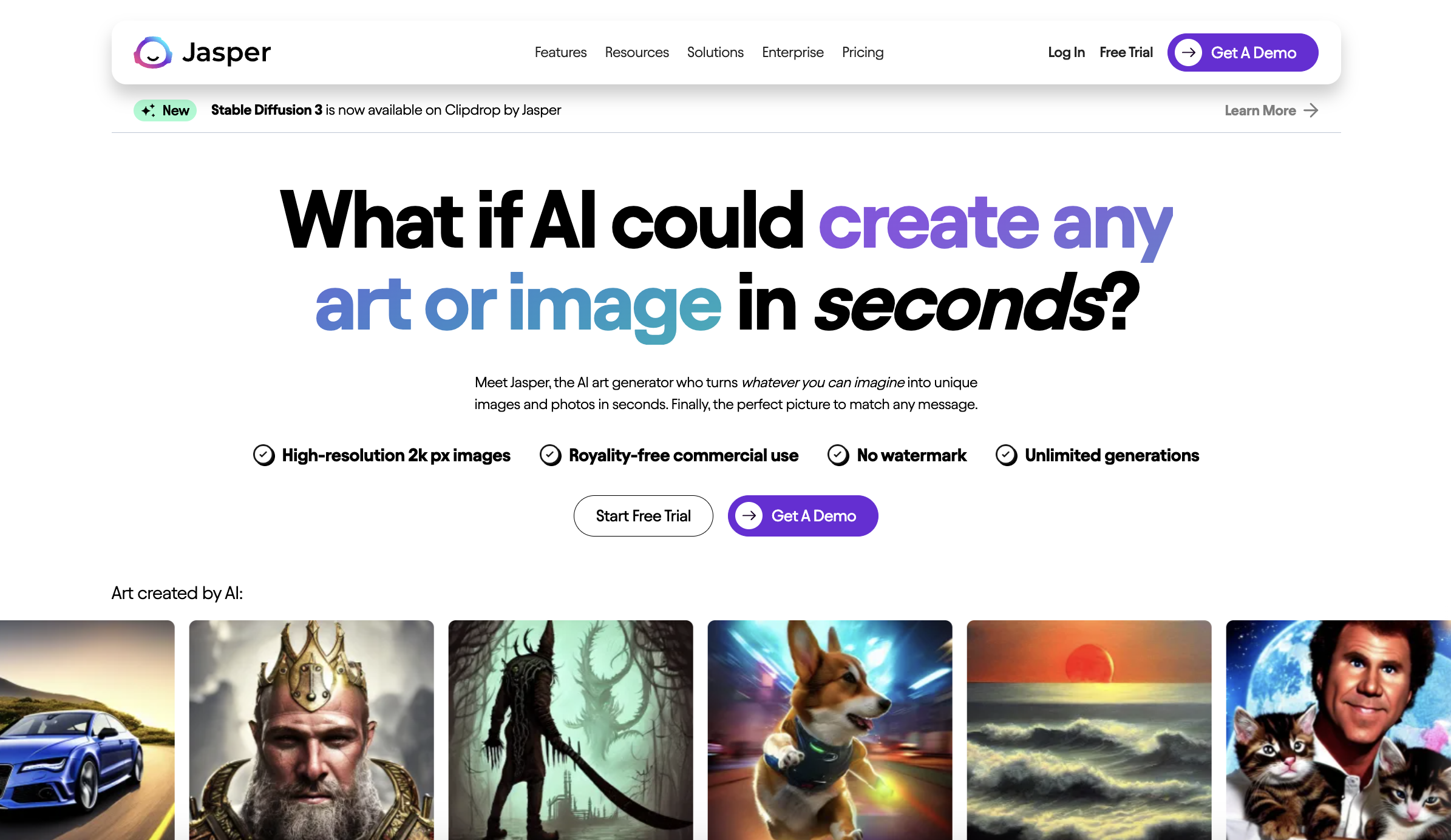
Pros:
- Generates images in 5–10 seconds;
- Images are available for commercial use without watermarks;
- Unlimited number of generations for a fixed monthly fee.
Cons:
- 13 different styles, 15 environmental options, and 19 mood settings can be time-consuming for beginners to learn;
- No community for sharing experiences and support.
Cost: From $39/month.
6. Adobe Firefly
Adobe Firefly — a powerful tool integrated into Photoshop and Illustrator, making it one of the best AI tools for image creation. It operates based on text descriptions within the Adobe Workspace.
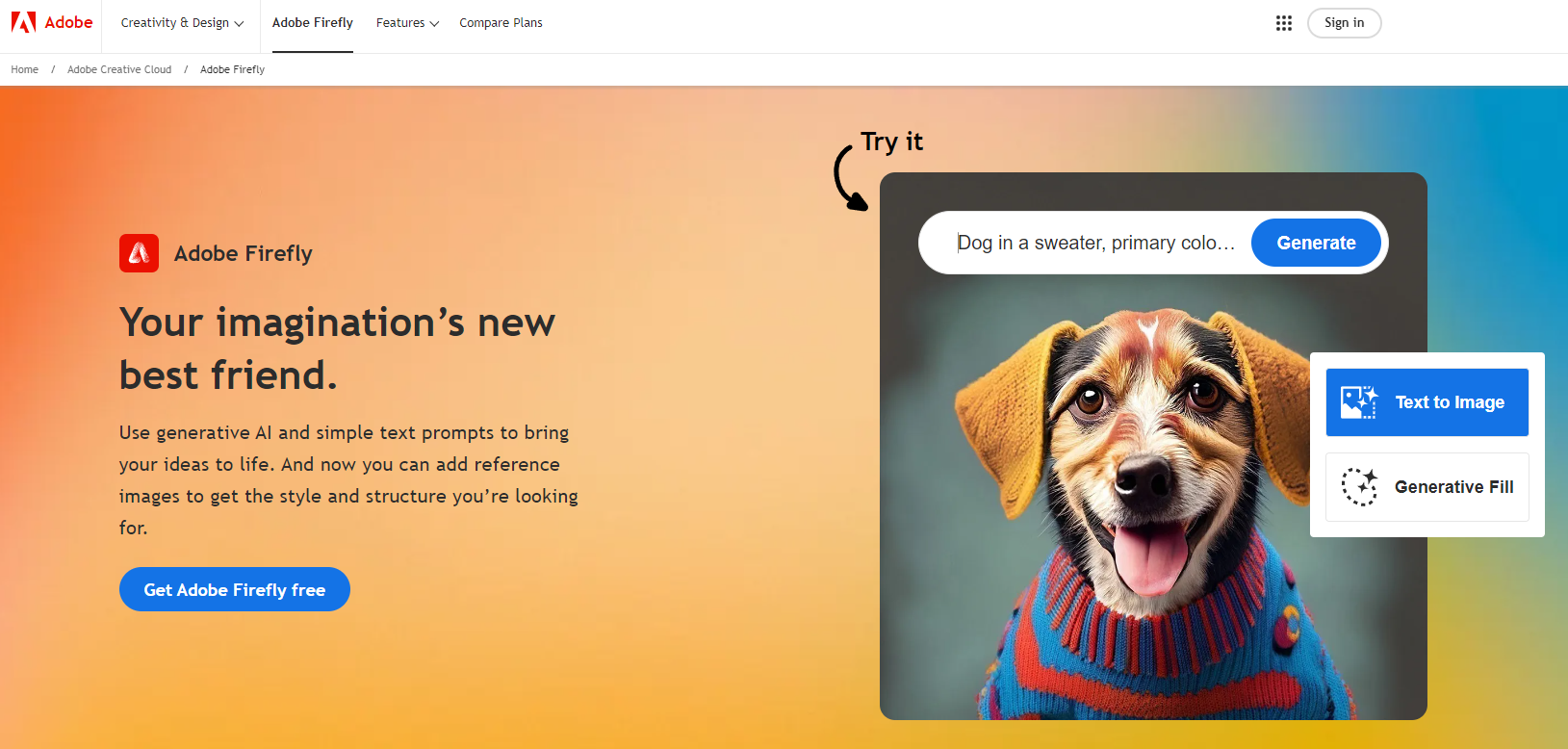
Pros:
- Tight integration with Adobe tools;
- High quality and realism of the generated images;
- Supports various styles and genres;
- Advanced features, including Generative Fill.
Cons:
- Available only to Adobe Creative Cloud subscribers;
- Requires proficiency with Adobe applications.
Cost: The service is included in the Adobe Creative Cloud subscription, with prices starting at $9.99 per month.
7. Canva AI
Canva AI — this popular graphic editor includes the best free AI image generator available. It allows the creation of unique images within its interface using text queries and style settings.
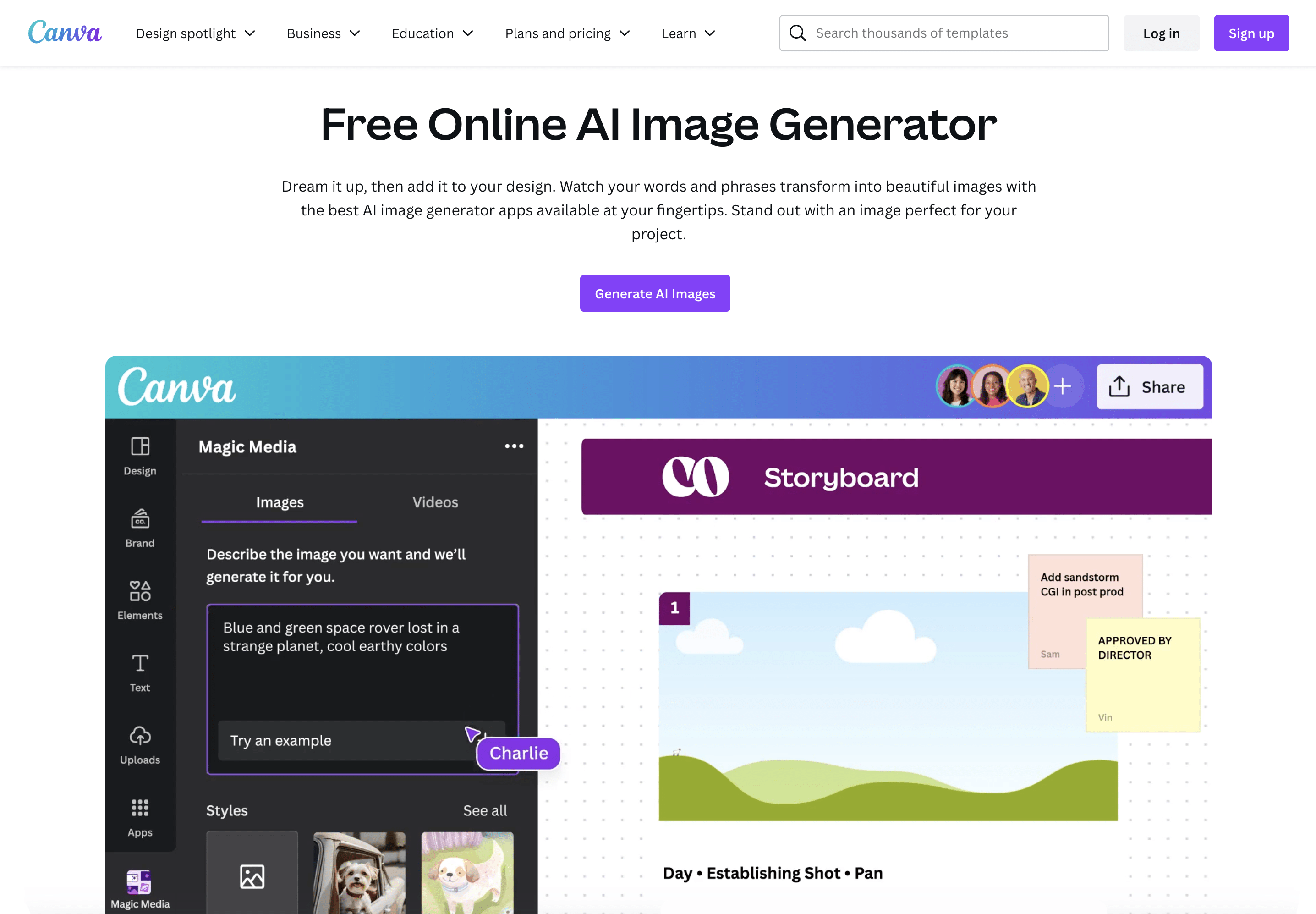
Pros:
- Easy to use and integrated with Canva;
- Large library of templates and design elements;
- Ability to quickly create images for social media.
Cons:
- Limited customization options compared to other tools;
- Requires a Canva Pro subscription to access advanced features.
Cost: Available for free with a limited number of created images. Advanced features are available in the Canva Pro subscription, starting at $12.99 per month.
8. DreamStudio
DreamStudio — a web interface for working with Stable Diffusion, one of the top open-source AI tools for image creation. It excels at creating high-quality visuals using text descriptions and features tools for fine-tuning results.
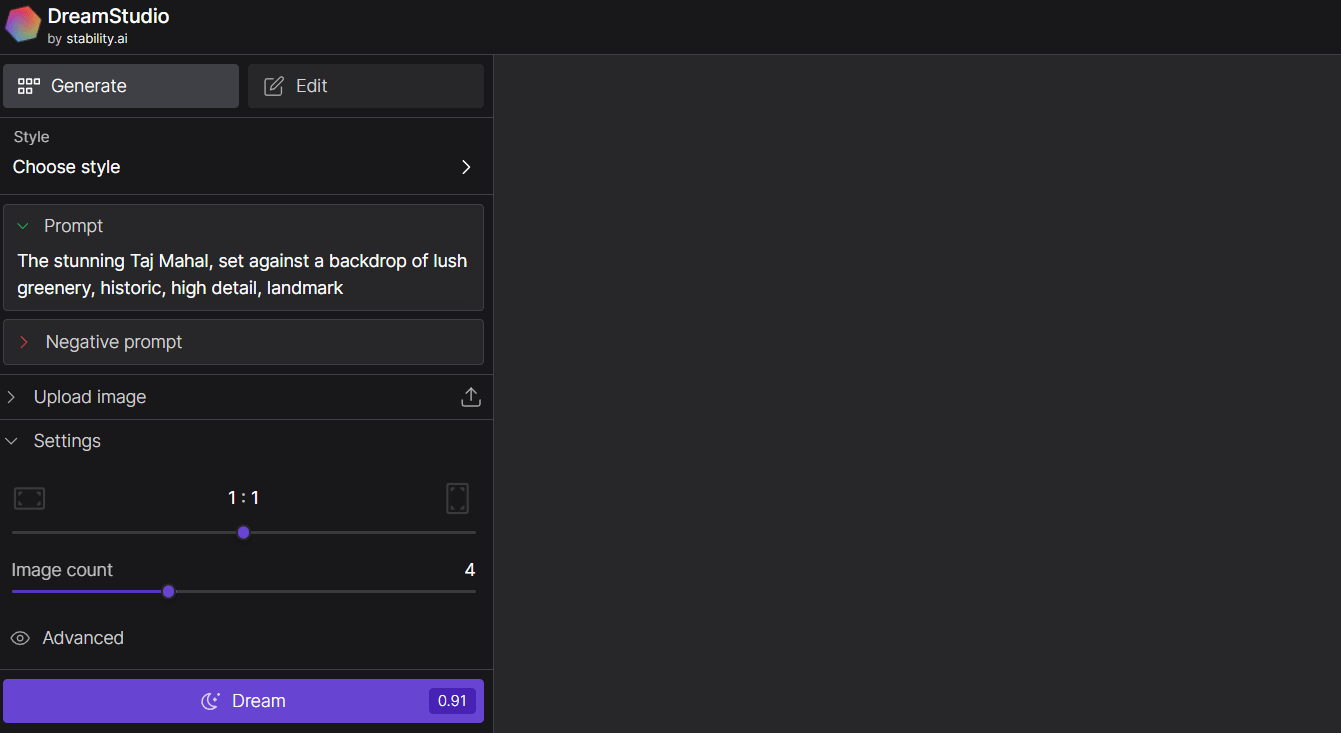
Pros:
- Advanced settings and high level of customization;
- Offers free credits upon registration.
Cons:
- Requires technical knowledge to set up and optimize results;
- Limited number of free queries.
Cost: Upon registration, you receive 25 initial free credits. Thereafter, the cost is from $10 for 1000 credits.
9. DALL-E 3
DALL-E 3 — the best AI image generator if you don't want to delve into settings and search through guides. Using advanced deep learning algorithms, it can create highly realistic images and artistic compositions based on text descriptions.
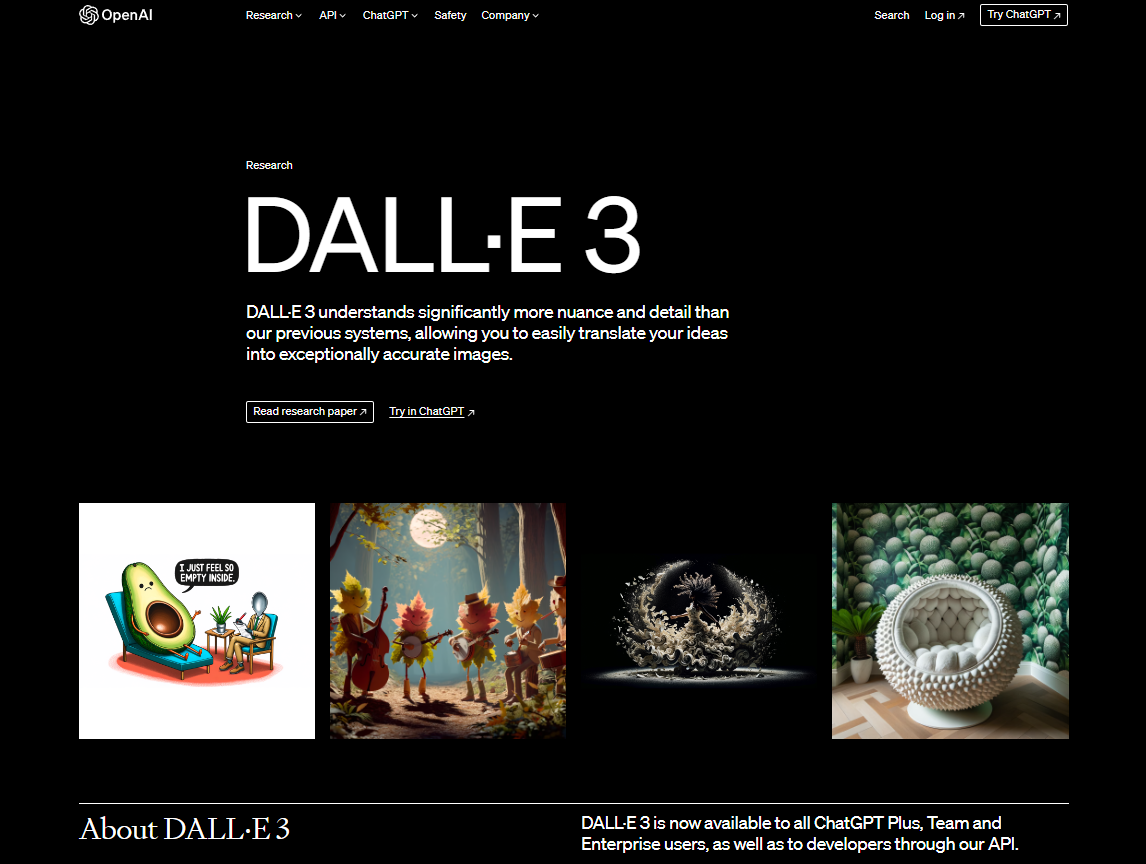
One of the key features of DALL-E 3 is its ability to understand and visualize complex concepts, objects, and scenes described in a text form. It can generate images in various styles, from photo realism to abstract art, and even create hybrid compositions that combine elements from different contexts.
Pros:
- Supports a range of styles and genres;
- Intuitive interface and flexible generation settings.
Cons:
- Access is only available through a subscription to ChatGPT+ or via API;
- Ethical restrictions during image generation.
Cost: ChatGPT+ subscription is $20 per month. Prices for API requests vary depending on usage and project type.
Choosing the Top AI Image Generator for 2024
AI tools for working with images can generate high-quality visual content that meets a user’s exact specifications. When choosing an AI tool, consider the following points:
- How well the generated content meets your requirements and expectations;
- The ease of use of the chosen tool;
- The amount of time it takes to create images;
- The availability of customization options to match your style.
Compatibility with other platforms you use and the availability of flexible pricing plans for different budgets are also important.
Equally crucial is the availability of an active user community and prompt support from developers. This will help you quickly get answers to any questions and valuable tips from colleagues.
Conclusion
The future of visual content is inextricably linked to the development of artificial intelligence and generative models. As these technologies continue to evolve and improve, we can expect even more powerful and intuitive content-creation tools to emerge. But now it's time to choose your visual assistant from our list and take your marketing images to a new level!
Once the AI creates an image for you, rush to the Claspo editor! It allows you to upload your cool visuals in PNG, JPEG, SVG, GIF, WebP, and AVIF formats. With our pop-ups, your images will melt the hearts of site visitors and convert them into buyers!