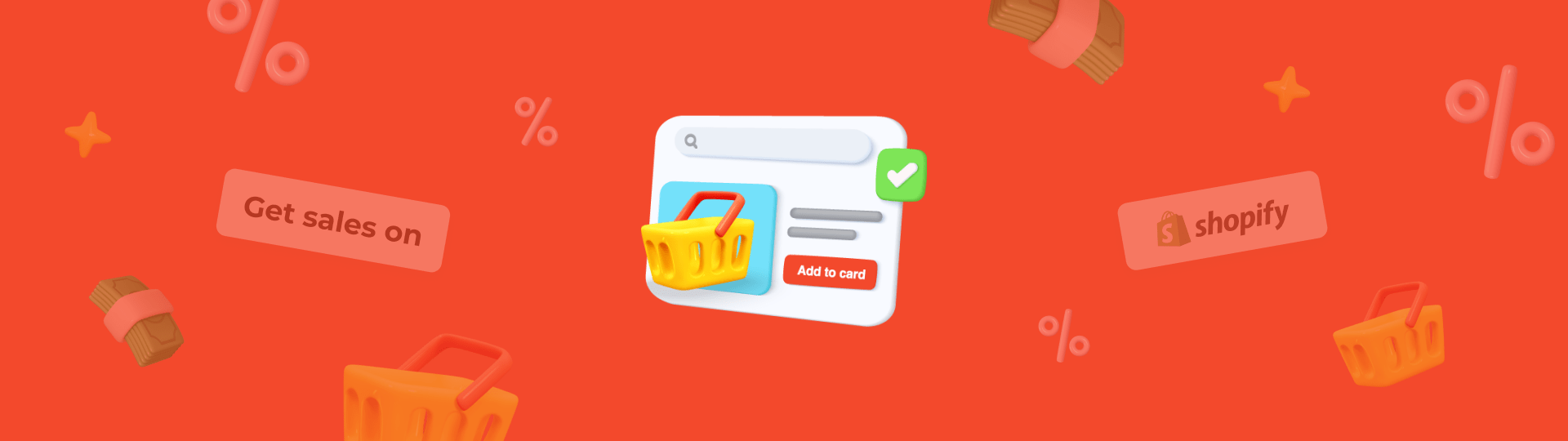Omnisend: Features, Reviews-Based Overview, Integration with Claspo

Good news, everyone! Claspo can now be integrated with Omnisend. By collecting prospects’ emails or phone numbers with Claspo widgets, you can be sure that all the data seamlessly transfers to Omnisend for future communication with your leads.
Modern customers interact with brands through multiple online communication channels. You need to leverage as many channels as possible to maximize your advertising effectiveness.
Omnisend allows you to combine some of these channels under one roof and thus build a holistic digital strategy. In this article, we will talk about this platform's main features, highlight its pros and cons based on numerous Omnisend reviews, and explain how its integration with Claspo’s widget builder can benefit you.
What is Omnisend

Omnisend is an omnichannel marketing platform that allows small and medium-sized e-commerce businesses to reach their audience through email campaigns, SMS, push notifications, and Google and Facebook retargeting advertising.
This platform is designed to benefit both businesses and their customers. With its help, the former can provide a personalized and consistent customer experience across all channels, while the latter can receive relevant and tailored messages at the right time.
Omnisend’s e-commerce marketing automation solution is excellent for three main reasons:
- The development and implementation of an omnichannel strategy is one of the trends in the coming years.
- 71% of customers expect personalization of messaging, recommendations, and promotions from the brands.
- Both omnichannel strategy and personalization positively impact your business's key performance indicators, including customer retention, lifetime value, sales, and revenue.
Omnisend’s Key Features

Building communication with customers on different channels sounds complex and time-consuming. But Omnisend has all the necessary features to simplify this task for online retailers.
Email template library
Omnisend's e-commerce marketing automation platform offers over 150 ready-made templates for your newsletter. They have different purposes, including but not limited to welcoming new subscribers, reminding customers about abandoned carts, reactivating inactive shoppers, and so on. You just need to choose the one that suits you best.
When editing templates, Omnisend allows you to add your logo, corporate colors, and other branding elements. Once your customized template is ready, you can save it for future campaigns. You'll still be able to edit it if necessary, so you won't have to design from scratch repeatedly.

This is what Claspo and Omnisend have in common: we are both time-saving tools with a branding assets option. Using our platforms, you can design your pop-ups for collecting contact details and your newsletter in the same style, ensuring consistency across all communication channels and keeping your company recognizable.
Drag-and-drop email builder
Creating a design from scratch or editing email templates is easy with Omnisend’s drag-and-drop builder. It lets you easily drag necessary components from the navigation panel into your email template. These can be essential components, such as text or an image, or advanced elements, including discount codes, scratch cards, and product recommendations.
Omnisend also allows you to add specific store products to your email quickly. When integrated with your e-commerce platform, you only need to select the product you want. After that, its image, price, and name will appear automatically.

Like Omnisend, Claspo has an intuitive drag-and-drop builder. With it, you can create a pop-up in minutes without experience, coding skills, or design knowledge.
Smooth omnichannel campaigns
Omnisend empowers business owners to build a customer journey across multiple communication channels. Specifically, the platform allows you to combine the following five channels into one coherent and consistent strategy:
- Email. Email is the starting point of most Omnisend campaigns, and collecting email addresses is a classic way to get leads into your sales funnel.
- SMS. According to Omnisend statistics, 54% of subscribers prefer to receive promotions via SMS. With this in mind, you can add this channel to your campaign to interest a large part of your audience. Since the platform supports all country codes, you can send text messages to customers worldwide.
- Web push notifications. This communication channel is ideal for sending urgent notifications such as order status, abandoned items in the cart, or recently viewed products.
- Facebook. With built-in Facebook integration, Omnisend’s e-commerce marketing automation platform syncs your contacts with Facebook Custom Audiences. As a result, you can engage your audience with targeted advertising on social media such as Facebook and Instagram.
- Google. Similar to Facebook, built-in Google integration allows you to sync contacts with Google Customer Match to display personalized ads across the Google Ads Network and YouTube.

Pop-ups can also be an essential part of your omnichannel strategy. With Claspo, you can set up a personalized pop-up to be displayed only to visitors who came to your site from a specific source or marketing campaign.
For example, you offer a discount to active customers through an email campaign. In this case, only those who received your special emails will see the pop-up with a discount promo code on your website.
Ready-made automated workflows
For your convenience, Omnisend has pre-built workflows, that is, automatic omnichannel message chains launched after specific customer actions. These workflows are divided into different use cases: welcome series, abandoned cart or product, order or delivery confirmation, cross-selling, etc.
For example, the typical product abandonment workflow includes three messages:
- An immediate reminder via web push notification.
- An email with a product recommendation.
- An SMS message with a limited-time deal to motivate the shopper to make a purchasing decision faster.
You can use the appropriate workflow as is or customize it for your strategy and requirements.

Audience segmentation
With Omnisend, you can divide your audience into segments—groups of customers with similar characteristics, to provide a personalized experience. These segments can be based on the following criteria:
- Customer lifecycle stages
- Shopping and on-site behavior
- Message engagement
The more detailed your segments are, the more likely your message will hit the target. For example, you can group customers who regularly view a particular product from your store but do not buy it and email or message them offering a discount or free shipping. This might be the tipping point for purchase.
As a bonus, Omnisend’s e-commerce marketing automation platform automatically assigns tags to your contacts, allowing you to organize them by interests and behaviors. Therefore, if you are a beginner and have not yet gained insight into the functionality, you can use their suggested segments before customizing for yourself.

Analytics and reporting
Regularly tracking and analyzing your omnichannel strategy allows you to measure success and identify weaknesses early. Using Omnisend, you receive advanced reporting with necessary data for decision-making.
You can track each campaign's sales and engagement metrics, see its share in your total revenue, and monitor results from different periods to understand trends and dynamics. Plus, Omnisend saves you time comparing campaign performance. You receive ready-made lists where all your campaigns are sorted from most to least effective.
If you use multiple communication channels, Omnisend provides detailed reporting with key performance indicators for each. It lets you understand which channels work best for your business so that you can adjust your overall strategy over time.

Contact details collection
The success of email and SMS campaigns is only possible if you have an extensive subscriber list. Omnisend allows you to build it using landing pages, pop-ups, embedded widgets, or multistep forms.
If you want to gamify the customer journey, Omnisend enables you to create a Wheel of Fortune. This interactive form invites prospects to share their contact information in exchange for a chance to spin the wheel and win one of the available prizes.
Once you've decided how to collect data, you can choose one of Omnisend's templates and customize its design and message.

With Claspo’s widget builder, you are not limited to classic solutions. For example, you can use floating boxes or bars to collect contact details on your website. Unlike pop-ups, they carefully appear in different screen parts and do not overlap the content.
You can also insert a YouTube video into your data collection widget to stand out. A review of your product, emotional feedback from customers, or showing off a sign-up bonus in this video can be great incentives to join your subscriber list.
Pros & Cons Based on Customer Reviews

Since this platform is not new to the market, many retailers have already tried it for their businesses. Based on Omnisend’s reviews, we have collected the main pros and cons of the platform to showcase its strong and weak sides.
Omnisend’s pros
- Great for online stores. Omnisend provides simple and fast integration with the many popular e-commerce platforms, including but not limited to Magento, WooCommerce, Shopify, OpenCart, etc.
- Newbie-friendly platform. An intuitive interface, ready-made templates, and pre-design workflows—all these things greatly simplify life for those who don't have experience creating and launching marketing campaigns.
- Excellent support. Many Omnisend reviews praise the 24/7 support team. It carefully helps you understand all the basic and advanced functionality and accompanies you until you get comfortable.
- Omnichannel approach. Omnisend combines several channels, which is its main highlight. You don't need to switch between platforms and get confused in different metrics—all data is synchronized and consistent.
- Affordable price. It is one of the main reasons why Omnisend is great for small businesses and start-ups. You can choose the Standard plan for $16, the Pro for $59 per month, or start with the free plan. Although the latter is limited in the number of messages sent, you can still use most functionality.
Omnisend’s cons
- A limited number of integrations. Integration with most e-commerce platforms is not a problem, but if you want to transfer data to CRM or Google Analytics, Omnisend lacks this option.
- Poor update explanation. According to some Omnisend reviews, it is difficult for users to navigate new updates because the platform doesn't provide tips on why and how to use them. As a result, they are forced to figure things out randomly or contact the support team.
- A small selection of templates. Omnisend has fewer choices than other platforms in the number and variety of ready-made templates. You can still create the required design from scratch; it just takes a bit more time and effort than simply customizing a pre-designed solution.
- Low deliverability. Omnisend has a low deliverability rate compared to other ESPs, which means your emails sent through this platform have a higher chance of ending up in spam.
- Only one language. The platform is not the best solution for multilingual users from different countries, as it is only available in English.
Comparing Our Strengths
Every tool has its strengths and weaknesses, and it’s vital to recognize them. Knowing them allows you to use the strongest sides of a platform while ignoring the weak points.

Template library
Omnisend offers about 100 subscription form templates. In contrast, Claspo's library contains over 700 templates. At the same time, the intuitive drag-and-drop editor allows you to easily add the required input fields (email address, phone number, name, etc.) to any chosen template or plain layout when creating a widget from scratch.
Widget design
Omnisend templates have a standard design that many online retailers use. Claspo, in turn, allows you to stand out in different ways:
- Add YouTube videos
- Animate buttons
- Display images as a slideshow
- Place a unique promo code on your widget and offer it only to new visitors in exchange for their contact details.
Maximum personalization
Omnisend is a robust tool that allows you to personalize your marketing campaigns and tailor them for different users. However, it lacks the variety of options Claspo presents.
For example, Claspo lets you display your sign-up widget only to new site visitors and stop displaying it as soon as they subscribe to your newsletter to avoid confusion.
Also, you can display your widget only in selected countries, regions, and even cities, providing a personalized experience to customers from different locations. As icing on the cake, you can show personalized pop-ups based on previous interactions with your brand across various channels.
Imagine you launched a Google Ads campaign to rank under the keyword “Nike Air Force alternatives.” Once shoppers land on your site from this ad, they may see a widget with text like “Looking for Nike Air Force alternatives? Sign up and get a discount on all available options.”
When Claspo is integrated with Omnisend’s e-commerce marketing automation platform, all provided contact details will be transferred to your list of subscribers for future mailings.
Provided email checking
Omnisend adds to your list of subscribers all email addresses containing @ and a valid domain. Claspo goes further and automatically corrects misspellings of public email domains before they are added to your subscriber list. Thus, even if the user made a typo, Claspo will still provide you with the correct email address. You can also set up your sign-up widget to only collect business emails and reject subscriptions from public domains such as Gmail, Yahoo, or Hotmail, which is not possible in Omnisend.
Non-intrusive widget display
Unlike Omnisend, Claspo ensures that the displayed widgets do not harm the user’s experience. With our annoyance safeguard, you can set a silent interval between widgets and display them one at a time. But if you still want to show several widgets simultaneously, Claspo will automatically protect them from overlap and allow visitors to see each of your messages separately.
Variety of use cases

Omnisend templates are designed only for collecting contact details, whereas Claspo has ready-made solutions for any marketing purposes. Collecting pre-orders, participating in giveaways, inviting people to your social media, accepting donations, receiving feedback - all this and much more is possible with Claspo. Thus, you can use our widgets at any stage of the customer journey to increase website conversions.
Finally, using Claspo as a separate widget creation tool gives you complete independence. Whether you choose Omnisend or another ESP, Claspo will easily integrate with it and ensure fast and accurate data transfer. If you try Omnisend but after a while, you realize that it is not suitable for you, Claspo widgets will successfully migrate with you. Try Claspo now for free and improve conversions and user journeys on your website.
Combining the Powers: Integration with Claspo

Claspo’s widget builder can now be found among Omnisend’s integrations. Our widgets are our heart and not just an auxiliary function. Therefore, using Claspo, you get a well-thought-out tool kit for creating high-converting subscription forms.
By integrating Claspo with Omnisend, you can quickly transfer customer data to your subscriber list and reach prospects with automated campaigns. Here’s what we’ve done already.
Welcome emails
Emails with greetings have a high 30.45% open rate and a good 2.8% conversion rate. You can now start sending a welcome email chain directly from Claspo, thanks to our integration with Omnisend.
Welcome emails are a great way to welcome new customers and prepare them for future communications from your company. In addition, welcome emails can come in many shapes. You can even offer items in the email, which may drastically increase your sales.

Saving consent data:
Getting user’s consent is vital to a long-term relationship built on trust. Omnisend knows this and helps you gather data in a respectable way. And so does Claspo.
With our integration, you can now save and export Claspo’s consent data to Omnisend to comply with the GDPR. Just flick this little switch, and we’ll do the rest.

Data mapping
Gathering contact information and other data about your users is crucial for enriching your customer profiles and personalizing your messages for them. Now, you can use the data you’ve gathered with Claspo’s widgets in Omnisend.
It’s easy to map data fields from Claspo to fit into Omnisend’s fields.

If some fields are missing in Omnisend’s base, you can flick a switch, and Claspo will automatically create them there.

We can also transfer your client’s location, including their country, city, and country code.

We are still ironing out some kinks in the integration. For example, we have currently disabled the ‘Gender’ field because it requires some additional work. But stay tuned! We’ll keep you updated on all the latest developments of our collaboration with Omnisend.
Conclusion
Omnichannel strategies are not just the future of marketing—they are its present. Omnisend can help you build communications with your leads through every channel, while pop-ups from Claspo can help you secure those leads.
Omnisend offers you plenty of e-commerce integrations, an easy-to-use email builder with many templates, and great analytics tools. Claspo, while a more niche solution, provides a wider range of options specifically for website widgets. Combining our functionality makes for an excellent team. We look forward to integrating even more features of Omnisend and collaborating with other platforms to help you achieve your goals even faster.