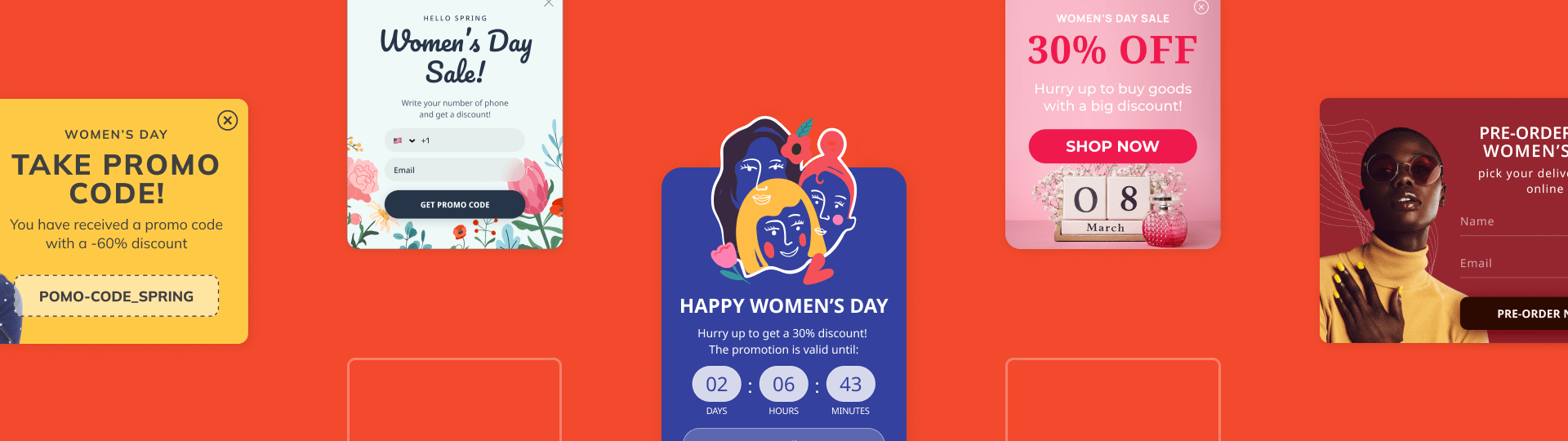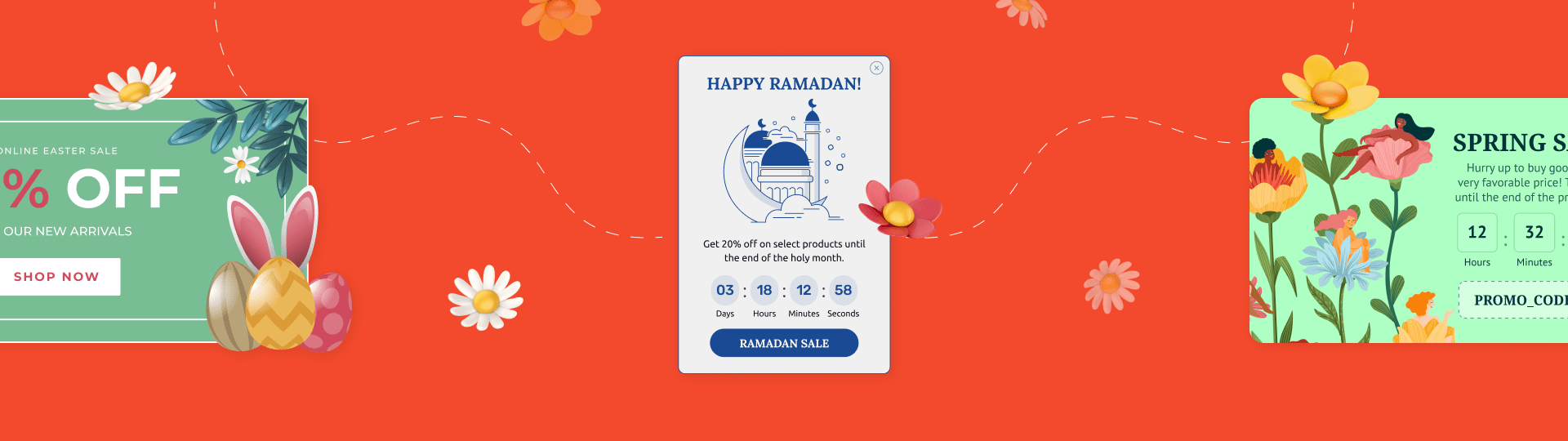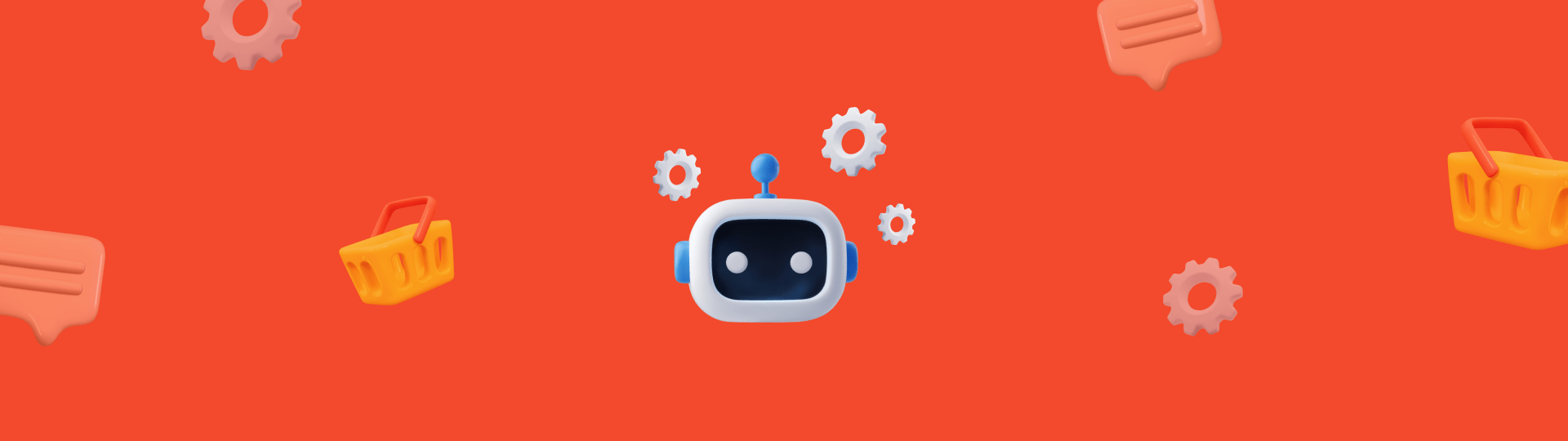Magento to Shopify Migration Checklist: Complete Guide
Migrating from Magento to Shopify is a perfect solution if you want an easier-to-manage online store. The first CMS is more suitable for medium and large businesses - it provides almost unlimited possibilities for customization and scaling. Shopify is quite attractive for its usability - you can run your business independently, connecting the necessary plugins from the built-in store to your site.
However, migrating a running store to another platform can be a challenge. In this article, we will guide you through the process and tell you what information will be saved and what problems you may encounter.
What Data Can You Migrate from Magento to Shopify

When migrating from Magento to Shopify, most of the information will be saved, so the site migration won't be too time-consuming and won't cause a long interruption in running your online store. Let's find out what data you can import.
Product information
- Titles and identification numbers (SKUs)
- Retail and wholesale prices
- Brand and manufacturer's name
- Status (in stock, pending, discontinued, etc.)
- Full Description
- Title and Description meta tags
- Physical characteristics, such as weight
- Custom tags
- Images (photos)
Customer information
- First and last name
- Email address
- Mailing status
- Payment address
- Phone number
- Postal code
- Country and region
- Delivery address
Order information
- Client's name
- Customer's address and telephone number
- The date of the order
- Order status
- Contents of the receipt (names and SKUs of products)
- Prices and quantities
- Prices (including discounts and taxes)
- Shipping costs
- Additional comments
Marketing information
- Titles, images, descriptions, and status of product categories
- Titles, coupon types and codes, and discount amounts
- Product ratings and reviews
SEO information
During Magento to Shopify migration, it's important to keep the URLs of your main pages so that you don't waste your search engine optimization efforts. Unfortunately, most tools for automatic site migration do not provide this option. Therefore, we recommend using paid services that provide this option. Their services are cheaper than losing rankings and promotion of an online store from scratch.
What Data You Cannot Transfer when Migrating Directly from Magento to Shopify
It is important to realize that the platforms are fundamentally different in terms of program code, so when you migrate from Magento to Shopify, you can't transfer the design and functionality of your online store. You will have to restore them, choosing the suitable themes yourself or involving professionals in this work. Let's find out what else you won't be able to save in the migration process.
Product Collections
When you migrate, collections and subcategories are saved as custom tags. This makes it somewhat easier to restore them, although you may have to put in some effort.
Customer groups
They are also saved as custom tags, making it difficult to restore analytics. Fortunately, Shopify offers its own segmentation tools.
Discounts and promotions
If these marketing tools are not tied to specific products, they may be lost in the migration process. The mechanics will have to be restored manually.
Customer passwords
This is one of the most problematic points. To save all user accounts, you'll need to pre-upload the information into a spreadsheet and then find a way to import it to Shopify.
Blog
Most tools involve migrating the main store. Additional pages may be lost. Don't forget to make backups before starting the process!
Dates and order numbers
As a rule, these values are preserved during migration. But in some cases, they may be lost or corrupted. If preserving them is crucial, choose tools that can migrate this information.
Migration from Magento to Shopify: Detailed Guide
Theoretically, you can perform the whole procedure manually by uploading the data to a CSV file up to 15 MB in size. However, we have already mentioned above that this way of migrating from Magento to Shopify may lead to the loss of important data. Therefore, a more convenient option would be to use a specialized application - LitExtension, Cart2Cart, Matrixify, or Multichannel Importer.
As an example, let’s consider the data migration process using LitExtension - one of the most popular tools.
1. Prepare the store for migration
It will be a smart move to create a backup copy. If certain data is lost during the migration process, you can restore it by manually adding it to the new store or using special tools. To start the backup process, follow these instructions:
- Log in to your Magento account.
- Open the administration panel.
- Open the System section, then Tools and Backup.

- Select the backup type. We strongly recommend the System Backup option. It saves all data, including source code.

- Specify a name for the backup. This menu also allows you to put the store in maintenance mode and cancel saving media files.
Backups will affect site performance. The online store may become temporarily unavailable, so you should warn your customers about possible problems in advance. The system will automatically disable the maintenance mode when the procedure is finished.
2. Register your store on Shopify
Important! You will need to choose a payment plan before you start copying. Magento to Shopify migration without a paid subscription may fail, and you will have to restart the whole process again. When choosing a plan, consider the number of products in your catalog, the estimated number of orders, and the number of workstations. The plans also differ in terms of analytics functionality and technical support.

At this stage, it is advisable to pre-customize your Shopify store:
- Choose a design theme (a free one will be suitable for starters).
- Connect all necessary plugins from the store.
- Choose a suitable payment method.
- Create basic pages.
Some applications allow you to skip this point and start copying right away. Refer to the recommendations of the service you have chosen for data transfer from Magento to Shopify.
3. Prepare everything for the migration
First, register on the LitExtension website. You can automatically authorize with your Google or Facebook account. The service cost will depend on the type of platform, the number of products in the catalog, and the number of clients and orders. It is calculated individually. After that, all you have to do is purchase the appropriate package.
Additional fees are charged for transferring images linked to products and creating redirects with HTTP code 301. The first option eliminates tedious manual photo uploading, while the second option saves your SEO achievements.
To migrate a store from Magento to Shopify, you must first link your website to the app. Follow the instructions below:
- Click the Create Migration button on the LitExtension website.
- In the Source Cart field, specify Adobe Commerce (the new name of Magento).

- Click the Download LitExtension Connector button.
- Your browser will download the ZIP archive.
- Place the archive in the root directory of your Magento site and unzip it.
- Enter your store URL - if you do everything correctly, the message "Connection was successfully installed" will appear.

The next step is to allow the app to make changes to the store on the Shopify platform. The second part of the instructions is below :
- In the Target Cart field on the LitExtension website, specify Shopify.
- Open a new store on Shopify.
- Log in to your account.
- Open the admin panel.
- From the menu, select the bottom option - Apps.
- Open the Develop apps section and click Create an app.

- Enter the name of the application - select it yourself.
- Click Configure Admin API scopes.
- Check all the boxes that contain Read and Write permissions.
- At the bottom, click Save, then click Install app at the top.
- Once again, click Install.
- On the next page, find the Admin API Access Token section.

- Click the Reveal token once and copy the received code.
Be careful - for security reasons, the token is shown only once. If you do not copy it, you will have to repeat this step.
4. Start the copy process
The final part of our process of migrating from Magento to Shopify includes the following steps:
- On the LitExtension website, specify the URL of the new store to enter the Shopify API token.
- Click Next: Configure your Migration.
- Select the data fields to migrate. We recommend clicking Select All - deleting unnecessary information is easier than manually adding important characteristics.
- Carefully review the list of options and select the services you need, such as redirecting, copying images, or pre-cleaning your site on Shopify.

- On the next page, select the language of the online store and match all terms denoting the order status.
- When everything is ready, check the Skip Demo Migration box and click Next: Start Full Migration.
- Make sure you have enough funds in your LitExtension account and replenish it if necessary.
- Click the Start Full Migration button.

LitExtension is a cloud-based service that does not use your computer resources. At this stage, you can close the browser tab. When the process is over, you will receive an email notification.
5. Set up a new store
We have already mentioned above that the design styles and functionality of Magento and Shopify-based sites may not match. Therefore, the customization will have to be done from scratch - migration allows you to copy the database, some multimedia files, and, in some cases, URLs.
The customization process will be individual for each store. Still, we recommend using this checklist:
- Selectively check that the database is correctly populated. Pay attention to the common problems we mentioned earlier.
- Choose a theme and check the list of extensions. Add the apps you need to make the store fully functional.
- Update your store's DNS and domain name in Shopify settings.
- Set up shipping and payment methods.
- Make some test orders and check the functionality of the sales module.
- Monitor if you see the data in the accounting and analytics services.

To personalize your online store as much as possible, you can turn to Shopify experts. These experts provide web development, app development, design, and marketing services. They can help you complete the website migration process and relaunch your business on the new platform.
Conclusion
You can migrate from Magento to Shopify automatically using special applications without programming and uploading the database to external files. We recommend using this method even if you are familiar with the principles of both CMS - it allows you to save more information and reduces the time spent on re-launching the store.
By switching from Magento to Shopify, you get a much more user-friendly site administration interface and simple tools for business management. However, you should also keep in mind the limitations of the new platform - not all of its elements can be customized, which limits the personalization of the online store.
If you want to improve the results of your online business, install the Claspo plugin on Shopify. According to Virtue Market Research, e-commerce sites with pop-ups experience 70% higher sales, and Claspo has all the necessary functionality to achieve this result. E-commerce platform MAUDAU has already used our pop-ups to grab attention to flash sales and increased the number of transactions by 19%! Try Claspo and see if your marketing goals can also be achieved.