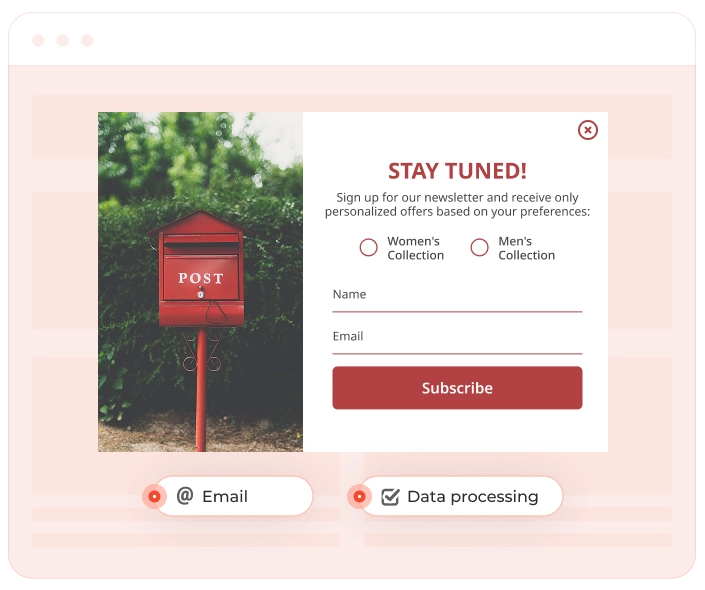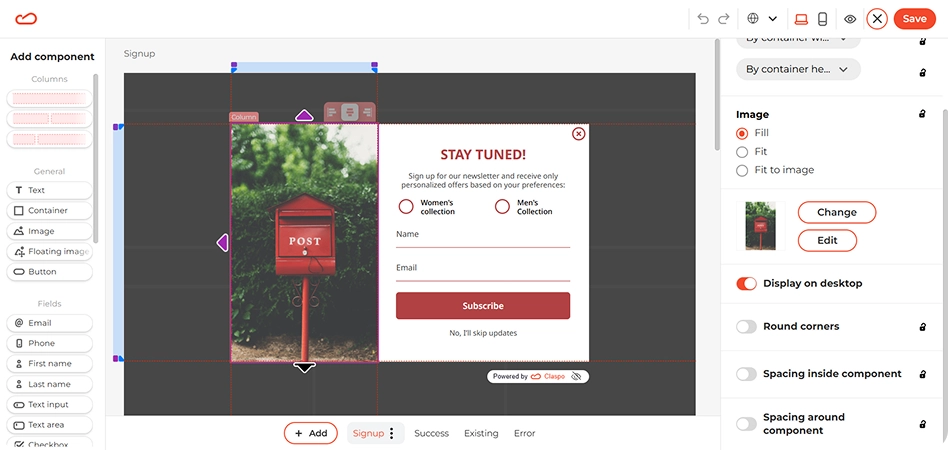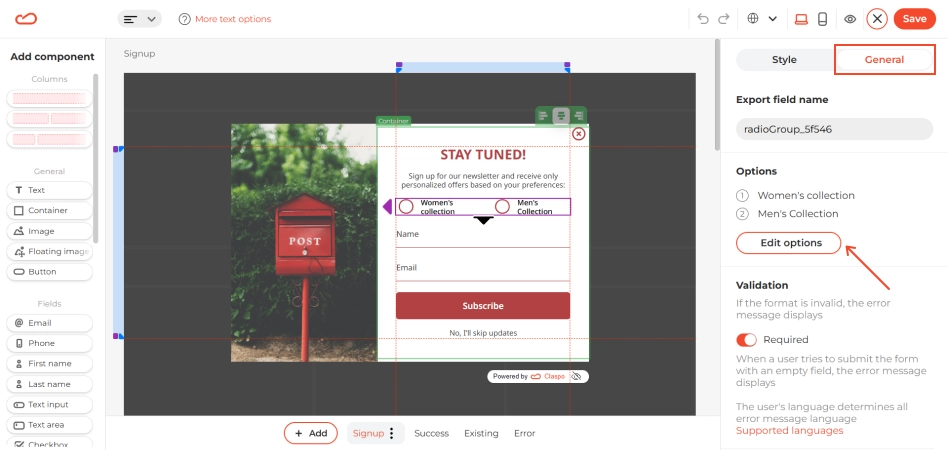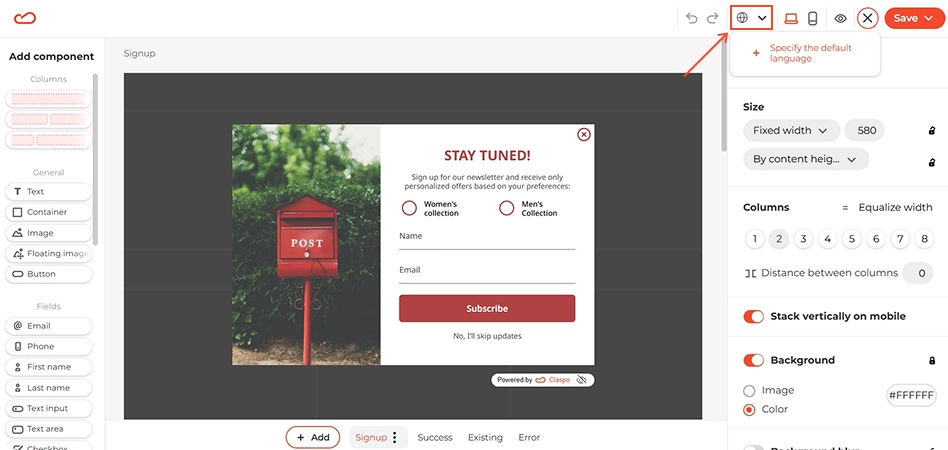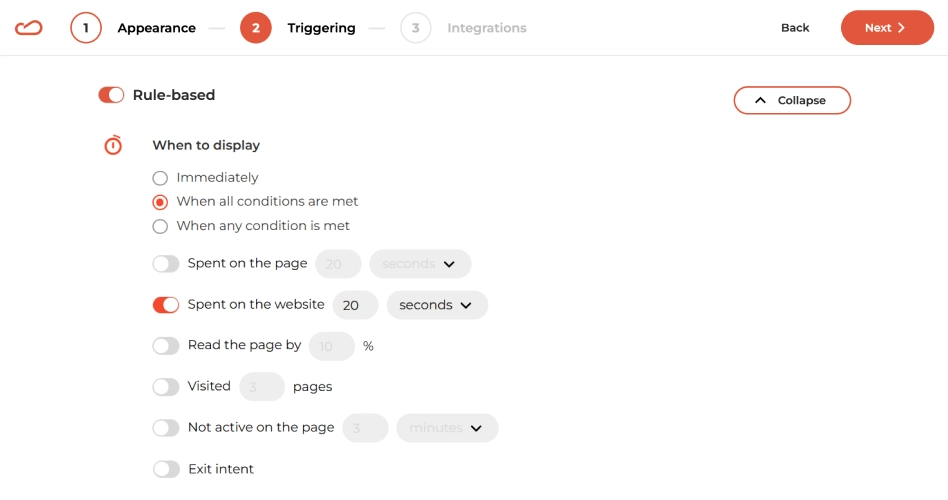What is a subscription form & why businesses use it
The subscription form is used to convert casual visitors into committed subscribers. It allows for continuous engagement, builds brand loyalty, and increases long-term conversions.
Our benchmarks from real sites show that subscription forms convert at an average 3.53%, giving brands a steady way to turn casual traffic into an owned audience. But the ceiling is much higher when the offer feels relevant and shows up at the right moment — the top 1% of forms see an average 27.53% conversion rate.
Key benefits include:
- Consistent customer engagement: Allows businesses to maintain ongoing communication, improving customer loyalty and retention.
- Increased lifetime value (LTV): Subscribers often exhibit higher lifetime value, making frequent repeat purchases and engaging regularly.
- Strengthened brand loyalty: Regularly providing valuable, personalized content helps establish trust and enhances customer relationships.
- Targeted marketing opportunities: Enables personalized email campaigns and targeted promotions, increasing conversion potential.
- Reduced dependency on paid channels: Building an owned subscriber list reduces reliance on paid marketing, lowering long-term acquisition costs.
When & how to use a subscription form
Subscription forms are most effective when shown to users who have already interacted with the website content and demonstrated interest. To avoid disrupting the browsing experience, trigger the form based on specific user actions or timing:
- After 15 to 30 seconds on the site, depending on the average session duration
- After scrolling 50% down a page such as an article, product page, or landing page
- Upon exit intent, when the user moves their cursor toward the browser's close button
- After visiting multiple pages, especially on blogs or content hubs
Subscription widget placement recommendations:
- Embedded forms: Place in blog sidebars, footers, or homepage sections. Embedded layouts are recommended for static, high-trust areas.
- Popup forms: Use pop-ups for more prominent placement, especially when paired with an incentive. Ensure they appear based on behavior triggers, not immediately on page load.
- Slide-in forms: Positioned at the lower corner of the screen, slide-ins offer visibility without blocking content.
How subscription forms look
A typical subscription form includes the following elements:
- A headline indicating the purpose (e.g., “Subscribe to Our Newsletter”)
- One or more input fields (usually email; optionally name or preferences for better personalization and segmentation)
- A submit button with a call-to-action (e.g., “Join Now” or “Subscribe”)
- Optional checkboxes for consent or GDPR compliance
- An optional privacy note describing how user data is handled