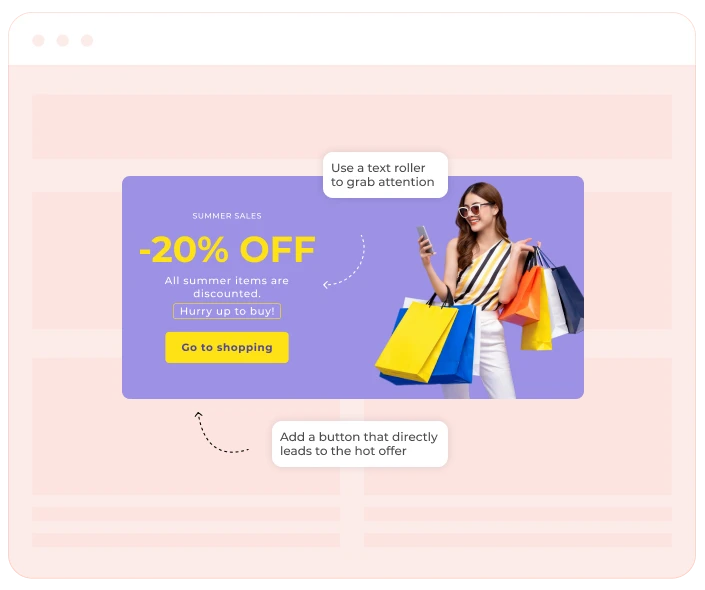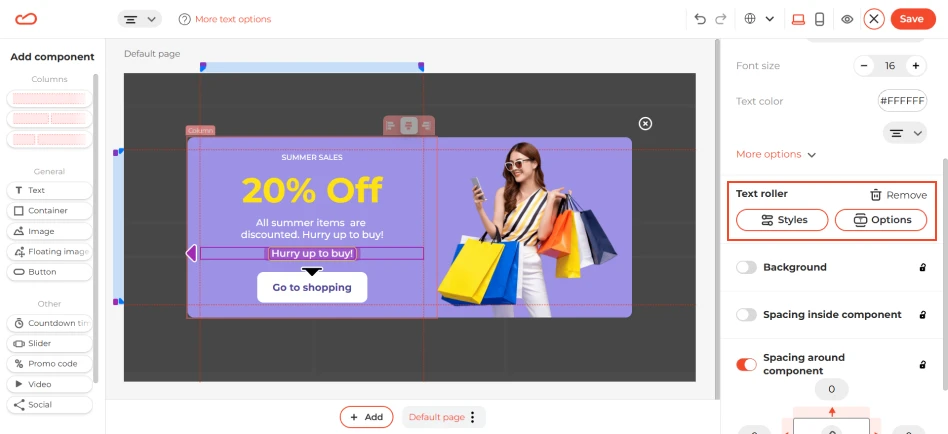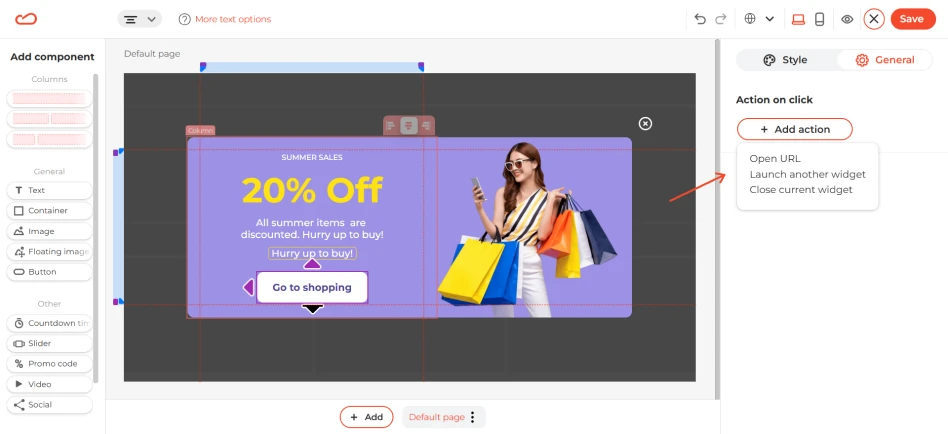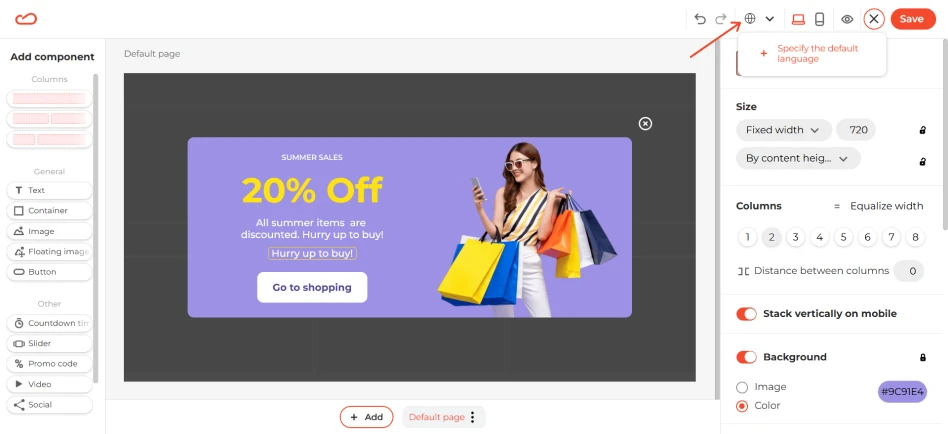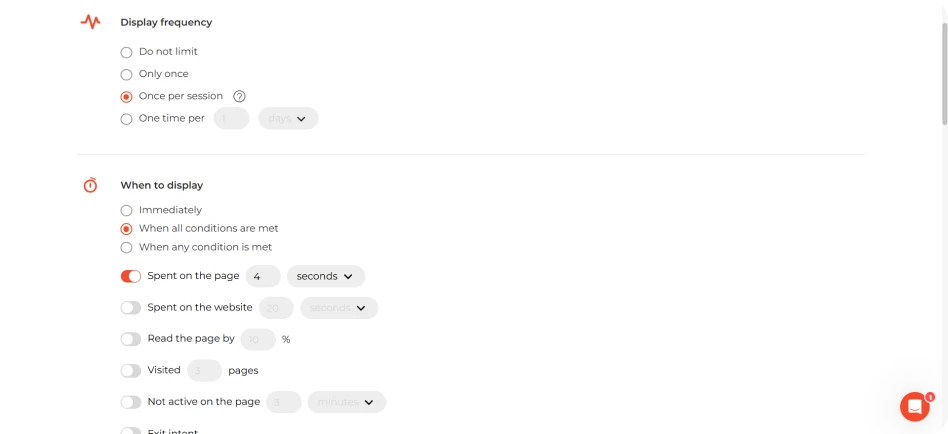How to set it up
Let’s set up a pop-up to announce a sale on your website.
Step 1: Pick a template
Claspo offers a variety of ready-to-use sales pop-up templates. Just choose the one that fits your site’s style and goals, and we’ll help you customize it for a perfect match.
Step 2: Customize it
Adjust colors, fonts, and button styles if that’s necessary. Replace the default text with the information about your sale by clicking twice on the text elements.
This particular template also contains a text roller. It is a small animated element that scrolls or rotates through different lines of text, helping you show multiple messages in a small space.
To add your options to the text roller, click on it three times until you see editing options in the right sidebar.
Finally, configure what action needs to happen when users click the button.
Reaching a global audience? Claspo’s AI-powered multilingual support automatically translates your popups based on each visitor’s browser language. Specify the default language and add the necessary localizations.
Step 3: Set up targeting & display conditions
Choose when your widget appears — we recommend a 3–5 second delay for best results. For maximum impact, target both new and returning visitors.
Change any other setting to your discretion.
Step 4: Integrate your marketing tools
For detailed tracking, connect Google Analytics — or simply skip this step and let Claspo gather essential stats for you. Then, publish your widget and start driving more sales!