Pre-order form
Capture interest & grow your early customer base
Gather demand, validate the market, and generate a customer base during the pre-launch phase of a product or service.
Start for Free NowLifetime free plan
All features in a free plan
Gather demand, validate the market, and generate a customer base during the pre-launch phase of a product or service.
Start for Free NowLifetime free plan
All features in a free plan

By using a pre-order form, businesses can start building a customer base early, capturing the interest of people who are excited about the product before it hits the market.
Pre-order forms help businesses:
This strategy works especially well for businesses that are preparing to launch a new product, limited edition item, or service to gauge interest and secure sales before it officially goes live. Key use cases include:
The pre-order comes with the following key elements:
Our benchmarks show that forms asking only for an email convert more efficiently, averaging 2.48%. Adding a phone number drops the rate to 1.99%, yet it can attract a smaller, more intentional audience ready to hear from you via SMS.
Let’s set up a pre-order form in Claspo that not only looks great but also helps you collect real leads and future buyers.
Choose from ready-made pre-order forms — bold, sleek, or anything in between. For this example, we’ll go with a template designed for pre-ordering a new gadget.
Our drag-and-drop editor lets you fine-tune every detail:
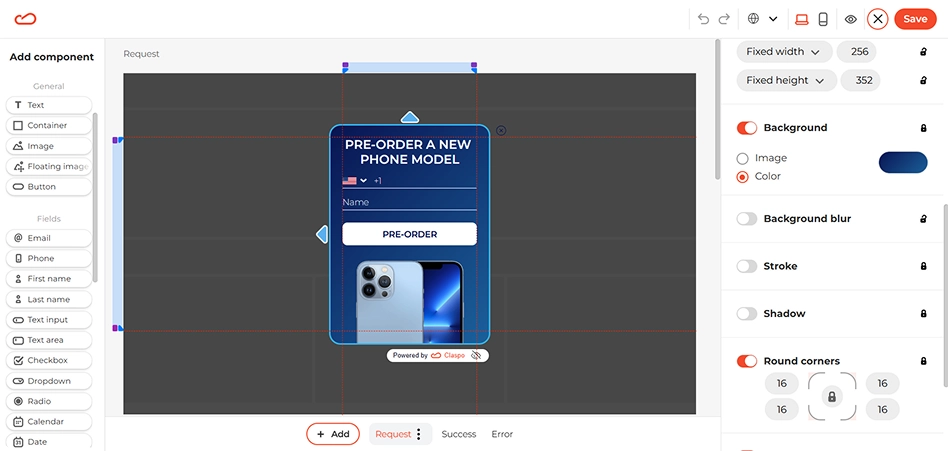
This template includes a field for collecting phone numbers. That’s because important updates — like a product launch — are more likely to be seen quickly via smartphone notifications than through email. To edit this component, click on it, go to the General tab, and select a Default country code from the drop-down list.
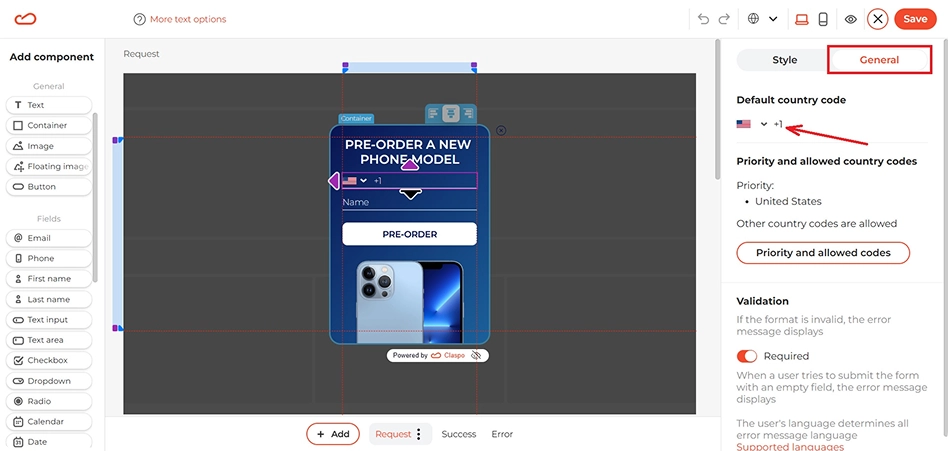
In addition to the main window, there are Success and Error screens for subscription status. They include default messages, but you can tweak the text and design as needed.
Before publishing, preview the form on mobile to ensure it looks good on all screens. Hide oversized elements to keep the layout clean and conversion-friendly.
Let’s configure the widget so it appears for visitors who spend 20 seconds on the product page. This helps you capture genuinely interested leads and makes your marketing budget work harder. Good news: the default timing is already set to 20 seconds.
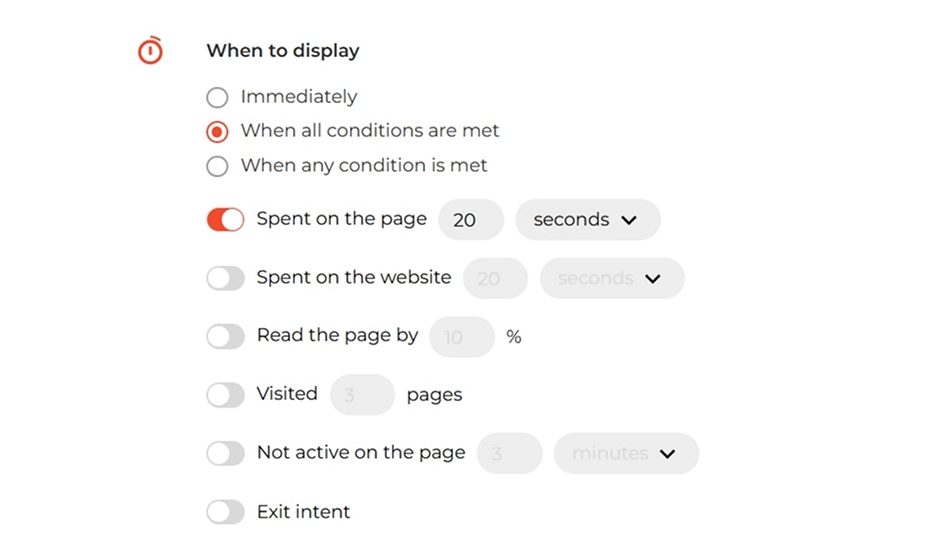
Now scroll to On pages > Add condition > URL > Equals > Specify value and enter the exact URL of the product page. If you're offering several models (say, different colors of the same gadget) and want the widget to appear on all those pages, choose Contains one of instead of Equals, and enter a shared keyword from the URLs.
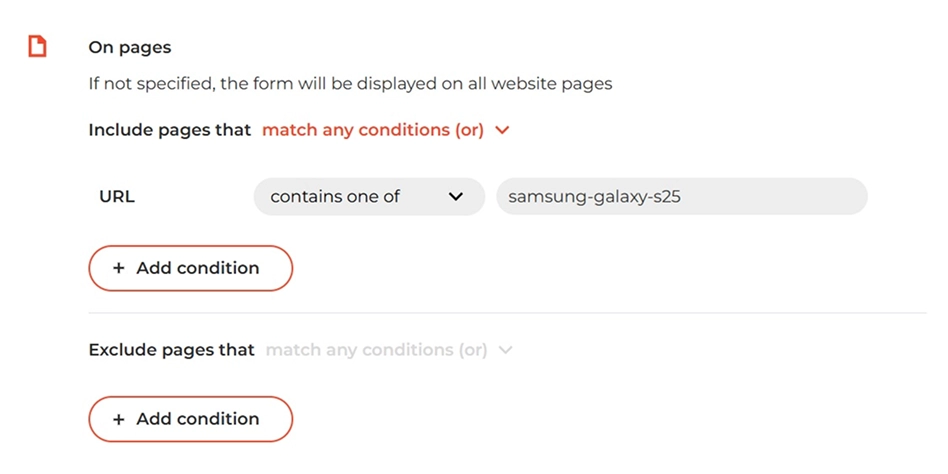
Once your form is ready, it’s time to send the collected data where it’ll actually do some work. Claspo plays nicely with the marketing tools you already use — whether it’s an ESP, CRM, or CDP — so everything flows smoothly into your system for follow-ups and automated messages.
Explore our full library and find the perfect template to launch your next campaign in no time.
No matter what your goal is, there’s a widget for that. Explore pre-designed user-friendly templates and find the perfect fit for your next campaign.

A pre-order form template is used to collect orders for items before they are released, ensuring customers are guaranteed the product before it runs out of stock. To generate hype for your business and easily collect online pre-orders, simply customize one of our free pre-order form templates and embed it on your website.
A good pre-order form should collect just enough information to confirm the customer’s interest and allow you to follow up later. The exact fields may vary depending on your product or offer, but here are the most common elements to include:
Tip: Keep your pre-order form short and easy to complete. The fewer fields you ask for, the higher your conversion rate is likely to be, especially on mobile.
To help you create a pre-order form that suits your product and audience, Claspo offers several layout and use-case–specific templates.
Depending on the way you want to display your form, you may choose between:
Depending on what you want to achieve, you can choose different pre-order form use cases:
Claspo’s online pre-order forms are built to be an integral part of your sales funnel. You can build entire campaigns based on form submissions.
Claspo offers such integration options:
Once integrated, every new submission from your pre purchase order form is instantly passed to the platform of your choice, so you can trigger emails, update lists, or track leads automatically.
Claspo doesn’t manage audience segments internally, but your order form template can feed clean, structured data into your external system, where segmentation happens.
For example, when connecting Claspo with Mailchimp, you can assign tags or place users into different lists based on form input. In Klaviyo, segmentation happens via audience lists or dynamic properties mapped from the form. Using Zapier or webhooks, you can define advanced rules for assigning people to different pre-order lists or automations.
Once your pre-order form is integrated with an external service, you can build a fully automated flow that handles communication for you.
You need to design the logic once, and the system will run it for every new contact. That means every user who fills out your pre-order form enters a workflow where emails or text messages are sent out based on timing, tags, or field values, without you lifting a finger.
Claspo gives you built-in stats to understand how your pre-order form performs:
But more importantly, it helps you optimize. You can run split tests (A/B tests) on your pre-order form templates without hurting conversions. For example, you can safely test:
This lets you find what works best for your audience and gradually improve results, especially when your goal is to grow your pre-order list or boost email signups.
If you want to build a pre-order form quickly on your own, Claspo is your go-to email list builder. Launch your campaign in just a few minutes!
Claspo gives you plenty of templates for pop-ups, floating boxes, or embedded forms. Just pick one, add your branding, and you’re ready to go — no technical skills required.
You can control exactly when and where your form appears. Choose between more common rules like a scroll trigger or time spent on the page, to more advanced settings like cookies, data layer and more. Make your message feel more relevant for better conversions.
Every form you build with Claspo is mobile-friendly by default. It looks good and works smoothly on any screen, especially for mobile visitors.
Want to test two versions of a form? Claspo lets you run A/B tests to see which design, headline, or trigger works better, without risking conversions while testing.
Claspo includes smart features like overlap protection and annoyance safeguard, so users don’t get spammed with too many floating widgets. This keeps your site clean and user-friendly.
With Claspo’s free lifetime plan, you can create a high-converting pre order form without any upfront cost. Also, explore our other widgets to improve conversions and increase sales. Everything you need to enhance your site’s performance — in one place.