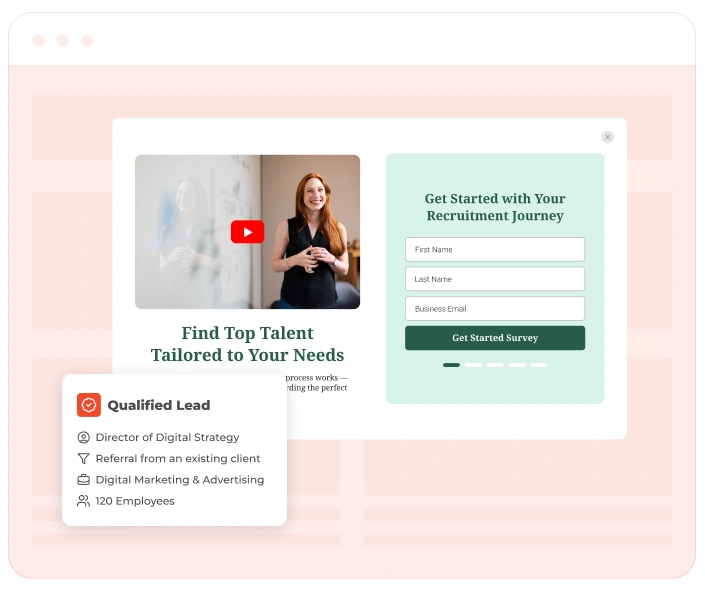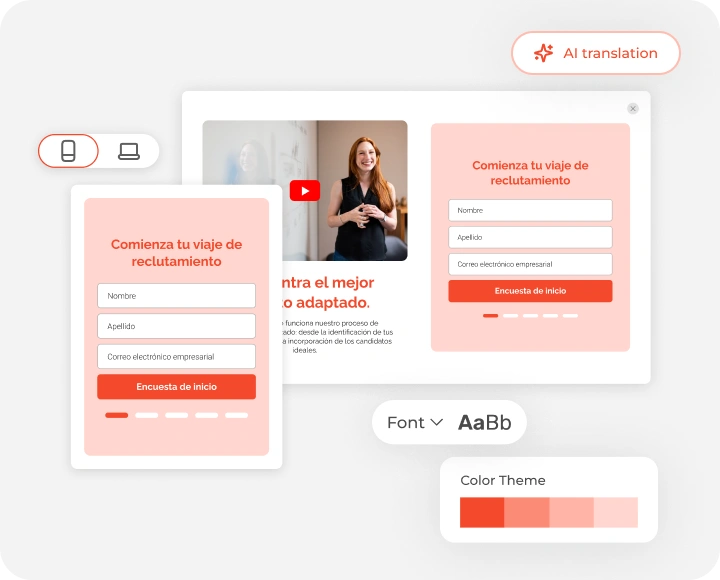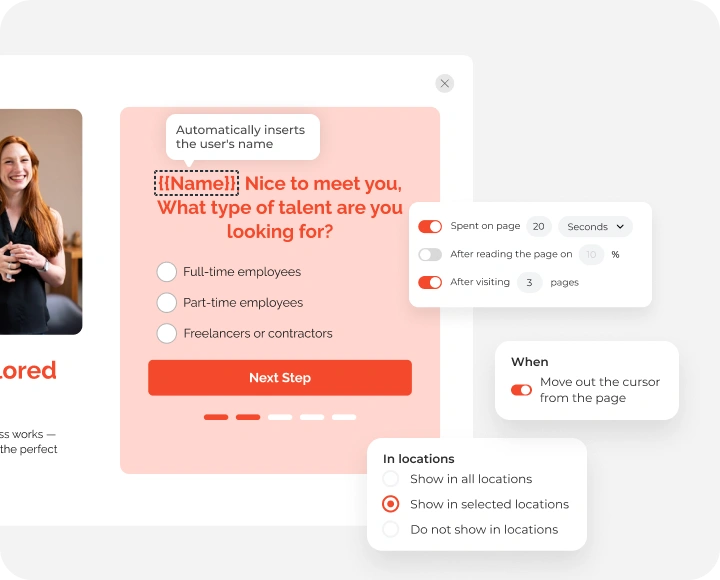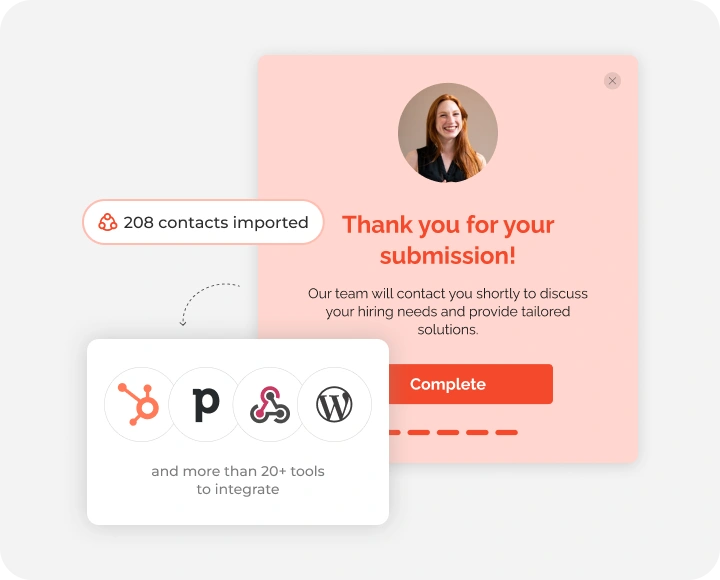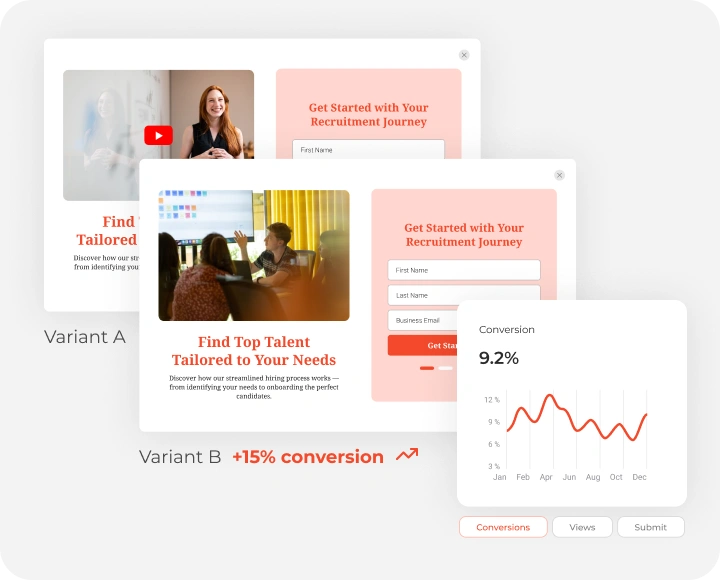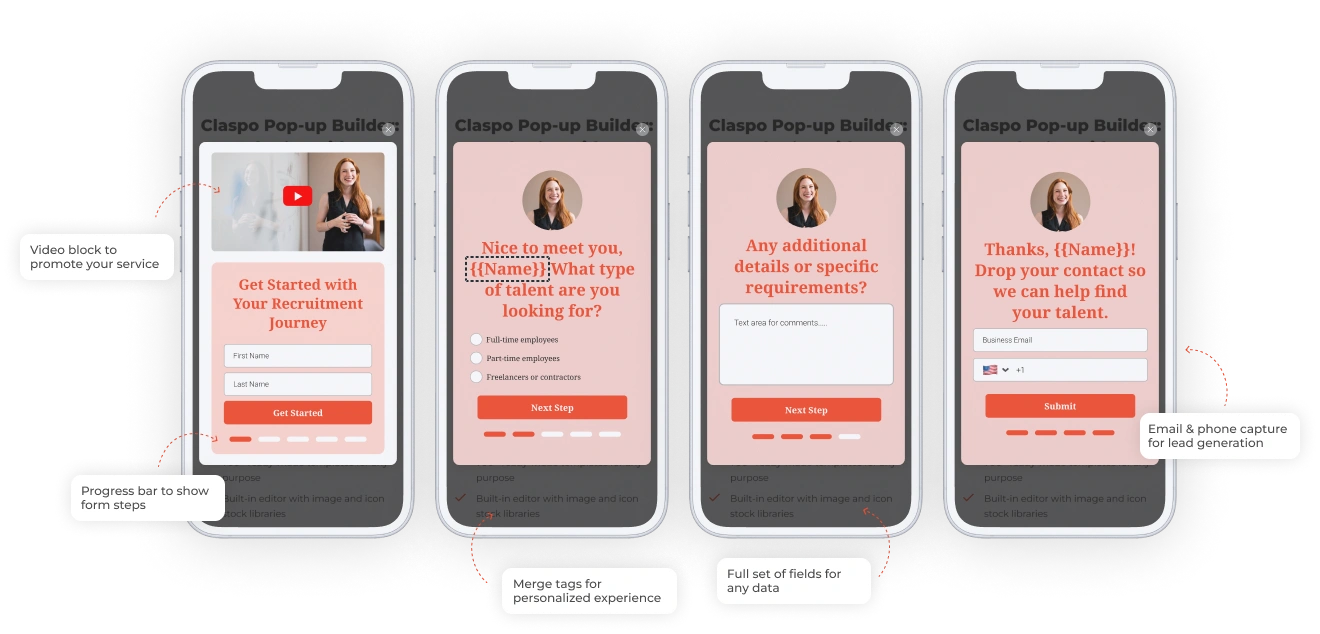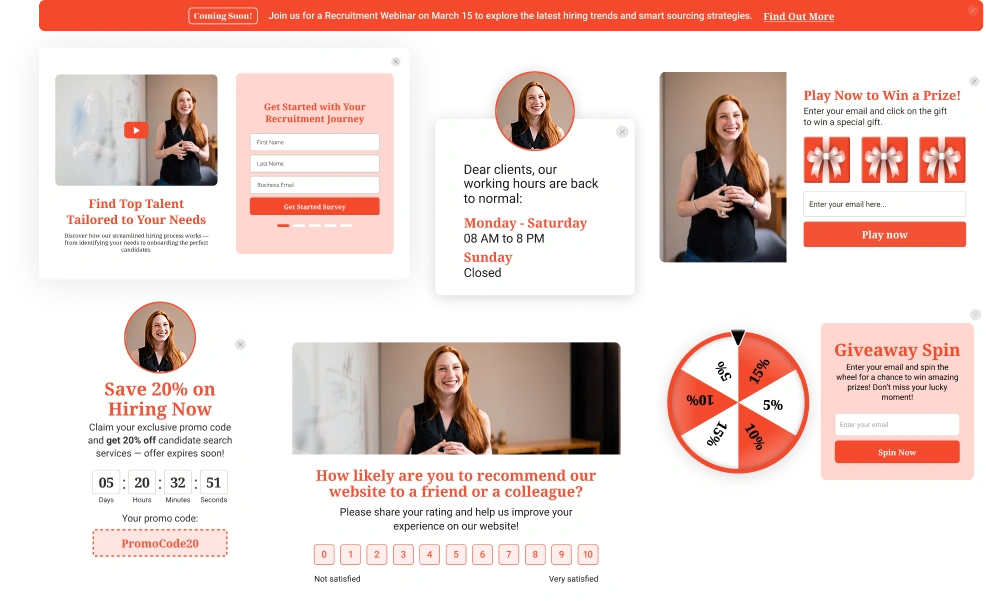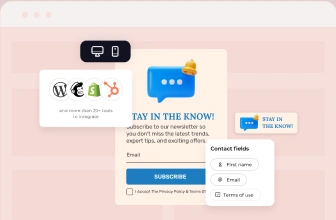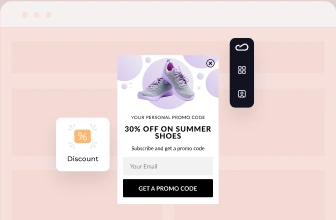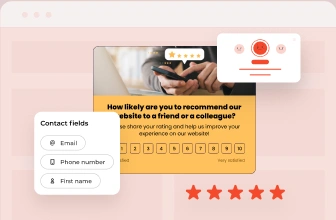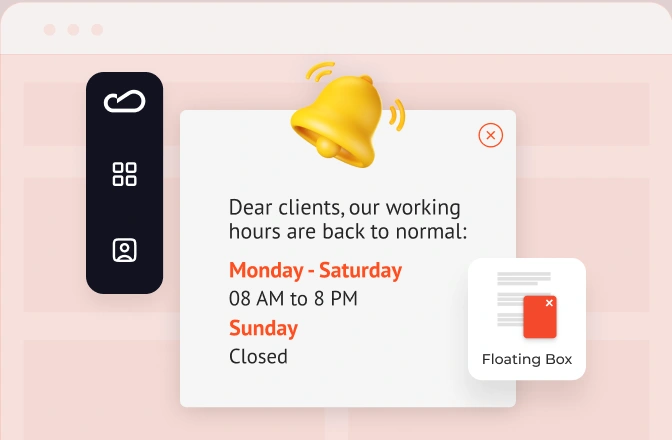How to Add Social Proof Website Widgets to Improve Website UX and Boost Conversions
In an era of endless options and short attention spans, the fastest way to win over a visitor isn’t flashy design or clever copy — it’s trust. And in digital environments, trust often comes from what others are doing. That’s exactly what a social proof app is built to deliver.
For e-commerce sites, SaaS platforms, and online service providers, social proof is a must-have — it’s a conversion strategy. Website visitors who see others interacting with your product or offer are more likely to stay, explore, and convert. It’s the digital equivalent of a busy restaurant: people trust places that others trust.
This works because we’re wired to respond to trust signals. The visible behavior of others — purchases, reviews, signups — serves as a shortcut for decision-making. Psychologists call it social validation. Marketers call it smart. And when implemented well, even free social proof tools increase website credibility and boost conversions without disrupting the user experience.
The psychology behind social proof and conversion
Most people don’t make decisions in a vacuum. When they visit a site for the first time, they instinctively look around for clues — is this legit? Do others use it? Am I making the right call? That’s where old, good social proof comes in. It’s not about flashy claims. It’s about showing that others have already taken the step — whether it’s signing up, buying, or leaving a review. And that simple cue can ease hesitation in a big way.
A good social proof widget brings that idea to life on your site. It might show someone just made a purchase, signed up for your newsletter, or left a customer review. These small nudges — a form of instant social proof — tell your visitors, ‘Others are already doing this’. The type of social proof can vary:
- Recent activity popups.
- Short testimonials or ratings.
- User reviews or photos.
- Subscriber or download counts.
All of these social proof tools are marketing assets that build trust naturally and can quietly drive website conversion rates without adding friction to the user journey.
What a social proof widget enables you to do
An old, good social proof widget isn’t just a nice touch — it’s a smart way to make your website feel alive. Just like social media platforms highlight real-time engagement to build credibility, your website can do the same.
Show things like recent purchases, signups, or reviews as they happen. And that tells new website visitors: “Others trust this brand. You can too.”
These quick cues can do a lot:
- Display recent activity to build momentum.
- Catch the eye of passive visitors and spark curiosity.
- Add visible trust signals without breaking the design or slowing the site.
- Quietly boost sales, encourage signups, and lower bounce rates.
The best part? You don’t need a developer. Tools like Claspo let you activate widgets in minutes — no coding skills required. Just choose a layout, add your message, set when it should appear, and you’re live. For marketers, that kind of flexibility is gold. You can test, tweak, and go live without waiting on anyone.
Best practices for top social proof notification placement
Where you place your social proof widget matters just as much as what it says. Put it in the wrong spot or show it too often, and it becomes noise. But done right, it’s a quiet prompt that builds confidence at just the right moment.
For instance, users are more likely to act when they see others doing the same. That’s why placing your social proof widget near signup is one of the smartest moves you can make. Here’s what works.
Show proof where decisions happen
Add social proof where visitors pause to decide — think pricing pages, product descriptions, sign-up spots, or even the end of a blog post. That’s when a quiet signal from someone else can help them move forward.
Time it for a really big impact
Trigger notifications after a few seconds on-page, on scroll, or when the visitor goes idle. You can also use exit intent to catch those about to leave — a last-minute signal that others find your offer worth it.
Don’t overwhelm
Keep it subtle. Limit how often notifications appear. Use smart duration settings for automated social proof widgets, and always give users a way out with a close button that’s easy to find but not in the way.
Let behavior guide the display
You can shape when and where notifications appear based on what someone’s doing — browsing a category, lingering on a product, or jumping between pages. It’s a smart way to keep things relevant without being pushy.
Test, then test again
Not every layout or message will land the same way everywhere. Try different versions — change the wording, move the widget, adjust the timing — and see what actually clicks. Then tweak from there.
Customization and design tips that drive interaction
The way your social proof widget looks and behaves plays a big role in whether people notice it — and act on it. A message might show up at the right time, but if it feels out of place or doesn’t match the vibe of your site, people tune it out. That’s why having control over the style and tone matters more than most think. It’s a performance lever.
Start with the basics: match the widget to your brand using your own fonts, colors, and spacing. Social proof software features like those in Claspo let you tweak the layout, add animation, or style everything with custom CSS — no need to touch JS or rely on a developer.
But design is more than looks. Tone matters too. A message that reads ‘1,243 people just signed up’ on a social proof website widget might work well for an ecommerce site, while something more personal fits better on a service-based landing page. Small shifts in message tone can change how people respond.
What really makes a difference is having the freedom to tweak how and when your message appears. Change the timing, adjust the position, or shorten how long it stays visible — small details like these let you keep things relevant without being annoying.
Want more interaction? Keep things intuitive. Let people close the widget easily. Avoid stacking too many messages at once. And always test different styles to see what feels natural on your site.
When you explore the best social proof apps and tools, you need the right tool to move fast without sacrificing control. Speed, flexibility, and ease of use — that’s what the best social proof tool should offer. Claspo makes that part easy. You can build and update widgets in a drag-and-drop editor, set when and how they show up, and go live — no coding, no friction. It’s built for marketers who want control without complexity.
Turn visitor doubt into action with the social proof app
Social proof isn’t just a trend — it’s an online marketing tool to boost sales. A tool smart online businesses use every day to build trust and boost conversion rate. When you tap into the opinions of others — recent buyers, happy customers, engaged users — you’re using powerful social proof to create subtle moments that help people say yes.
To recap:
- Use social proof widgets to generate trust without interrupting the flow.
- Place them where potential customers hesitate — like product pages or signup forms.
- Keep the tone and timing just right by adjusting key parameters like duration, layout, and position.
- Match the design to your brand using customization tools like fonts, colors, and even custom CSS.
- And don’t forget to test and adapt based on user activities and customer feedback — every click tells a story.
Looking for the best social proof tool to make your life easier? Claspo is a social proof platform for marketing teams who want to build trust fast and without disrupting the flow. With Claspo, you can launch widgets like real-time notifications, reviews, testimonials, and more in just a few minutes. Just select a template, tweak it to match your site, and go live.
The best tools don’t lock features behind paywalls. Claspo offers a Free Plan for lifetime that gives you unlimited access to all features — not just for one use case. You can also build multi-step forms, try out gamified widgets, or set up seasonal campaigns — all from one dashboard. And if anything’s unclear, our customer support team is always ready to help.
Start showing your visitors what’s happening. Leverage the trust you’ve already earned — and turn it into action.