What's New in Claspo
Our team is constantly working to improve Claspo for you. Discover all the latest updates, from exciting new features to small fixes — on this page.
Coming Soon
New tools designed to help e-commerce teams increase engagement, boost sales, and create more playful customer experiences.
Widgets will soon adapt to websites automatically. Colors, fonts, and brand elements will be matched with the help of AI.
Shopify merchants will get new options for personalized promo code delivery and improved targeting logic.
Better tracking for marketing teams. UTMs and marketing tags from Google Ads, Facebook Ads, and other platforms will pass directly into integrations for clearer attribution and more accurate reporting.
Past Releases
Released in February 2026
Billing
Try any plan free for 14 days
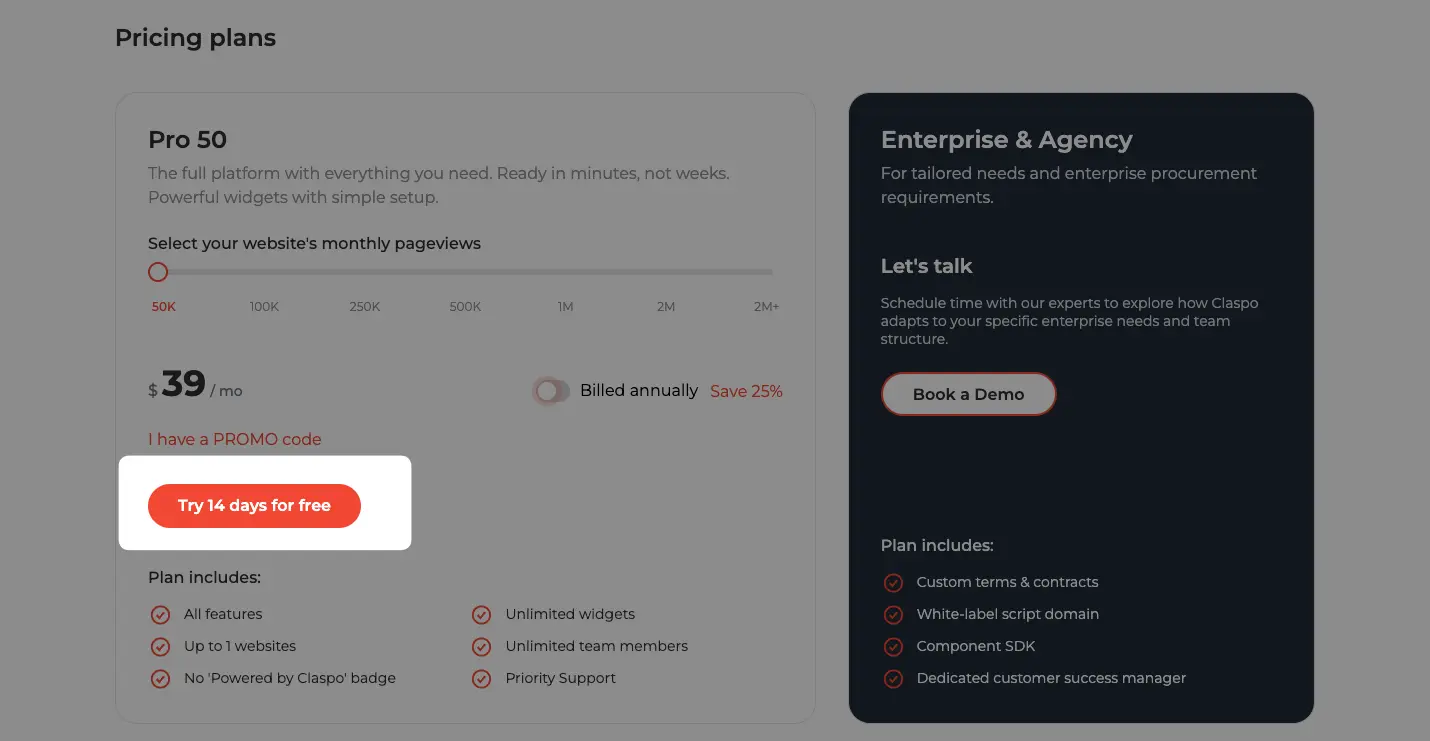 Experience the full value of Claspo before you pay. We added a 14-day free trial for all paid plans. Available to new subscribers and returning users who haven't subscribed in the last 30 days.
Experience the full value of Claspo before you pay. We added a 14-day free trial for all paid plans. Available to new subscribers and returning users who haven't subscribed in the last 30 days.
Leads
Delete test leads and submissions
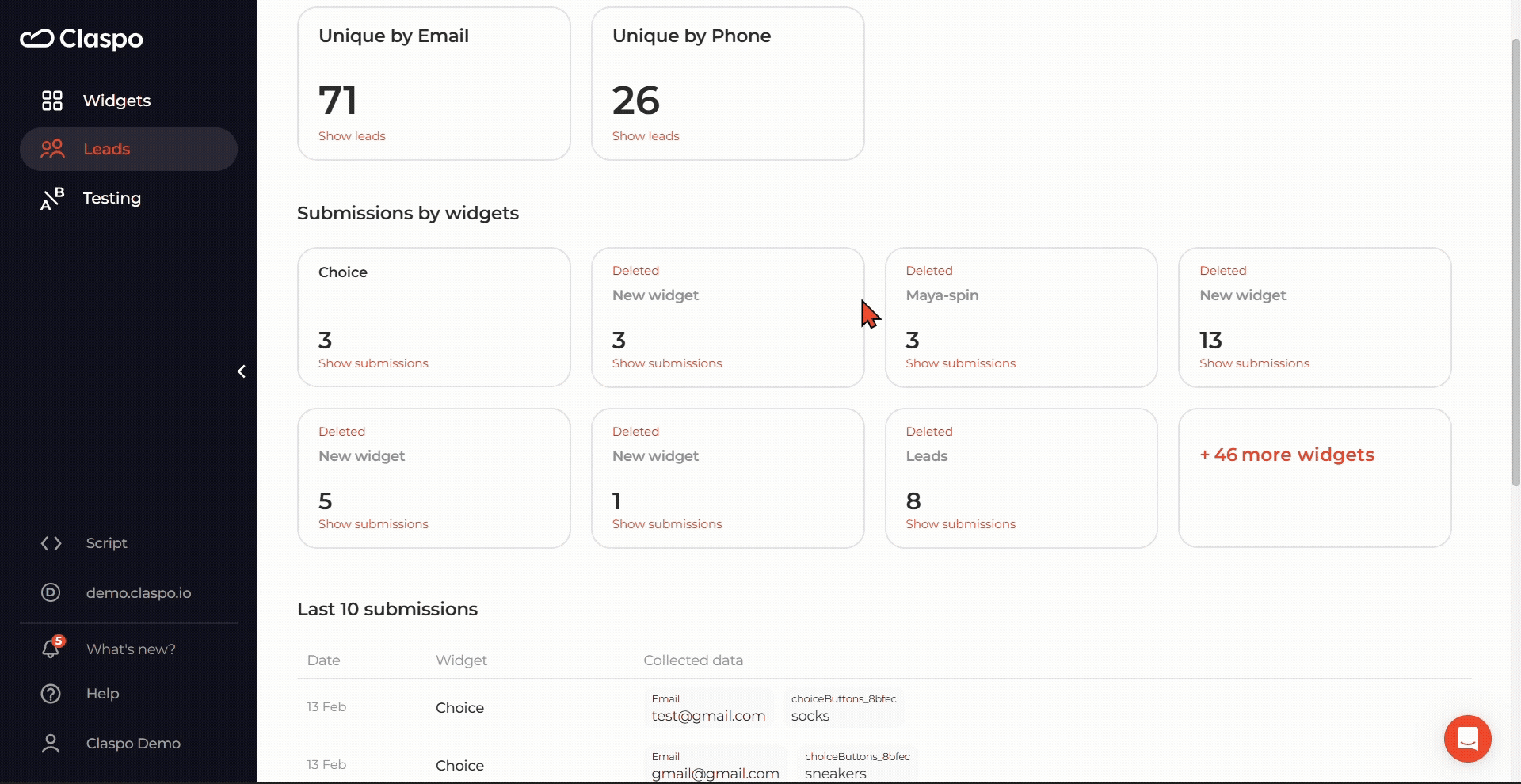 Keep your database clean and accurate. You can now delete specific entries to remove test data after setting up forms or troubleshooting.
Keep your database clean and accurate. You can now delete specific entries to remove test data after setting up forms or troubleshooting.
- Delete from the Unique Leads: Automatically removes the lead and all of its associated submissions.
- Delete a single submission: Removes only that specific entry without affecting the rest of the lead's history.
Editor
Collect zero-party data with the Choice component
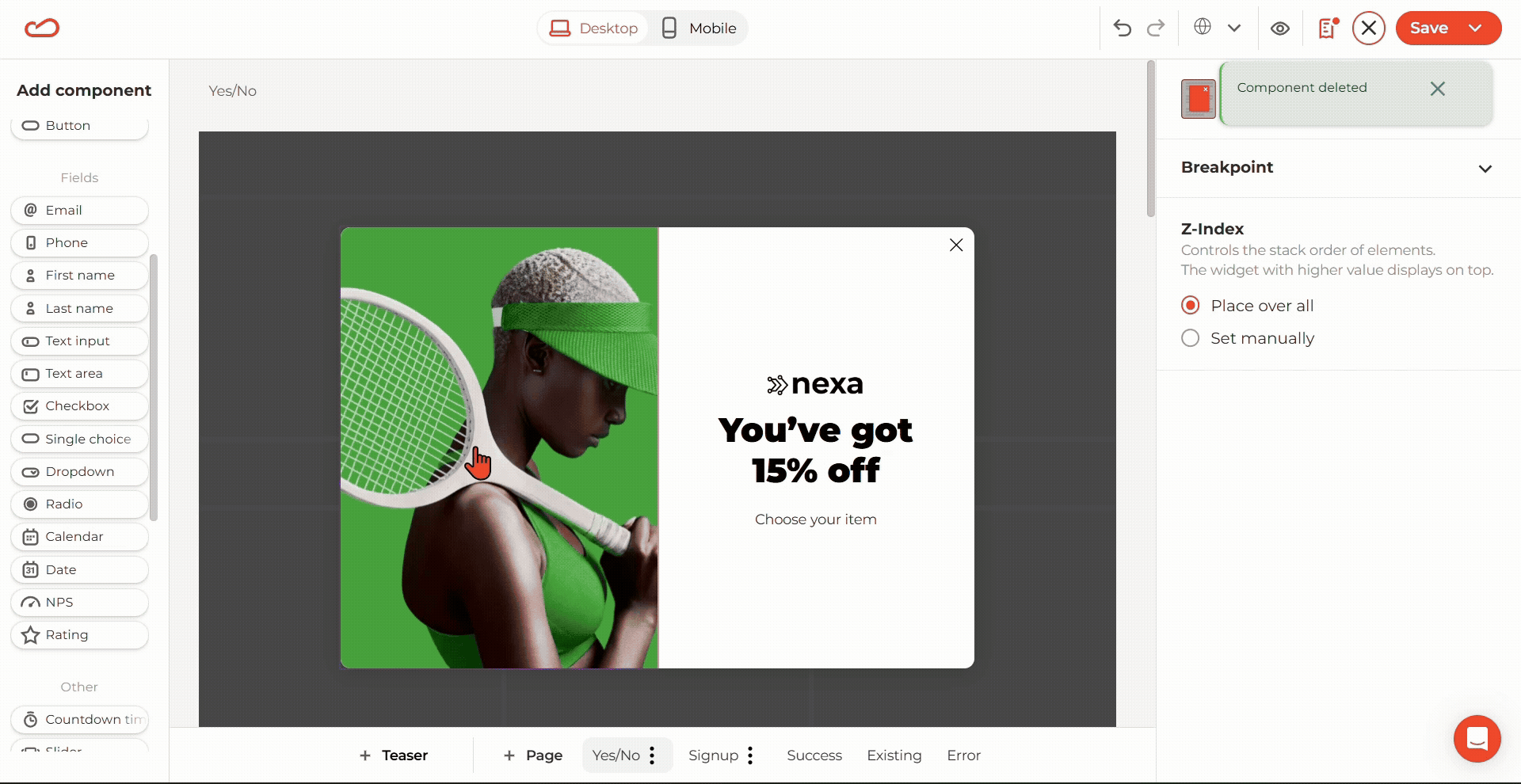 We added a “Single choice” component to help you collect user preferences without the friction of standard form fields.
We added a “Single choice” component to help you collect user preferences without the friction of standard form fields.
- Micro-commitments: Turn standard forms into engaging mini-quizzes that require only a quick tap.
- Enriched leads: Automatically save the selected option to the lead's profile for seamless segmentation.
- Better mobile UX: Replace tiny radio buttons and checkboxes with large, mobile-friendly touch targets
Released in January 2026
Customization
Style the Gift Box your way
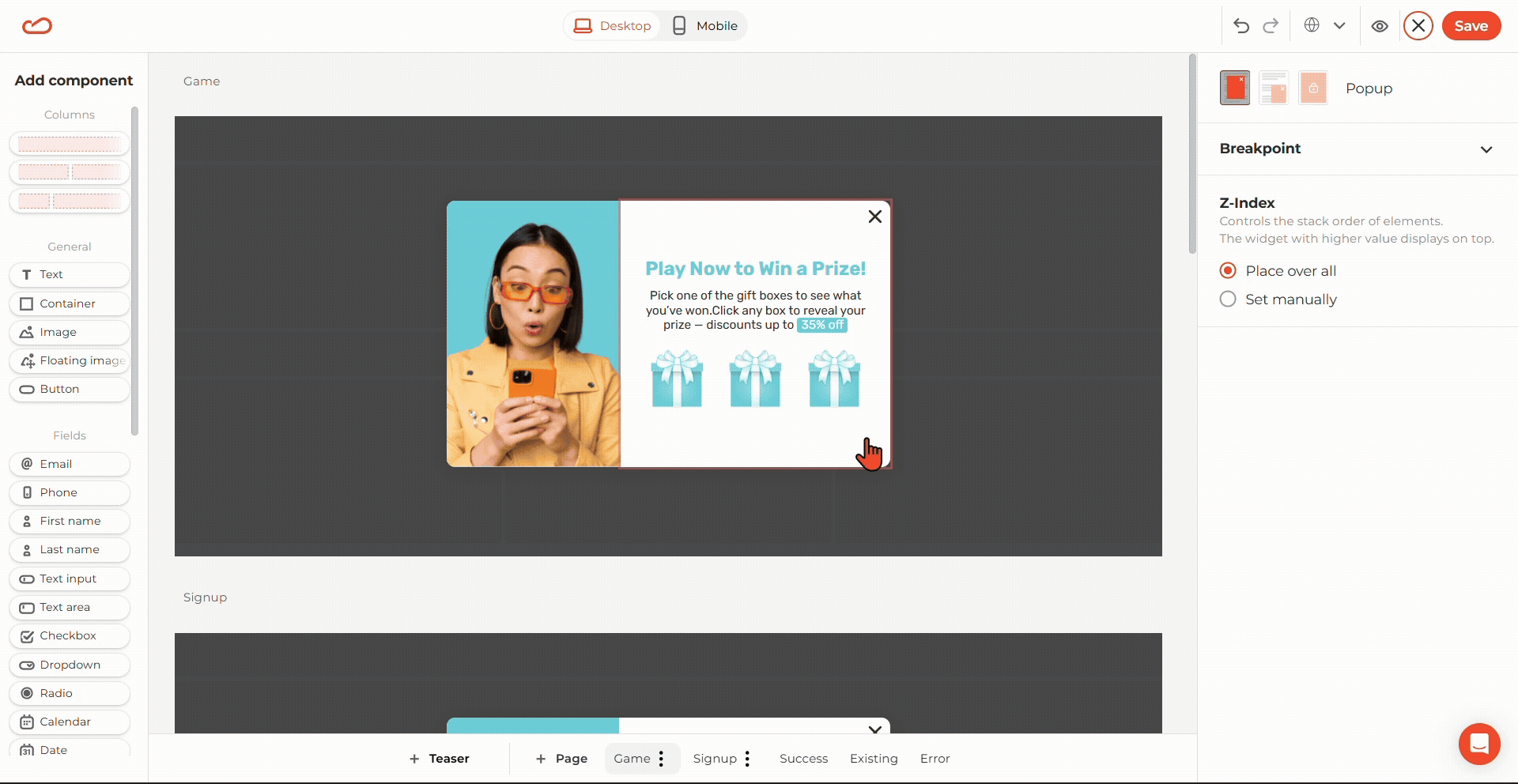 You are no longer limited to default box icons. Upload your own images to the "Gift Box" widget to match your campaign theme perfectly.
You are no longer limited to default box icons. Upload your own images to the "Gift Box" widget to match your campaign theme perfectly.
Display rules
Hide Informers after a click
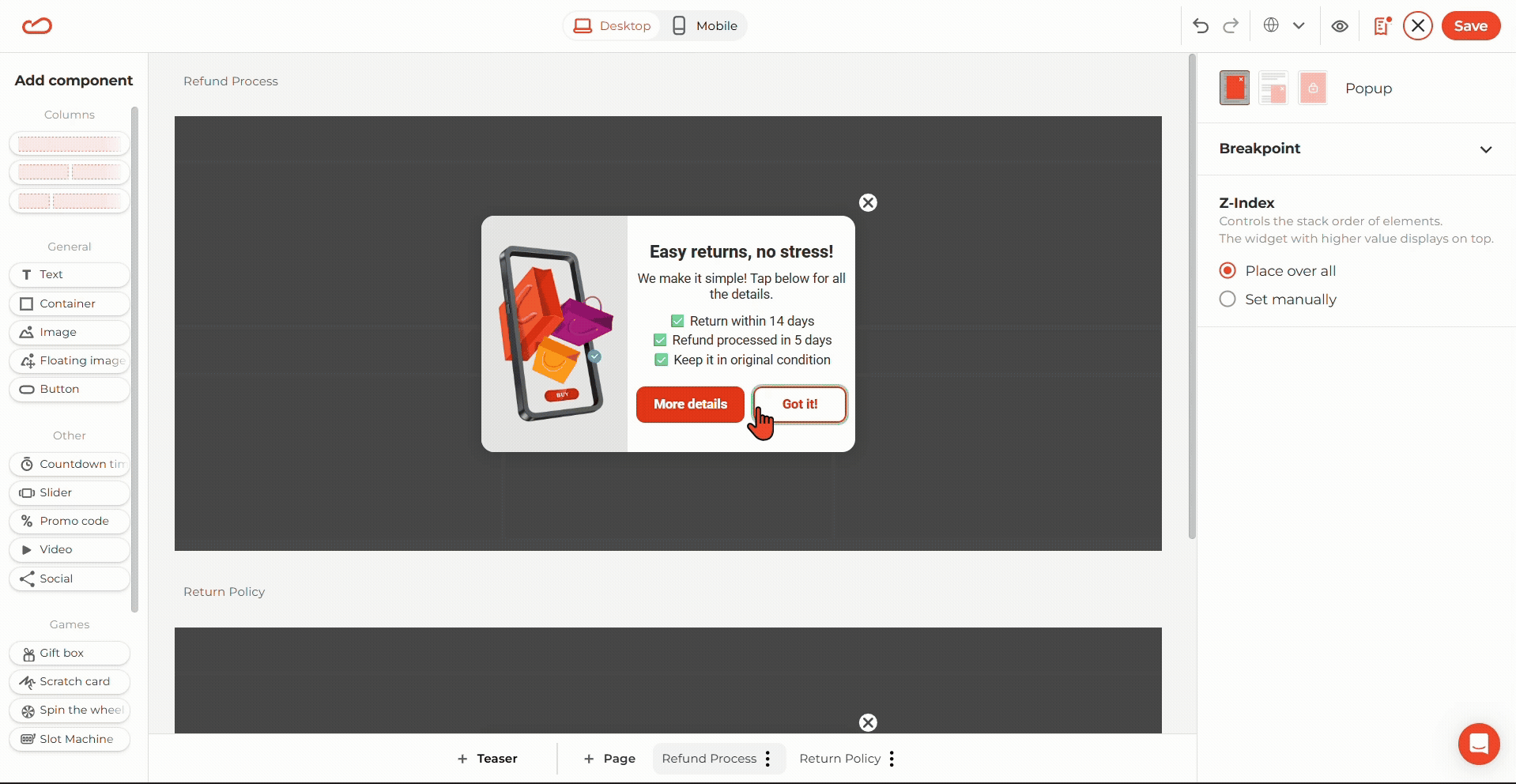 We’ve added a rule to stop showing the widget after a specific click. Simply mark buttons as “Count as a target action” to automatically hide the widget and prevent repetitive views.
We’ve added a rule to stop showing the widget after a specific click. Simply mark buttons as “Count as a target action” to automatically hide the widget and prevent repetitive views.
Find the new toggle in Triggering → When to stop displaying → After target is clicked.
Billing
Apply promo codes on Shopify
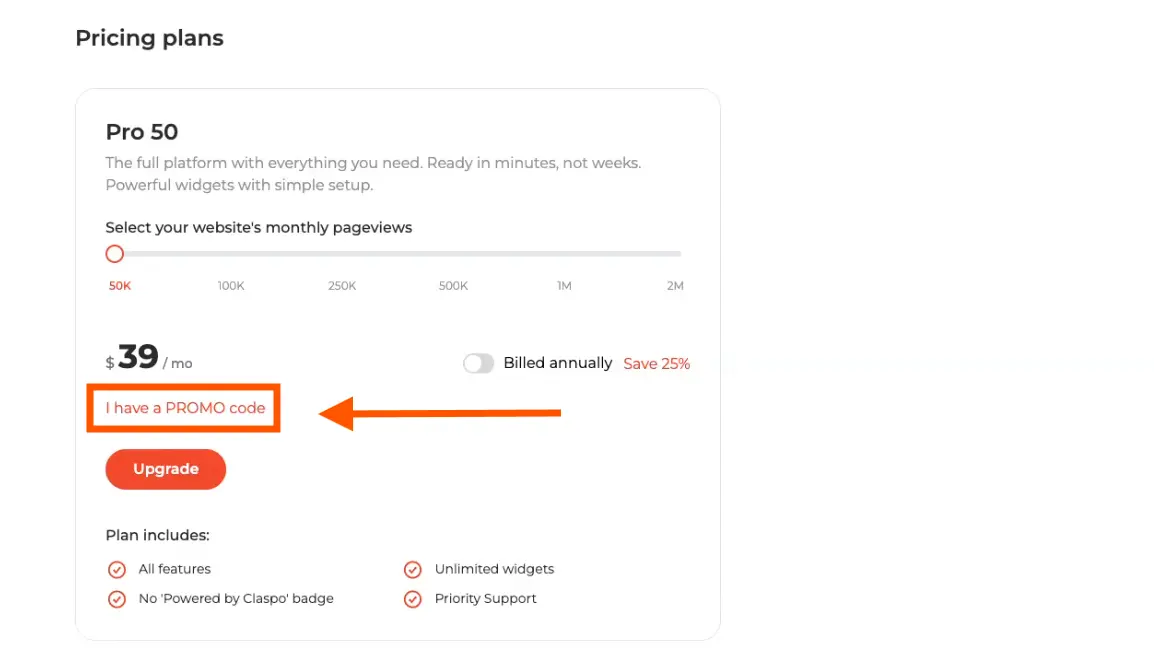 Shopify merchants can now apply promo codes for plan discounts. Plus, promo links now automatically apply the code at checkout, so it’s easier to claim your offer.
Shopify merchants can now apply promo codes for plan discounts. Plus, promo links now automatically apply the code at checkout, so it’s easier to claim your offer.
Integrations
Connect multiple Google Sheets
You are no longer limited to one spreadsheet. Connect multiple Google Sheets to the same widget to distribute data across files, and name them for better organization.
Released in December 2025
Gamification
1. New Game: Memory Cards
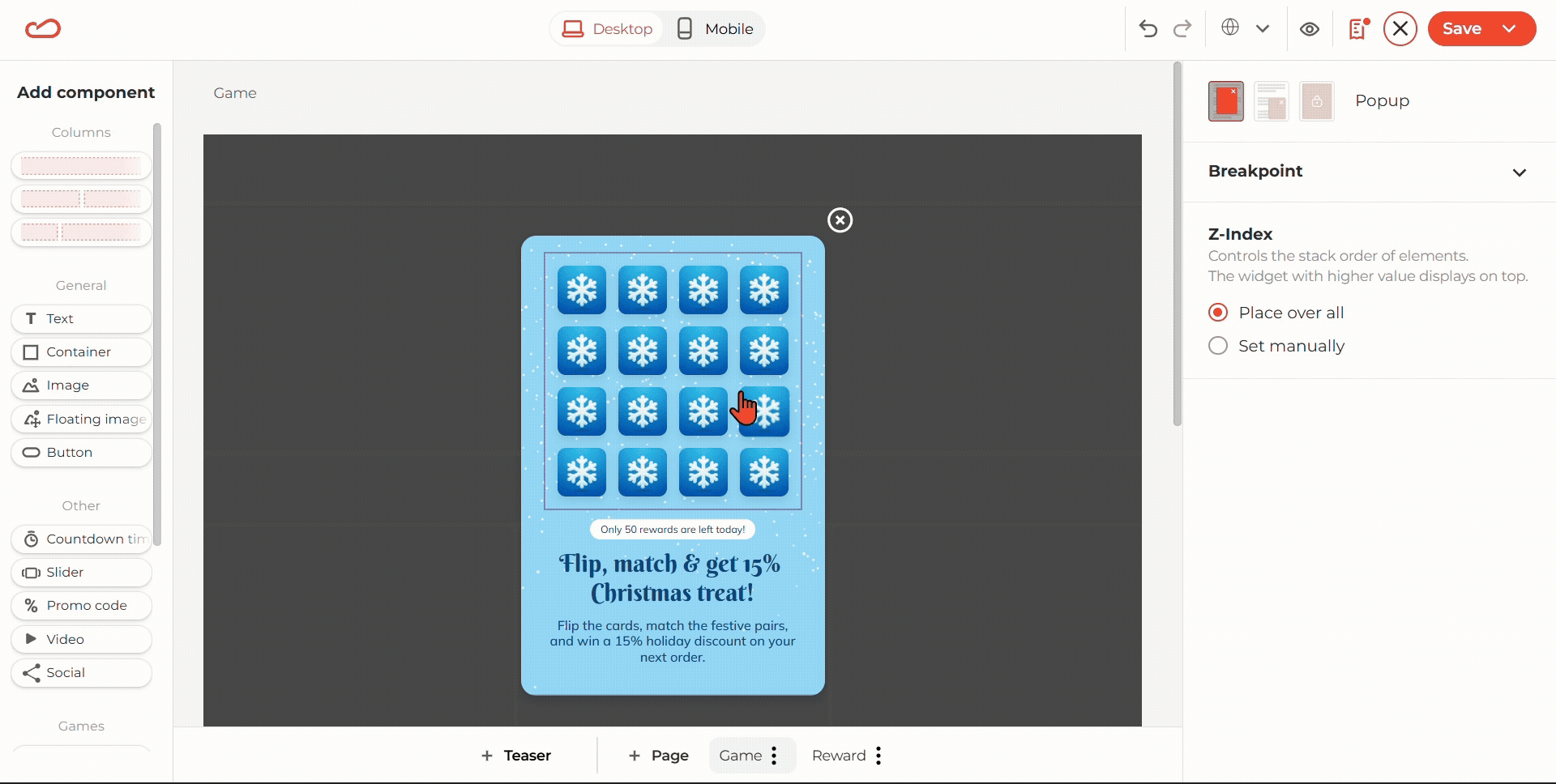
We've added a matching game where users flip cards to find pairs and unlock a discount. It’s a fun, simple mechanic designed to beat banner blindness and increase conversion rates.
2. New Game: Shake the Tree
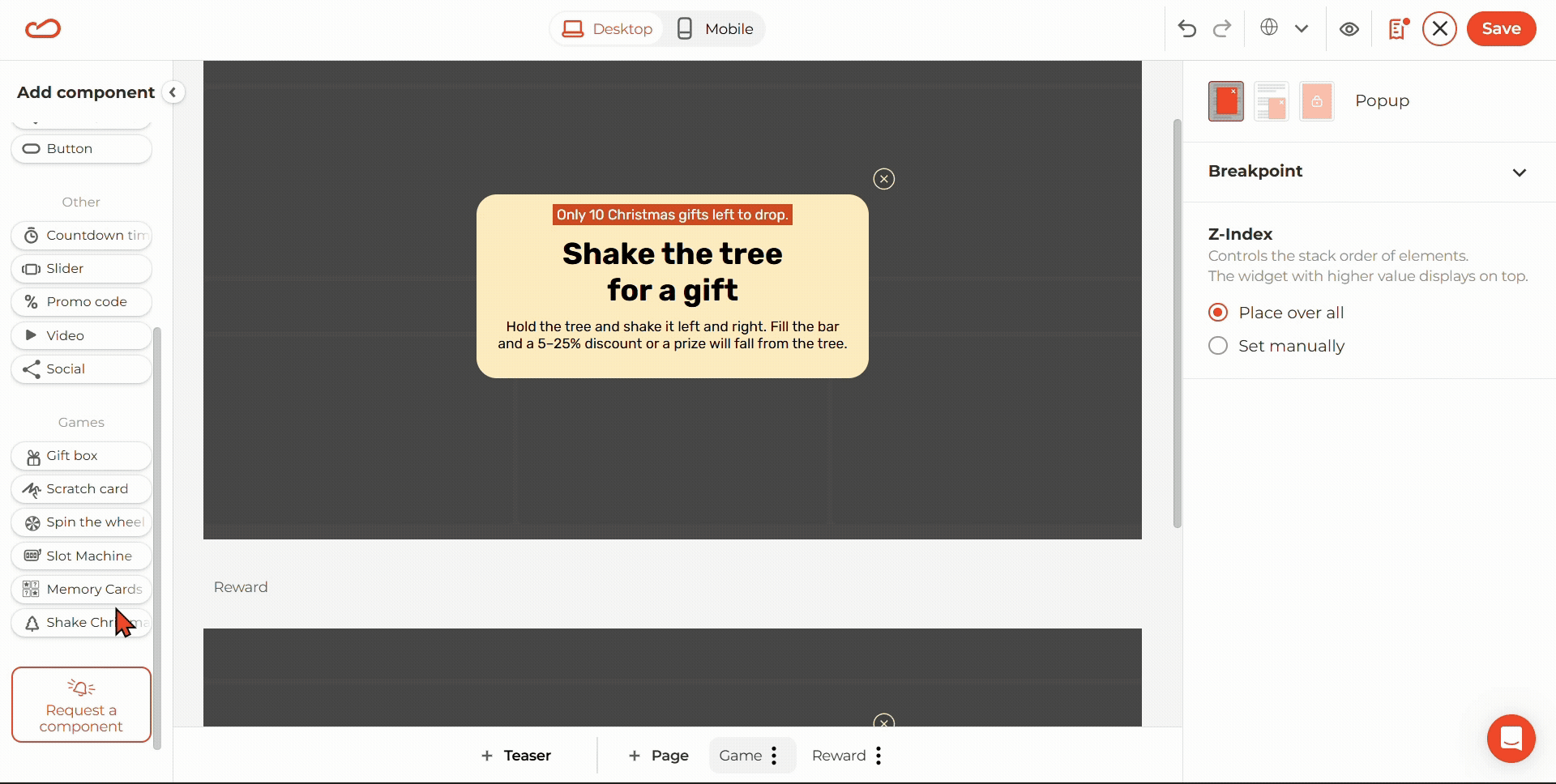
Just in time for the holidays. Invite users to "shake" the tree to reveal a prize. It turns a standard discount into a festive "gift-opening" moment, boosting engagement during the seasonal rush.
3. New Game: Treasure Hunt
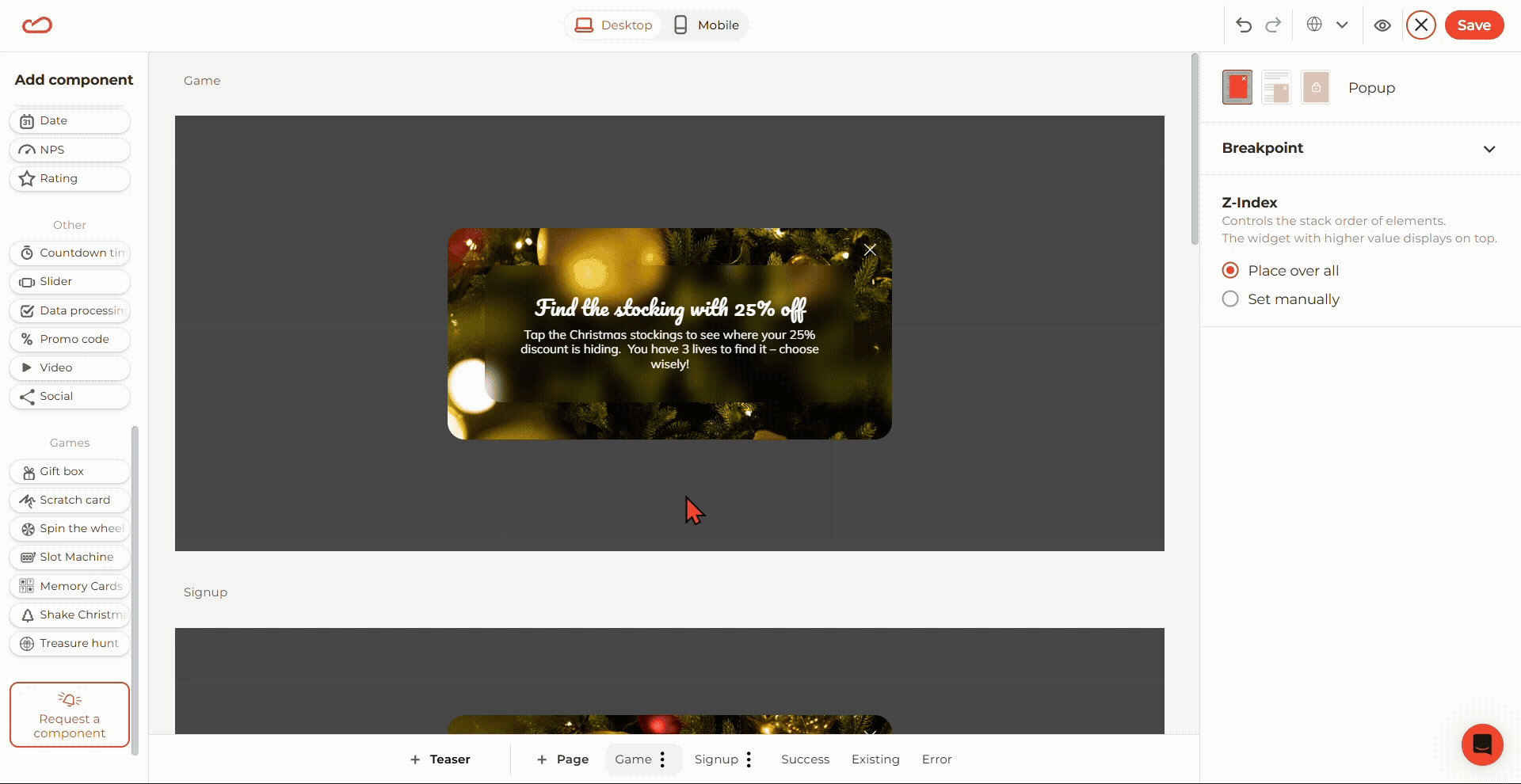
Meet a new gamification mechanic: visitors click on an interactive grid to find hidden prizes. This “search-and-reveal” mechanic encourages active participation and helps increase time-on-site.
Tracking & Analytics
UTM Parameter Tracking
You can now capture, view, and transfer UTM parameters (utm_source, utm_medium, utm_campaign, etc.) to track lead sources.
- Capture: The widget detects UTMs from the visitor's URL automatically.
- Transfer: Pass this data to your connected CRM or ESP via integrations or webhooks.
- Analyze: View UTM data in submission details or CSV exports to attribute leads to specific campaigns.
Widget Builder
Demo editor
We’ve removed the registration barrier. You can now open any template from our website and start customizing it immediately — no registration required.
- Full functionality: Access the complete component library, set up prize pools, use merge tags, and upload images.
- Shared drafts: Created something cool? Share the link to your draft with your team before you even sign up.
- Seamless transfer: Sign up or log in, and your work transfers instantly to your new account.
Account Management
Transfer ownership
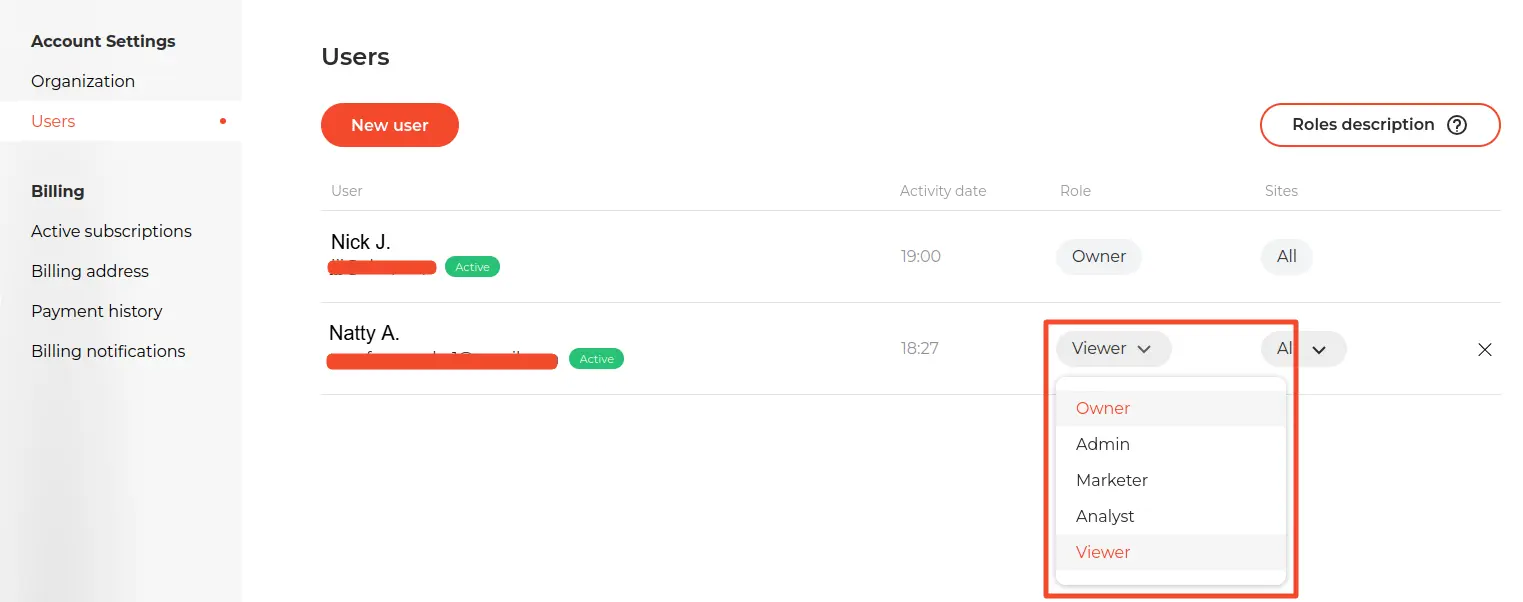
You can now transfer the “Owner” role to another user within the organization directly from the account settings menu. This allows you to hand over billing and administrative rights without contacting support.
For Developers
SDK: Floating custom components
We’ve added support for floating positioning in the SDK. Custom components can now be placed independently of the layout hierarchy (absolute positioning), allowing for more complex and creative widget designs.
Editor Updates
1. Interactive widget preview
The editor preview is now fully interactive, so you can simulate the entire user flow. Click buttons, switch pages, and validate form inputs in real-time to verify the widget's behavior.
2. Breadcrumbs for layer navigation
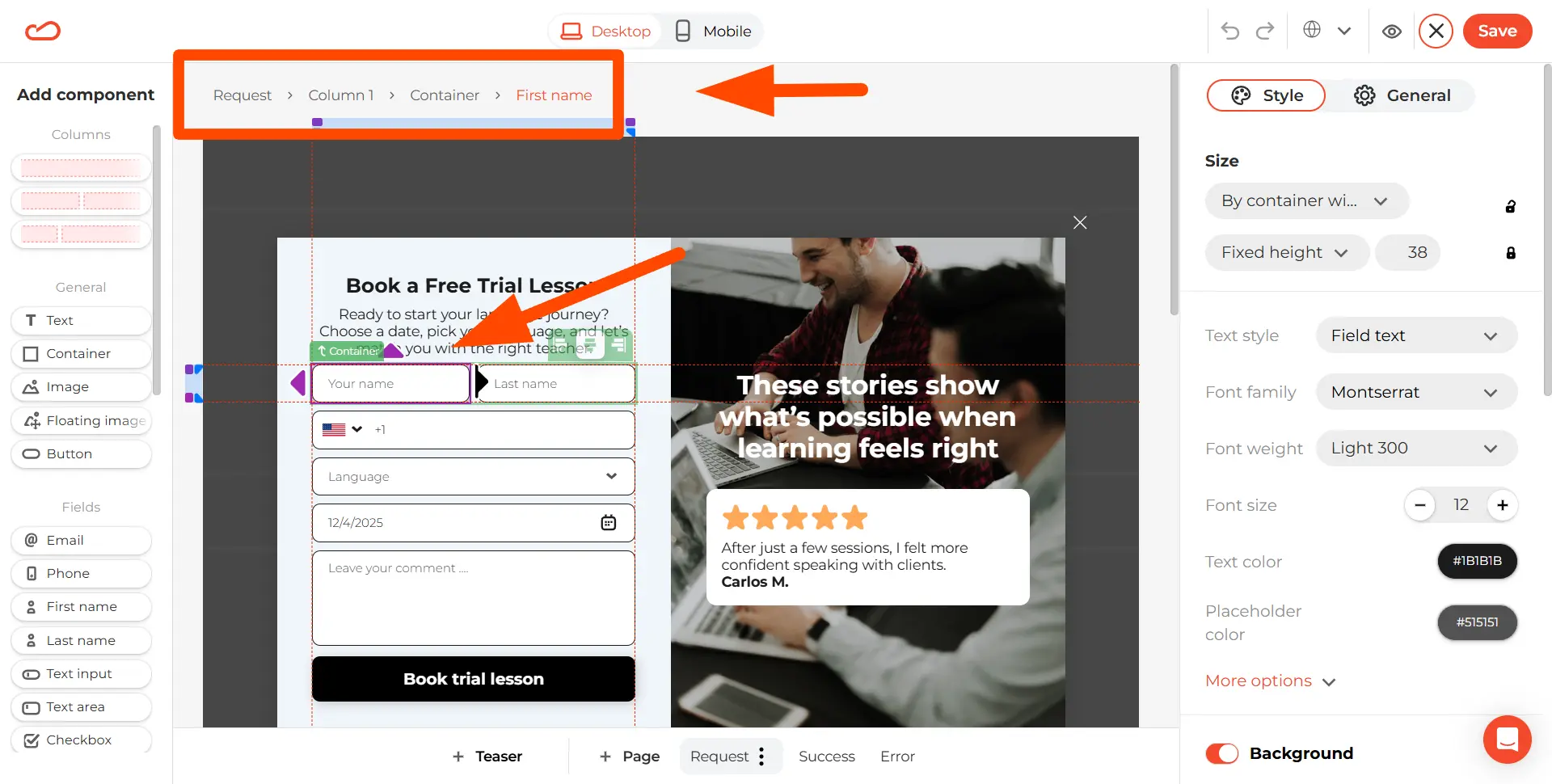
Manage complex templates faster with the new Breadcrumbs bar. Instead of guessing where to click, use the hierarchy bar to select specific columns or rows.
3. Rotate floating images & animations
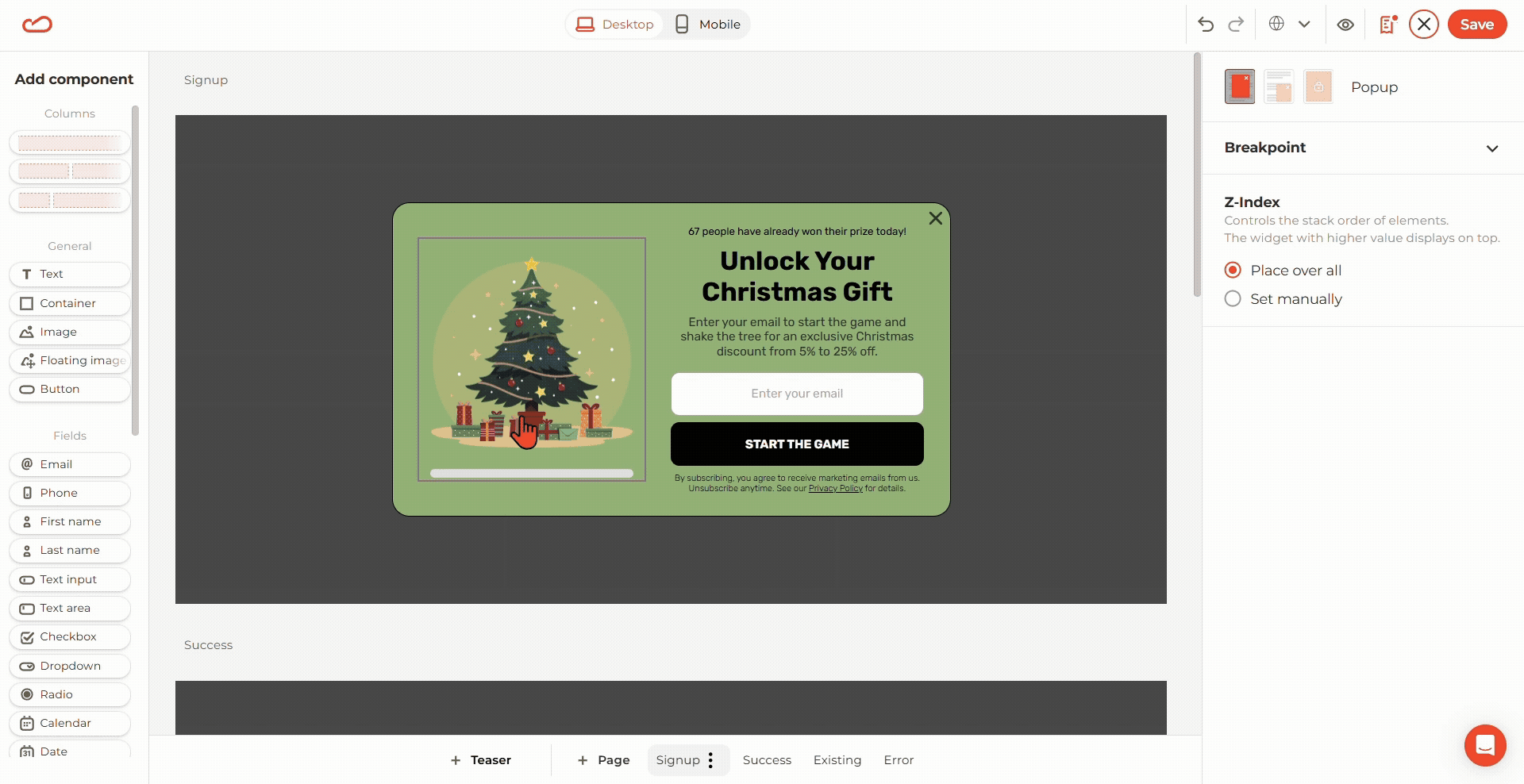
You can now rotate floating images and GIFs directly on the canvas using drag-and-drop handles.
4. Partial visibility for Spin-the-Wheel games
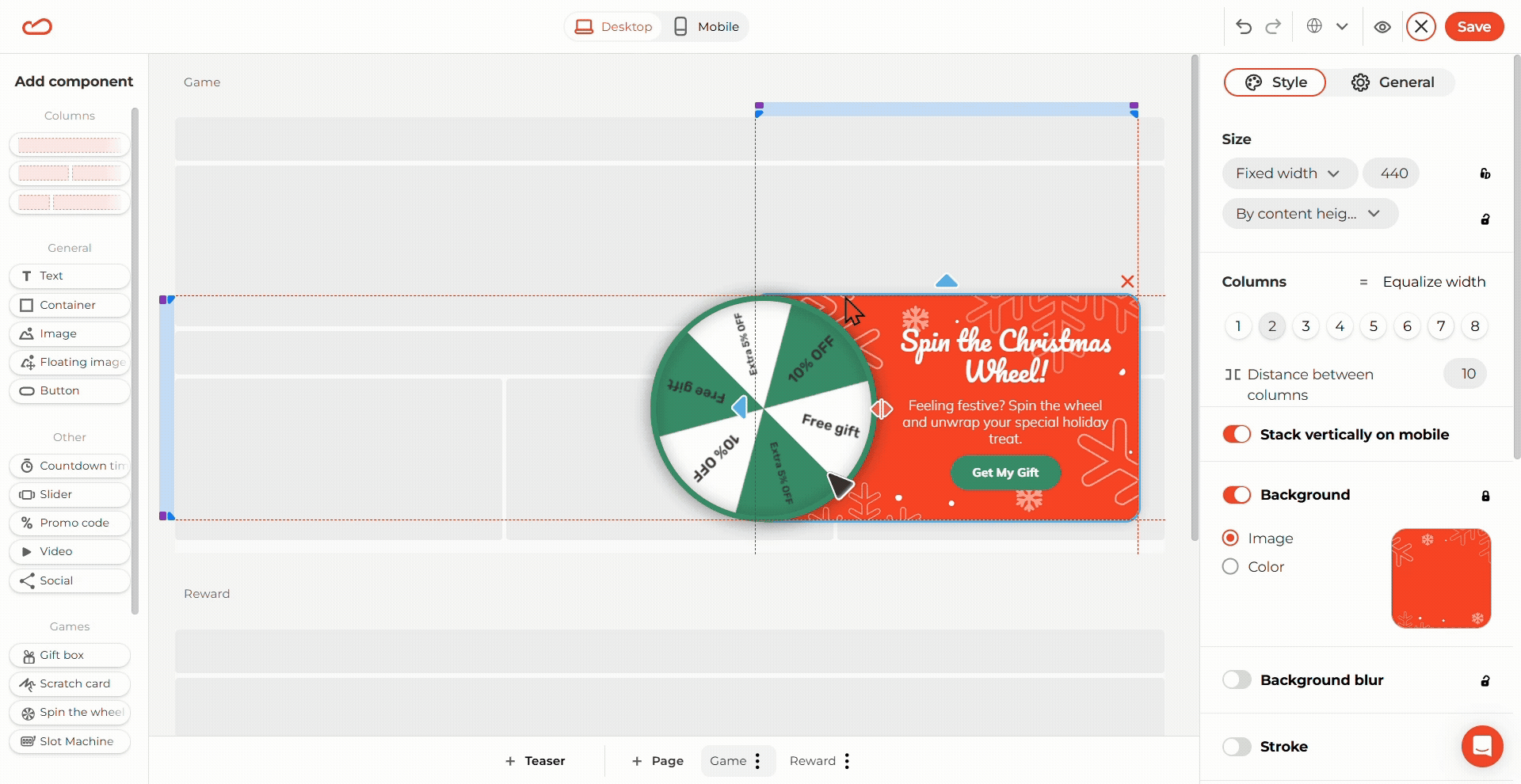
We added a “Hide overflow” toggle for columns. Use this to hide parts of any component that sticks out of the frame. It's especially good for creating a “half-wheel” design for the Spin-the-Wheel component.
Integrations
Better customer sync logic for Shopify
We optimized the sync logic to prevent 422 "has already been taken" errors when handling existing customers. The system detects if a customer exists (by email or phone) and updates their profile (tags, name) automatically.
Released in November 2025
1. Editor
Flexible column order
Template not aligned with your layout? If your template has a game component on the left but you want it on the right, there’s no need to start from scratch. You can now rearrange columns with simple drag-and-drop.
Improved desktop/mobile background logic
We’ve refined how background sync works for Containers and Columns:
- Changing the desktop background now automatically updates the mobile background (sync ON by default).
- If you manually change the mobile background, sync turns OFF and the two versions become independent.
This gives you flexibility without any additional setup.
2. Gamification
Slot Machine: images + improved text scaling
Gamification widgets now look cleaner and more expressive with an updated prize pool. Custom prizes in the Slot Machine now support:
- Prize images
- Smarter text scaling
- Larger emoji display when no text is present
Trigger the game via an external button
When your widget contains a Wheel of Fortune or Slot Machine without form fields, you can now trigger the game using an external button.
The game starts only when the visitor clicks, giving you full control over the interaction flow.
3. Widget Management
Redirect submissions to Leads
The old Submits tab in widget details has been replaced with a Submissions button. It opens that widget’s full submission list directly in the Leads section — with CSV export included.
A Submissions option has also been added to each widget’s context menu in the widget list.
Sort widgets by performance
The widget dashboard now helps you find high-performing widgets faster. You can sort your widget list by:
- Update
- Views
- Target actions
- Conversion
4. Teasers
Recurring teaser animations
Now, there is no chance your Teasers will be left unnoticed. We’ve added 9 new appearance animations. Use them to draw attention and increase engagement.
Released in October 2025
1. New Gamification Component — Slot Machine
We’ve added Slot Machine, a fun new gamified widget available on all plans. Slot Machine adds a fourth game mechanic to your toolkit, giving you a fresh way to engage visitors and keep them on your site longer.
Why use it:
- Boost engagement and conversions by motivating visitors to interact with your offers, forms, or rewards.
- Surprise and delight visitors with a fresh and playful experience.
- Stand out from the crowd with a unique game that’s different from Scratch Card, Gift Box, and Wheel of Fortune.
How it works:
- Setup and configuration are just like our other gamified widgets, so it’s easy to use.
- Works with Floating Box and Pop-up layouts, following the same standard rules as other gamified components.
- Fits smoothly into your existing campaigns, giving you another fun option for gamified marketing.
2. Leads Dashboard
The Leads section has received a major upgrade — it’s now your central hub for tracking all data collected by Claspo. No more switching between integrations, exporting CSVs, or digging through widget details. You can now review engagement, track submissions, and identify top-performing widgets all in one place.
Meet two new sections in Leads:
- Submissions by widgets — shows all widgets that have collected data, sorted by most recent submissions. Click any card to open the full list.
- Last 10 submissions — highlights the freshest activity across your project for a quick overview.
You can also now view detailed submission data directly in the dashboard. Details are available in both Submissions by widgets and Last 10 submissions lists.
This update makes it faster and easier to analyze your leads, track performance, and understand visitor behavior — all without leaving the dashboard.
1. Billing
Redesigned pricing and account navigation
We’ve refreshed the Billing section to make navigation and plan management more intuitive:
- The account menu is now organized as Profile → Organization → Users → Billing, with a plan badge next to Billing.
- Navigation between Organization, Users, and Billing pages is unified.
- Plan management is now centralized on the Billing page (no more duplicates in Organization).
- A new plan selection slider lets you choose your plan by pageview volume.
- Lite and Free plans have been removed from the plan selector.
- For Stripe users, downgrading to the Free plan happens automatically after deleting a payment method and completing the current paid period.
- For Shopify users, downgrading to the Free plan happens only after uninstalling the app.
- If you need Prime (500K+) plans, click it to contact Sales directly via Intercom.
- Annual plan prices now display based on your account status (paid or free).
2. Floating Box
Extended position settings
Floating Box widgets now support advanced positioning controls, similar to the options available for Teasers.
3. Teasers
Vertical editing and control improvements
You can now edit vertical teasers using drag-and-drop, floating controls, and inline text editing.
The Floating Image component has been removed from available teaser elements.
4. Shopify
Compliance confirmation for Social Proof widgets
Following Shopify requirements, we’ve added a compliance warning for Shopify users. It appears when publishing widgets of the Social Proof type. The widget cannot be published until the merchant explicitly confirms that all displayed information is accurate and compliant with Shopify’s policies.
This ensures a clear, responsible workflow for both merchants and the Shopify compliance team, while keeping your Social Proof campaigns transparent and trustworthy.